Summary
Enroll to start learning
You’ve not yet enrolled in this course. Please enroll for free to listen to audio lessons, classroom podcasts and take practice test.
Interactive Audio Lesson
Listen to a student-teacher conversation explaining the topic in a relatable way.
Introduction to Event-Driven Programming
🔒 Unlock Audio Lesson
Sign up and enroll to listen to this audio lesson

Today, we're diving into Event-Driven Programming, or EDP. This paradigm allows applications to respond dynamically to user actions. Can anyone tell me why this might be important in modern software development?

It makes applications interactive and much more user-friendly!

Exactly! EDP is crucial for applications like GUIs and games, where timely responses to user actions are necessary. Remember: EDP stands for responsiveness and interactivity!
Key Components of EDP
🔒 Unlock Audio Lesson
Sign up and enroll to listen to this audio lesson

Let's take a closer look at the key components of EDP. Can anyone name some of these components?

What about event handlers? Those are important, right?

Great point! Event handlers, or callbacks, respond to actions like clicks. And don't forget the event loop, which continuously checks for and dispatches events. Can anyone recall what an event is?

An event is something that happens, like a user clicking a button!

Exactly! Keep in mind the acronym 'EHC' for Event, Handler, and Callback to help remember these key components.
Advantages of Event-Driven Programming
🔒 Unlock Audio Lesson
Sign up and enroll to listen to this audio lesson

Now, let’s discuss the advantages of using EDP. What are some benefits you think applications might gain?

It has to be more responsive since it handles events dynamically!

Correct! Responsiveness is critical in applications. EDP also promotes modularity and flexibility. Remember the ‘RFM’—Responsiveness, Flexibility, Modularity.

So, if I'm working on a web app, EDP would allow many users to interact with it at once without slowing it down?

Absolutely right! It scales well with multiple inputs.
Challenges of Event-Driven Programming
🔒 Unlock Audio Lesson
Sign up and enroll to listen to this audio lesson

While EDP has many benefits, what do you think some challenges might be?

Callback hell sounds like a problem! When too many callbacks are nested, it can get messy!

Exactly. Managing state can also become complex because of its asynchronous nature. A good mnemonic is 'CMS' for Callback, Management, State. Let's keep that in mind as we explore more.
Conclusion on Event-Driven Programming
🔒 Unlock Audio Lesson
Sign up and enroll to listen to this audio lesson

To wrap up, why do we think EDP is essential in today’s software environment?

It helps create interactive applications which are engaging and keeps users coming back!

Well said! Mastering EDP allows developers to build more maintainable and scalable applications. Remember, Understanding EDP leads us to explore reactive programming and modern architecture!
Introduction & Overview
Read summaries of the section's main ideas at different levels of detail.
Quick Overview
Standard
In Event-Driven Programming (EDP), programs react to user interactions and events rather than following a predefined sequence. This paradigm underlies many modern applications, such as GUIs and web apps, promoting flexibility and modularity in software design.
Detailed
Detailed Summary
Event-Driven Programming (EDP) represents a significant shift in programming paradigms, prioritizing responsiveness to user interactions and external events instead of executing a linear sequence of commands. In this approach, the program's control flow is dictated by events like mouse clicks, keyboard inputs, or messages from other programs.
EDP serves as the foundational structure for contemporary applications such as graphical user interfaces (GUIs), video games, web applications, and real-time monitoring systems. It not only facilitates the development of responsive applications but also paves the way for more complex systems featuring asynchronous processing and reactive architectures. Mastering EDP is essential for developing flexible, scalable, and modular applications that can easily integrate various input sources.
Youtube Videos

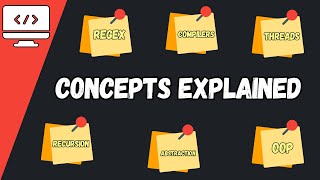
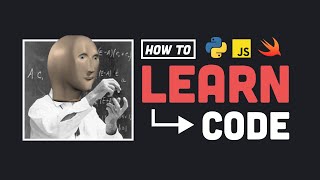
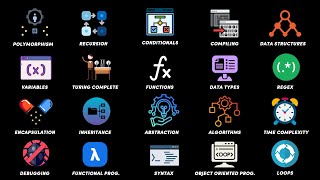






Audio Book
Dive deep into the subject with an immersive audiobook experience.
Event-Driven Programming Overview
Chapter 1 of 3
🔒 Unlock Audio Chapter
Sign up and enroll to access the full audio experience
Chapter Content
Event-Driven Programming revolutionizes how programs interact with users and other systems.
Detailed Explanation
Event-Driven Programming (EDP) fundamentally changes the way applications work by making them responsive to user inputs and system events. Instead of following a fixed set of instructions in a linear fashion, EDP allows programs to react flexibly and immediately to events such as clicks, key presses, or messages from other systems. This interactivity is essential for modern applications, especially those with graphical user interfaces (GUIs), games, and web applications.
Examples & Analogies
Consider how a chef prepares a meal in a restaurant. Instead of following a strict recipe word-for-word without interruption, the chef adjusts their actions based on customer requests, orders, and available ingredients. This adaptability mirrors how event-driven programming responds to user input.
Foundation for Modern Applications
Chapter 2 of 3
🔒 Unlock Audio Chapter
Sign up and enroll to access the full audio experience
Chapter Content
It forms the foundation for GUIs, games, web apps, real-time monitoring systems, and microservices.
Detailed Explanation
Event-Driven Programming is critical for various applications. For GUIs, EDP facilitates interactions with buttons, menus, and other interface elements. In gaming, it enables real-time reactions to player actions. Web applications use EDP to handle events like form submissions or dynamic content loading. In real-time monitoring systems, EDP supports continuous data processing based on incoming data streams, while microservices leverage EDP for communication between different system components.
Examples & Analogies
Think of a live concert where the band responds to audience energy levels. If the audience cheers loudly, the band may play an upbeat song. If they see people sitting quietly, they might slow the pace or engage the crowd. Just as a concert adapts to its audience, EDP allows software to adaptively respond to user needs and system states.
Importance of Mastering EDP
Chapter 3 of 3
🔒 Unlock Audio Chapter
Sign up and enroll to access the full audio experience
Chapter Content
Mastery of EDP not only enables the development of responsive and modular applications but also provides a gateway to understanding reactive systems, event loops, asynchronous processing, and more.
Detailed Explanation
Understanding Event-Driven Programming is crucial for developers because it opens up new ways to design software that is both effective and user-friendly. By mastering EDP, developers learn to create applications that can handle multiple tasks at once without freezing up, improving user experience. Furthermore, this knowledge lays the groundwork for studying more complex programming paradigms, such as reactive programming and asynchronous methods, which are becoming increasingly common in software development.
Examples & Analogies
Imagine learning to ride a bicycle. Initially, you focus on pedaling and balancing. As you gain skill, you learn to navigate obstacles and control your speed. Mastering EDP is similar; once you understand the basics, you can tackle increasingly intricate systems, such as navigating real-time data streams or building complex user interfaces without slowing down the user experience.
Key Concepts
-
Event-Driven Programming (EDP): A paradigm where program flow is determined by events rather than a sequence of commands.
-
Event: Represents an occurrence; the basic unit of interaction.
-
Event Handler: A callback function executed in response to events.
-
Event Loop: A continuous loop that waits for events and dispatches them to the appropriate handlers.
-
Advantages of EDP: Responsiveness, modularity, and scalability.
Examples & Applications
In a GUI application, clicking a button triggers an event, which invokes an event handler to execute a specific action.
In web development, adding an event listener to a button allows the web page to respond dynamically to user interactions.
Memory Aids
Interactive tools to help you remember key concepts
Rhymes
EDP, oh so snappy, makes apps less crappy, responsive and quick, it'll do the trick!
Stories
Imagine a busy restaurant where customers (users) signal waiters (event handlers) for service. The kitchen (event loop) waits for these signals, ensuring everyone gets served promptly!
Memory Tools
Remember 'EHC' for Event, Handler, Callback to recap the key components of Event-Driven Programming.
Acronyms
Use 'RFM' to remember the benefits of EDP
Responsiveness
Flexibility
Modularity.
Flash Cards
Glossary
- Event
An occurrence or action that a program recognizes, such as a mouse click or key press.
- Event Handler (Callback)
A function or method that is executed in response to an event.
- Event Loop
A control structure that continuously waits for and dispatches events or messages.
- Event Source
The object that generates an event, such as a button or a specific component.
- Event Listener (Observer)
A method or object that receives and handles an event.
Reference links
Supplementary resources to enhance your learning experience.
