Events
Enroll to start learning
You’ve not yet enrolled in this course. Please enroll for free to listen to audio lessons, classroom podcasts and take practice test.
Interactive Audio Lesson
Listen to a student-teacher conversation explaining the topic in a relatable way.
Understanding Events
🔒 Unlock Audio Lesson
Sign up and enroll to listen to this audio lesson

Today, we're going to dive into what an event is in the context of event-driven programming. Can anyone share what they think an event might be?

I think an event is something that happens while a program is running, like a user clicking a button.

Great observation! An event indeed represents an action like a mouse click. Events can also include key presses or a timer going off. Remember, events are objects that encapsulate important data related to these actions.

So, can we say that an event is like a signal for the program to do something?

Exactly! Think of it as a trigger that prompts the program to respond. This is critical for building interactive applications where user experience matters. How about we create a mnemonic for remembering different types of events? Perhaps 'Mice Keys Time Files' for mouse clicks, key presses, timers, and file downloads?

That's catchy! I’ll remember it like that!

Awesome! Let's summarize what we've talked about. Events signify significant occurrences in programming, and they enable a program to react to user or system actions.
Event Sources and Listeners
🔒 Unlock Audio Lesson
Sign up and enroll to listen to this audio lesson

Next, let’s discuss event sources. Who can tell me what an event source is?

Is it the thing that generates the event, like a button or a text box?

Exactly right! The event source is any component or object that can generate events. Now, what do we use to handle these events?

Event listeners! They listen for events and execute a function when an event occurs.

Correct! Event listeners are essential because they dictate how the program will respond to a given event. They are often functions or methods called callbacks. Can anyone think of an example of where we might see this in action?

In a web page! If I click a button, the listener could be set to show a message or change something on the page.

Perfect example! Let's recall: event sources generate events while listeners handle these events through callbacks.
Working with Events
🔒 Unlock Audio Lesson
Sign up and enroll to listen to this audio lesson

Lastly, can anyone tell me how events are typically used in programming?

I think they're used to make programs more interactive, right?

Absolutely! They allow for real-time interactions with users. For instance, when you click a button in a GUI, an event is triggered, and the corresponding event listener activates a function to handle the event. What are some other examples you can think of?

In games, events can be used for scoring when an action occurs!

Very good point! Events are indeed crucial in application areas like games, GUIs, and web applications. To cement this, let’s do a quick recap: we discussed events as actions, event sources as generators, and listeners as handlers. Remember our memory aid: 'Mice Keys Time Files'?
Introduction & Overview
Read summaries of the section's main ideas at different levels of detail.
Quick Overview
Standard
Events signify various actions, such as user interactions or system triggers, and are managed through event handlers and listeners, forming the basis for responsive applications in event-driven programming.
Detailed
Detailed Summary
Events are fundamental objects in event-driven programming (EDP) that signal when something significant has occurred, requiring a response from the software. Common examples of events include user actions like button clicks and key presses, as well as system-triggered moments such as timer expirations or file downloads. Each event encapsulates data relevant to its occurrence (e.g., mouse position, key code), which enables the program to respond appropriately. The event source is the component that generates these events, while event listeners (or callbacks) are functions intended to handle them. This structure is crucial for building interactive applications that provide a seamless user experience.
Youtube Videos

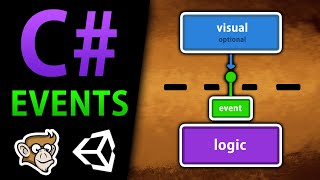

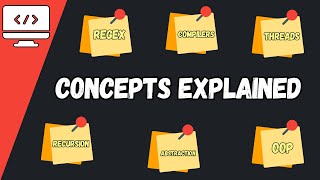




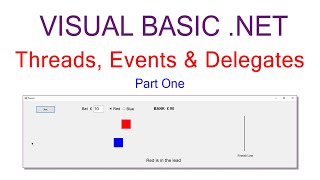

Audio Book
Dive deep into the subject with an immersive audiobook experience.
Understanding Events
Chapter 1 of 2
🔒 Unlock Audio Chapter
Sign up and enroll to access the full audio experience
Chapter Content
Events are objects that represent something that has happened, such as:
- A user clicking a button.
- A key being pressed.
- A timer firing.
- A file download completing.
Detailed Explanation
In programming, an event is a signal indicating that something has occurred in the system. This could be an action taken by the user, like clicking a button or pressing a key. It can also refer to automatic triggers in the application, like a timer going off or a file download finishing. Events are essential in event-driven programming as they provide the information needed to respond appropriately within the application.
Examples & Analogies
Think of an event like your doorbell ringing. When the doorbell rings (the event), it indicates that someone is at your door (an action that has occurred). Depending on the situation, you might open the door (respond to the event) or ignore it (no action taken). Just like different types of doorbells can signify different visitors, different events can trigger various reactions in a program.
Event Data Representation
Chapter 2 of 2
🔒 Unlock Audio Chapter
Sign up and enroll to access the full audio experience
Chapter Content
Each event is typically represented by an object that encapsulates all relevant data (e.g., mouse position, key code).
Detailed Explanation
Every event is represented by an object that contains specific information related to that event. For instance, when a button is clicked, the event object might include details like the position of the mouse cursor at the time of the click or the specific key that was pressed. This data helps the program understand the context of the event and respond accordingly.
Examples & Analogies
Imagine receiving a letter in the mail. The letter contains not just the message, but also details like the sender's address, date, and any special markings. Similarly, an event object carries important information about what happened, helping the program decide how to react just like reading the context of a letter informs you how to respond.
Key Concepts
-
Event: Represents an action or occurrence in a program.
-
Event Source: The object that generates the event.
-
Event Listener: A method or function that responds to an event.
Examples & Applications
A user clicking a button is an event that is processed by an event listener.
A timer firing after a specified duration triggers an event that may initiate a task.
Memory Aids
Interactive tools to help you remember key concepts
Rhymes
Click, press, and type away, events guide what we do each day!
Stories
Imagine a busy restaurant. Each order (event) received triggers a waiter (listener) to take action, like serving food (handling the event).
Memory Tools
Remember ELS: Event (action), Listener (replies), Source (generates).
Acronyms
ELS - E for Event, L for Listener, S for Source.
Flash Cards
Glossary
- Event
An object that represents an action or occurrence recognized by a program.
- Event Handler (Callback)
A function or method invoked in response to an event.
- Event Source
The object that generates the event, such as a button or a text box.
- Event Listener
A method or object that receives and handles an event.
- Event Loop
A loop that continuously waits for and dispatches events or messages.
Reference links
Supplementary resources to enhance your learning experience.
