JavaFX Example
Enroll to start learning
You’ve not yet enrolled in this course. Please enroll for free to listen to audio lessons, classroom podcasts and take practice test.
Interactive Audio Lesson
Listen to a student-teacher conversation explaining the topic in a relatable way.
Introduction to JavaFX and Event Handling
🔒 Unlock Audio Lesson
Sign up and enroll to listen to this audio lesson

Welcome class! Today, we're going to explore how event-driven programming works in JavaFX. Can anyone explain what JavaFX is?

Isn't it a framework for building GUI applications in Java?

Exactly! JavaFX allows us to create rich graphical user interfaces. Now, how do we handle events in JavaFX?

We attach event handlers to components, right?

That's right! An event handler is a function that responds to an event. Remember the term 'callback' — it helps us recall how these functions are invoked. Today, we're going to look at a simple example with a button. Let's move on!
Creating a Button in JavaFX
🔒 Unlock Audio Lesson
Sign up and enroll to listen to this audio lesson

Let's create a button in JavaFX. Would you like to see the code?

Sure! What does the code look like?

Here's a simple line of code: `Button btn = new Button("Click");`. This creates a button labeled 'Click'. Why do you think labeling the button is important?

Because it tells users what action will happen when they press it!

Exactly! Clear labeling is essential in user interfaces. Let's discuss how to handle the clicking event next.
Handling the Button Click Event
🔒 Unlock Audio Lesson
Sign up and enroll to listen to this audio lesson

Now let's connect our event handler to the button. We use the `setOnAction` method. Can anyone describe how this works?

That’s where we specify what happens when the button is clicked!

Correct! Here's how it looks in code: `btn.setOnAction(e -> System.out.println("Button clicked"));`. What do you think the lambda expression does here?

It prints 'Button clicked' to the console when the button gets clicked!

Right! This illustrates a key concept in event-driven programming: defining responsive actions to user events. Remember, this is how modern applications provide feedback to users. Great work today!
Introduction & Overview
Read summaries of the section's main ideas at different levels of detail.
Quick Overview
Standard
The JavaFX example demonstrates how to create a button and handle its click event using an event handler. This minimalist approach highlights the practical implementation of event-driven programming principles within the JavaFX framework.
Detailed
JavaFX Example
The JavaFX framework provides a powerful platform for developing rich client applications with event-driven programming capabilities. In this section, we highlight a straightforward example of using JavaFX to create a button and define an event handler.
Key Elements of the Example:
Button Creation: We create a Button object with a label. This is the graphical component that users will interact with.
Event Handling: The setOnAction method is used to specify what should happen when the button is clicked. In this case, we provide a lambda expression that prints a message to the console.
Example Code:
This concise piece of Java code effectively demonstrates how to listen for events and respond accordingly, encapsulating the core principles of event-driven programming. The ability to define actions in response to user interactions makes this an essential technique in GUI development.
Youtube Videos


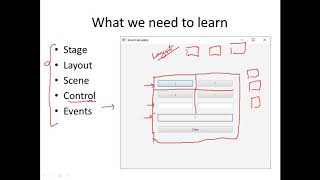



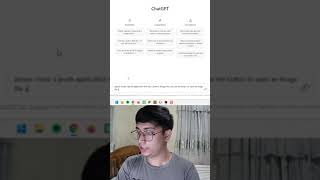


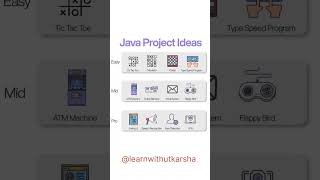
Audio Book
Dive deep into the subject with an immersive audiobook experience.
JavaFX Button Creation and Action Setup
Chapter 1 of 1
🔒 Unlock Audio Chapter
Sign up and enroll to access the full audio experience
Chapter Content
Button btn = new Button("Click");
btn.setOnAction(e -> System.out.println("Button clicked"));
Detailed Explanation
This chunk demonstrates how to create a button using JavaFX. The first line creates a new button with the label 'Click'. The second line sets an action that occurs when the button is clicked. The action uses a lambda expression, which is a concise way to implement the event handler in Java. When the button is clicked, the message 'Button clicked' is printed to the console.
Examples & Analogies
Imagine setting up a doorbell. When someone presses the bell (the button), it triggers a sound inside the house (the action) that alerts you. In this case, the button is our doorbell, and when it's pressed, it prints a message to the console just like the sound lets you know someone is at the door.
Key Concepts
-
Button: A basic UI component to trigger events when clicked.
-
Event Handler: A method that defines the response to an event, like a button click.
-
Lambda Expression: A shorthand notation for anonymous functions, used to simplify event handlers.
Examples & Applications
Creating a button using JavaFX: Button btn = new Button("Click");
Setting an event handler on a button: btn.setOnAction(e -> System.out.println("Button clicked"));
Memory Aids
Interactive tools to help you remember key concepts
Rhymes
In JavaFX, click the button fine, event handlers work every time!
Stories
Imagine you’re at a party. Every time someone clicks a button, the host shouts a message — that’s how event handlers work in our apps!
Memory Tools
Remember: B.E.L. Button, Event handler, Lambda expression.
Acronyms
BEL for Button, Event handler, Lambda.
Flash Cards
Glossary
- Button
A graphical component in JavaFX that users can click to trigger events.
- Event Handler
A function or method that is called in response to an event.
- Lambda Expression
A concise way to represent an anonymous function that can be used where a functional interface is expected.
- JavaFX
A software platform for creating desktop applications and rich internet applications using Java.
Reference links
Supplementary resources to enhance your learning experience.
