Event Dispatcher
Enroll to start learning
You’ve not yet enrolled in this course. Please enroll for free to listen to audio lessons, classroom podcasts and take practice test.
Interactive Audio Lesson
Listen to a student-teacher conversation explaining the topic in a relatable way.
Introduction to Event Dispatchers
🔒 Unlock Audio Lesson
Sign up and enroll to listen to this audio lesson

Today, we’re going to discuss the Event Dispatcher. Can anyone tell me why identifying the source of an event matters in programming?

I think it helps know what part of the program needs to react.

Exactly, knowing the source allows the program to respond appropriately. Now, can anyone explain what happens after an event is identified?

The dispatcher notifies the listener, right?

Correct! This notification process ensures that the right code executes in response to the event. Remember this phrase: 'Identify and Notify.' It's key. Let’s build on that.
Events and Listeners Interaction
🔒 Unlock Audio Lesson
Sign up and enroll to listen to this audio lesson

Let’s look deeper. When an event occurs, what do you think is the dispatcher’s first action?

It checks which event occurred before notifying someone.

Exactly! It checks the event type and then identifies the relevant listener. Can you think of an example of an event where a user action triggers this process?

When I click a button, I guess!

Correct! So when you click that button, the dispatcher knows this action needs to inform the 'click event’ listener. Remember: 'Click triggers the Dispatch.'
Significance of Dispatchers
🔒 Unlock Audio Lesson
Sign up and enroll to listen to this audio lesson

Why do you think an effective dispatcher is vital in an event-driven system?

It helps keep things organized so different events don’t get mixed up.

Great point! An effective dispatcher aids in modularity and keeps our code clean. Can you think of what might happen without a dispatcher?

Maybe the application would be confusing and glitchy?

Exactly! Let’s remember: 'A good dispatcher is a reliable guide.' That reinforces its crucial role.
Introduction & Overview
Read summaries of the section's main ideas at different levels of detail.
Quick Overview
Standard
The Event Dispatcher plays a critical role within Event-Driven Programming by detecting the source of an event and dispatching it to the relevant listener. Understanding the dispatcher is essential for developing efficient and responsive event-driven applications.
Detailed
Event Dispatcher
In the context of Event-Driven Programming (EDP), the Event Dispatcher is a foundational component that identifies the source of events (e.g., user actions, system signals) and notifies the appropriate event listeners. Its primary function is to facilitate communication within components of an application, allowing different parts of the system to react to events in a modular and efficient manner.
Key Functions of the Event Dispatcher:
- Source Identification: The dispatcher determines the origin of the event, which brings clarity to how the system responds.
- Notification: It notifies the registered event listeners, sometimes referred to as 'observers', so that the corresponding event handler can execute its function in response to the event.
Significance of the Event Dispatcher:
- The Event Dispatcher makes it possible for an application to be responsive and interactive, reacting promptly to user inputs and changes in application state.
- Without an effective dispatcher, managing events within a software application would be cumbersome, leading to tightly-coupled components and reduced modularity.
In conclusion, an Event Dispatcher serves as the communication bridge in event-driven systems, enhancing responsiveness and modular design.
Youtube Videos
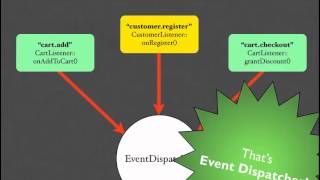






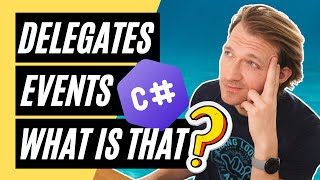

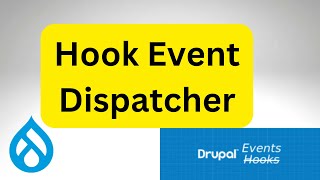
Audio Book
Dive deep into the subject with an immersive audiobook experience.
Event Dispatcher Role
Chapter 1 of 1
🔒 Unlock Audio Chapter
Sign up and enroll to access the full audio experience
Chapter Content
The dispatcher identifies the source of the event and notifies the appropriate listener(s).
Detailed Explanation
The event dispatcher is a crucial component in the event-driven programming paradigm. Its primary responsibility is to determine which object or component generated an event. Once it knows the source of the event, it then informs the relevant listener(s) or event handler(s) so they can respond appropriately. This process ensures that actions taken in response to events are directed correctly, leading to the desired behavior in the application.
Examples & Analogies
Think of the event dispatcher like a receptionist in a busy office. When a visitor arrives (an event occurs), the receptionist checks who they need to meet with (detects the event source) and then directs them to the appropriate office (notifies the listener). This way, the visitor meets with the right person who can help them, similar to how listeners handle specific events in a program.
Key Concepts
-
Event Dispatcher: Identifies and informs event listeners about events.
-
Event Listener: Functional response to an event, triggered by the dispatcher.
-
Event Loop: Continuously processes events, ensuring responsiveness.
Examples & Applications
When a user clicks a button, the event dispatcher identifies the click event and informs the associated event listener to execute relevant code.
In JavaScript, an event dispatcher may notify the listener linked to a 'mouseover' event when the mouse hovers over an HTML element.
Memory Aids
Interactive tools to help you remember key concepts
Rhymes
In the event of a click, the dispatcher’s the trick, to notify the right listener, and keep the code slick.
Stories
Imagine a busy restaurant kitchen. The dispatcher is the head chef calling out orders to different cooks (listeners). If the dispatcher fails, orders get mixed up, and dishes aren't served on time!
Memory Tools
Remember 'DINE' for Dispatchers: 'D'etects, 'I'dentifies', 'N'otifies, 'E'xecutes.
Acronyms
Dispatcher = D - Detect, I - Identify, S - Notify.
Flash Cards
Glossary
- Event Dispatcher
A mechanism that identifies the source of an event and notifies the associated event listener(s).
- Event Listener
A function or method that is invoked in response to an event.
- Event Loop
A loop that continuously checks for events and dispatches them to the appropriate handlers.
Reference links
Supplementary resources to enhance your learning experience.
