Audio Data Transmission
Interactive Audio Lesson
Listen to a student-teacher conversation explaining the topic in a relatable way.
Introduction to Audio Data Transmission
🔒 Unlock Audio Lesson
Sign up and enroll to listen to this audio lesson

Today, we are going to explore how audio data transmission works within the AXI4-Stream HDMI Input Peripheral. Can anyone tell me why audio is important in multimedia systems?

Because it helps us hear sound alongside the video, making the experience better!

Exactly! The connection between video and audio is crucial in applications like video conferencing and gaming. The HDMI input can capture multi-channel audio that syncs with video. Does anyone know what multi-channel audio means?

I think it means having multiple audio streams, like stereo sound or even surround sound.

Great answer! Multi-channel audio allows systems to provide a more immersive experience. Let's remember this by using the acronym 'MAC' for 'Multiple Audio Channels'.
Synchronization of Audio and Video
🔒 Unlock Audio Lesson
Sign up and enroll to listen to this audio lesson

Now, let's discuss how we synchronize audio and video streams. Why do you think synchronization is important in these systems?

So that the sound matches the actions in the video, right?

Exactly! If the audio doesn't sync with the video, it can be very confusing or distracting for the viewer. The AXI4-Stream interface helps ensure that audio and video are processed in tandem. Can anyone suggest a real-world application where this synchronization is crucial?

In video chat applications, like Zoom or Skype, if the sound is delayed or ahead of the video, it would look really silly.

That’s right! Remember, synchronization is key to a seamless experience. To help you recollect, think of the term 'SAS' for 'Syncing Audio and Streams'.
Applications of Audio Data Transmission
🔒 Unlock Audio Lesson
Sign up and enroll to listen to this audio lesson

Finally, let’s explore some applications that benefit from audio data transmission. Student_1, can you share an example?

How about video conferencing systems like Zoom?

Excellent! Video conferencing relies heavily on synchronized audio and video. Can anyone think of another application?

Gaming! Players need to hear the sounds while seeing actions happen at the same time.

Absolutely! The gaming experience is enhanced through multi-channel audio. Remember these uses by thinking of 'GEMS': Gaming, Entertainment, Multimedia, and Streaming.

To sum up, we discussed how audio data transmission enriches multimedia experiences and how proper synchronization enhances user experience across various applications.
Introduction & Overview
Read summaries of the section's main ideas at different levels of detail.
Quick Overview
Standard
The AXI4-Stream HDMI Input Peripheral not only facilitates high-definition video capture but also can transmit multi-channel audio data synchronously, making it crucial for applications such as multimedia playback and video conferencing. This dual capability is essential for achieving a seamless audiovisual experience.
Detailed
Audio Data Transmission in AXI4-Stream HDMI Input Peripheral
The AXI4-Stream HDMI Input Peripheral stands as a pivotal component in ARM-based systems, enabling efficient processing of both high-definition video and audio signals. This section delves into the audio data transmission aspect, highlighting how the HDMI input can capture and stream multi-channel audio alongside the video data.
By utilizing the AXI4-Stream interface, audio signals can be synchronized with video streams, ensuring that systems supporting applications like video conferencing, multimedia players, and digital signage are capable of delivering cohesive audio-visual experiences. The capacity to handle audio makes the HDMI input peripheral not only versatile but essential for high-quality multimedia processing.
Youtube Videos

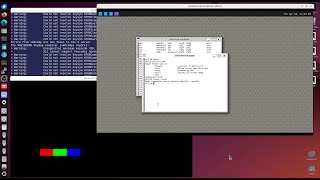

Audio Book
Dive deep into the subject with an immersive audiobook experience.
Overview of Audio Data Transmission
Chapter 1 of 2
🔒 Unlock Audio Chapter
Sign up and enroll to access the full audio experience
Chapter Content
HDMI can carry multi-channel audio along with video. The AXI4-Stream interface can optionally handle audio data, synchronizing it with the video stream for applications like video conferencing or multimedia playback.
Detailed Explanation
This chunk explains that the HDMI interface can transmit both video and multi-channel audio data at the same time. It indicates that the AXI4-Stream interface is capable of handling this audio data effectively, allowing for smooth integration with video streams. This is particularly useful for applications that combine audio and visual elements, such as video conferencing and multimedia playback, wherein audio needs to match the video for a cohesive experience.
Examples & Analogies
Imagine watching a movie on a streaming service. The video and sound must synchronize perfectly to create an immersive experience. If the audio lags behind the video, it feels out of place, like watching a bad dubbed movie. The AXI4-Stream interface ensures that the audio tracks from HDMI are aligned perfectly with the video frames, providing the audience with a seamless experience.
Applications of Audio Data Transmission
Chapter 2 of 2
🔒 Unlock Audio Chapter
Sign up and enroll to access the full audio experience
Chapter Content
This capability allows for applications like video conferencing or multimedia playback.
Detailed Explanation
The ability to transmit audio along with video makes HDMI particularly valuable in scenarios like video conferencing, where having synchronized audio and video is crucial. For multimedia playback, it allows devices to stream content with rich audio quality, enhancing the viewer's experience. By utilizing the AXI4-Stream interface's capability to manage audio data, systems can ensure that the audio and visual elements are processed together, improving the overall output quality.
Examples & Analogies
Consider a video call with friends. You're not just seeing their faces; you're also hearing their voices at the same time. If there’s a delay in the sound, it can lead to confusion, making it hard to have a natural conversation. Just like in your favorite video calls, the AXI4-Stream ensures this audio and video sync happens flawlessly, enabling clear communication and enjoyment.
Key Concepts
-
Audio Data Transmission: The capability of sending audio signals alongside video through the AXI4-Stream interface.
-
Synchronization: Ensuring that audio and video stream together to provide a cohesive experience.
Examples & Applications
In video conferencing applications, audio data captured from the source needs to be transmitted and synchronized with the video to maintain seamless communication.
Multimedia playback systems utilize audio data transmission to deliver music and sound effects in conjunction with the visual presentation.
Memory Aids
Interactive tools to help you remember key concepts
Rhymes
In media where sights and sounds align, audio and video act divine.
Stories
Imagine a movie scene where the hero speaks, but the words arrive after weeks! That's what happens when sound and video miss, coherence is empty, and you lose the bliss!
Memory Tools
SAS: Syncing Audio with Streams for 'Synchronized Audio'.
Acronyms
GEMS
Gaming
Entertainment
Multimedia
Streaming - for remembering the key applications of audio transmission.
Flash Cards
Glossary
- MultiChannel Audio
Audio transmission that involves multiple channels to deliver immersive sound, such as stereo or surround sound.
- Synchronization
The process of ensuring audio and video signals are aligned, enabling a coherent multimedia experience.
Reference links
Supplementary resources to enhance your learning experience.
