Timing and Synchronization
Interactive Audio Lesson
Listen to a student-teacher conversation explaining the topic in a relatable way.
Understanding Timing in Video Data
🔒 Unlock Audio Lesson
Sign up and enroll to listen to this audio lesson

Timing plays a pivotal role in ensuring video data is captured and displayed accurately. Can anyone tell me why timing might be especially important in video streams?

I think it's because if the timing is off, the video could display incorrectly or have lag.

Exactly! Precise timing ensures that each frame is delivered to the display at the right moment, which leads to a smooth viewing experience.

What are HSYNC and VSYNC signals, and how do they relate to timing?

HSYNC stands for horizontal sync, while VSYNC is vertical sync. These signals help synchronize the timing of video frames, telling the display when to start drawing a new line or a new frame. Remember the mnemonic 'High Visibility' to associate HSYNC with horizontal lines and 'Vertical View' for VSYNC.

So, if the VSYNC signal is delayed, the entire frame could appear misaligned?

Exactly! Delayed synchronization can cause stuttering or even tearing in video playback. It's vital for the signals to be finely tuned.

That sounds complex! How is this managed in an AXI4-Stream system?

Great question! The AXI4-Stream interface manages this by coordinating the flow of data with the generated sync signals. In summary, maintaining accurate timing prevents potential issues that could arise during video transmission.
The Importance of Synchronization
🔒 Unlock Audio Lesson
Sign up and enroll to listen to this audio lesson

Now that we've established the importance of timing, what do you think synchronization helps prevent?

It probably prevents video tearing or frames getting mixed up!

Correct! Synchronization is essential in keeping the video stream coherent. It helps ensure that the right frames render in order.

How do errors in synchronization happen?

Synchronization errors can arise from delays in signal processing or mismatched signal parameters. Keeping everything aligned is key—think of it like lining up dancers in a performance!

So, the HDMI input should adapt to different sources?

Absolutely! The HDMI input must handle varying resolutions and formats seamlessly. If the sync isn't adjusted properly, you could end up with video artifacts or misalignments.

Is there a specific technique used to ensure synchronization?

Yes! Techniques like phase-locked loops (PLLs) can be employed to keep clocks synchronized, enhancing overall performance during data transfer. To recap, effective synchronization combats potential errors in video playback.
Introduction & Overview
Read summaries of the section's main ideas at different levels of detail.
Quick Overview
Standard
The section discusses how precise timing and synchronization, particularly with HSYNC and VSYNC signals, are integral for maintaining video quality during data transmission. It underscores the need for accuracy to ensure seamless video streaming from HDMI sources.
Detailed
In the AXI4-Stream HDMI Input Peripheral, timing and synchronization are crucial to ensure high-quality video capture and display. The peripheral generates horizontal sync (HSYNC) and vertical sync (VSYNC) signals to maintain the correct timing of video frames, which helps to align video data with the display's refresh rate. This section emphasizes the significance of these synchronization mechanisms in preventing issues such as video stutter or misalignment, which can compromise the viewing experience. Proper timing processes reduce latency and ensure that frames are accurately displayed, particularly in applications requiring real-time video processing. Additionally, the design must account for various video formats and resolutions to preserve fidelity in the output.
Youtube Videos

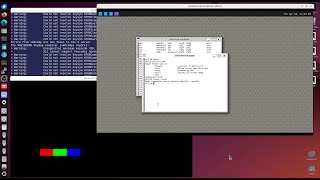

Audio Book
Dive deep into the subject with an immersive audiobook experience.
Importance of Timing and Synchronization
Chapter 1 of 2
🔒 Unlock Audio Chapter
Sign up and enroll to access the full audio experience
Chapter Content
Precise synchronization of HSYNC, VSYNC, and pixel data is essential for maintaining video quality. The HDMI input peripheral must ensure that video frames are correctly aligned with the display’s refresh rate.
Detailed Explanation
Timing and synchronization in video data capture is crucial to ensure that what you see on a screen matches what is being sent from the source. HSYNC (Horizontal Synchronization) and VSYNC (Vertical Synchronization) signals help to coordinate when a new line or new frame of video should be displayed. If these signals are not correctly synchronized, it can lead to issues such as tearing, where the video appears to show two different frames at once, resulting in a distorted image.
Examples & Analogies
Think of a movie theater where the projector (source) is sending images to a screen (display). If the projector suddenly starts sending images faster than the screen can display them, or if the projector doesn't follow the rhythm of the film reel, the audience will end up seeing a jumbled, shaky movie that doesn’t make sense. Just like how the movie has to be meticulously timed to match the viewer's experience, the synchronization of video signals ensures smooth and clear video playback.
Significance of Pixel Data Synchronization
Chapter 2 of 2
🔒 Unlock Audio Chapter
Sign up and enroll to access the full audio experience
Chapter Content
The HDMI input peripheral must ensure that video frames are correctly aligned with the display’s refresh rate.
Detailed Explanation
Pixel data synchronization involves ensuring that the correct pixels are displayed at the right time. If the HDMI input system sends pixel data without proper timing, you might see flickering or a lag in the image as the display cannot keep up. This is particularly important for high-motion video content, such as sports or video games, where any delay might affect the viewing experience. Therefore, maintaining a consistent frame rate between the source and the display is vital.
Examples & Analogies
Imagine trying to play a game of catch with a friend, but they throw the ball just a second after you’ve already caught it. This results in confusion and frustration because you have to keep waiting for your friend to throw the ball at the right time. In the same way, maintaining accurate timing ensures the video frames are displayed correctly in sequence and at the right time, leading to a smooth visual experience.
Key Concepts
-
Timing: Essential for ensuring the accurate display of video data without lag or stutter.
-
Synchronization: Prevents errors in video stream, maintaining order and coherence during playback.
-
HSYNC and VSYNC: Critical signals that help align video frames to the display's refresh cycle.
Examples & Applications
In a video conferencing application, any delay in synchronization can lead to the participants appearing out of sync, disrupting communication.
For gaming, improper synchronization can lead to frame tearing, where parts of multiple frames are displayed simultaneously, creating jarring visuals.
Memory Aids
Interactive tools to help you remember key concepts
Rhymes
In sync, all the frames must swing; HSYNC and VSYNC, the bells they ring.
Stories
Imagine a synchronized dance where each dancer represents a pixel. HSYNC tells them when to move to the next line, and VSYNC tells them when to start a new performance.
Memory Tools
Remember 'V for Vertical' in VSYNC and 'H for Horizontal' in HSYNC to easily recall their functions.
Acronyms
PVST (Precise Video Sync Timing) to remember the overarching importance of timing and sync.
Flash Cards
Glossary
- HSYNC
Horizontal sync signal that indicates when to begin drawing a new horizontal line of pixels in a video frame.
- VSYNC
Vertical sync signal that indicates when to refresh the screen and begin drawing a new video frame.
- Latency
The delay between input and output in a system, which in video systems impacts how quickly frames are processed and displayed.
Reference links
Supplementary resources to enhance your learning experience.
