How does AXI4-Stream interface with HDMI Input?
Interactive Audio Lesson
Listen to a student-teacher conversation explaining the topic in a relatable way.
Introduction to HDMI and AXI4-Stream
🔒 Unlock Audio Lesson
Sign up and enroll to listen to this audio lesson

Today, we're discussing how the AXI4-Stream interface connects with HDMI inputs. First, can anyone tell me what HDMI stands for?

High-Definition Multimedia Interface!

Correct! HDMI is essential for transmitting high-quality video and audio. Now, does anyone know what AXI4-Stream is?

I think it’s a protocol for data transfer, right?

Exactly! AXI4-Stream is optimized for continuous data transmission, ideal for multimedia applications. Does anyone remember why this is important?

Because video data needs to be transferred quickly due to its size!

Great point! High volumes of data require fast and efficient handling.

To summarize, HDMI sends quality video/audio, while AXI4-Stream allows fast data transfer, particularly important in multimedia processing.
Data Flow from HDMI to AXI4-Stream
🔒 Unlock Audio Lesson
Sign up and enroll to listen to this audio lesson

Now, let’s discuss how data flows from an HDMI input through AXI4-Stream. First, what happens at the HDMI receiver?

It decodes the HDMI signals into pixel data and audio?

Exactly! The receiver extracts important pixel and audio data. What comes next after decoding?

The video decoder processes the pixel data!

Yes, it converts the raw data into usable formats like RGB or YCbCr. Why is this conversion necessary?

Because different systems use different formats?

Exactly! The data must be in the correct format for the system to process it.

So far, we've covered how HDMI inputs are decoded and processed into suitable formats before being sent to AXI4-Stream for further handling.
The Role of AXI4-Stream
🔒 Unlock Audio Lesson
Sign up and enroll to listen to this audio lesson

Let’s dive deeper into AXI4-Stream. What are its key functions?

It transfers processed video and audio data!

Correct! It streams data continuously to other components. What signals does AXI4-Stream use to manage data transfer?

I think it uses TVALID and TREADY?

Right! TVALID indicates there’s data ready to be processed, while TREADY shows the receiver is ready. Why do we need these signals?

To prevent data loss during transfer?

Exactly! It keeps the data flowing smoothly without overwhelming the receiver.

To summarize, AXI4-Stream carries the processed data with flow control mechanisms to ensure seamless transfer.
Importance of Synchronization
🔒 Unlock Audio Lesson
Sign up and enroll to listen to this audio lesson

The last part we need to cover is synchronization. Why is sync important in video processing?

It maintains the correct display timing?

Exactly! Sync signals like HSYNC and VSYNC ensure proper framing and displaying of video. What can happen if these signals are not aligned?

It could lead to video tearing or glitches!

Well said! Proper synchronization is crucial for delivering high-quality video without issues. Anyone know a practical application of this?

Video conferencing needs sync to look good!

Absolutely! Clarity is key in real-time applications.

In summary, synchronization ensures images are displayed correctly and without distortion, that’s essential in various applications.
Introduction & Overview
Read summaries of the section's main ideas at different levels of detail.
Quick Overview
Standard
This section explains how the AXI4-Stream interface interacts with HDMI input, detailing how video and audio streams are processed and transferred within an ARM-based system. It emphasizes the importance of decoding signals and ensuring proper synchronization for various multimedia applications.
Detailed
The AXI4-Stream interface serves as a vital link between HDMI inputs and ARM-based systems, enabling the efficient transfer of high-definition video and audio data. The HDMI input peripheral receives signals through an HDMI receiver, which decodes the incoming video and audio components. It then processes these signals, converting them into formats suitable for further handling. The processed data is transmitted via the AXI4-Stream interface, facilitating seamless integration with other system components for applications such as multimedia processing, video conferencing, and analytics. The flow from video capture to data transmission underscores the significance of synchronization and real-time processing, ensuring high-quality output in various multimedia contexts.
Youtube Videos

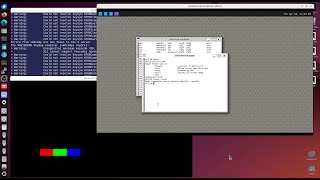

Audio Book
Dive deep into the subject with an immersive audiobook experience.
Role of AXI4-Stream Interface
Chapter 1 of 2
🔒 Unlock Audio Chapter
Sign up and enroll to access the full audio experience
Chapter Content
The AXI4-Stream interface allows the HDMI input data (video and audio streams) to be received and transmitted into the SoC for processing.
Detailed Explanation
The AXI4-Stream protocol is designed to manage the flow of data between different components in a system-on-chip (SoC). When it comes to HDMI input, the AXI4-Stream interface plays a crucial role in receiving video and audio data from an HDMI source. This means that both the pixels of the video and the associated audio stream can be fetched from the HDMI input and directed to the processing units within the SoC, allowing for seamless operation and integration.
Examples & Analogies
Think of the AXI4-Stream interface as an efficient bus system that picks up passengers (data) from various stops (HDMI source) and takes them to their destinations (processing units in the SoC). Just like passengers needing an organized system to prevent overcrowding and delays, the AXI4-Stream ensures that data is received and sent in an orderly manner.
Decoding and Data Transmission
Chapter 2 of 2
🔒 Unlock Audio Chapter
Sign up and enroll to access the full audio experience
Chapter Content
The HDMI Input peripheral decodes the video signal and transmits the pixel data to other peripherals or processing units through the AXI4-Stream interface.
Detailed Explanation
When the HDMI input captures a video signal, it first requires decoding. This process involves converting the digital video signal into pixel data that can be understood by the SoC. Once this decoding is done, the processed pixel data (which represents the visual content) is transmitted using the AXI4-Stream interface. This allows the data to flow efficiently to other parts of the system, such as video processing units or memory, ensuring that the video can be displayed or further manipulated.
Examples & Analogies
Imagine a chef who receives a bunch of raw ingredients (video signal) and needs to prepare a dish (decoded pixel data). The process of cooking (decoding) transforms the raw ingredients into a meal that can be served (transmitted to processing units). Without the cooking process, the raw materials would not be usable in the final dish, just as raw video data must be processed before it can be used.
Key Concepts
-
HDMI: A standard interface for transmitting video and audio signals.
-
AXI4-Stream: A protocol for efficient, continuous data transfers.
-
Data Flow: The process through which HDMI input data is captured and sent to AXI4-Stream.
-
Synchronization: The importance of maintaining timing for high-quality video playback.
Examples & Applications
In video conferencing, capturing and streaming video from a camera through HDMI to an SoC using AXI4-Stream allows real-time communication.
Digital signage systems utilize AXI4-Stream with HDMI to display high-definition video from various sources.
Memory Aids
Interactive tools to help you remember key concepts
Rhymes
HDMI sends, clear and bright, AXI4-Stream keeps data in flight.
Stories
Imagine HDMI as a highway and AXI4-Stream as the cars zooming by, delivering video goods quickly and efficiently.
Memory Tools
Remember 'TVALID and TREADY' as 'Two Helpers,' ensuring data is only passed when both are ready.
Acronyms
Use 'TIMES' to remember
Timing
Integration
Maintenance
Efficiency
Streaming - key for video processing.
Flash Cards
Glossary
- HDMI
High-Definition Multimedia Interface, a standard for transmitting uncompressed video and audio signals.
- AXI4Stream
A high-performance protocol designed by ARM for unidirectional data transfers, particularly suitable for streaming applications.
- Video Decoder
A component that processes pixel data from the HDMI receiver, converting it into a usable format.
- TVALID
A signal indicating that the data on the AXI4-Stream is valid.
- TREADY
A signal from the receiver showing that it is ready to accept data.
- HSYNC
Horizontal synchronization signal critical for maintaining correct timing in video displays.
- VSYNC
Vertical synchronization signal essential for proper display refresh rates.
Reference links
Supplementary resources to enhance your learning experience.
