What is AXI4-Stream?
Interactive Audio Lesson
Listen to a student-teacher conversation explaining the topic in a relatable way.
Introduction to AXI4-Stream
🔒 Unlock Audio Lesson
Sign up and enroll to listen to this audio lesson

Today, we're diving into what AXI4-Stream is. Can anyone tell me what AXI stands for?

I think it stands for Advanced eXtensible Interface.

Exactly! AXI is part of ARM’s protocols. Now, AXI4-Stream specifically is designed for continuous, unidirectional data transfers. Can anyone give an example of where this might be used?

How about in video streaming applications?

Spot on! It’s perfect for streaming high-bandwidth video data. Think of video conferencing or multimedia processing. Let’s remember that AXI4-Stream's efficiency allows for smooth, high-quality data transmission. Does that help clarify its importance?
How AXI4-Stream Interfaces with HDMI
🔒 Unlock Audio Lesson
Sign up and enroll to listen to this audio lesson

Let’s now discuss how AXI4-Stream connects with HDMI inputs. Can anyone describe what HDMI stands for?

It stands for High-Definition Multimedia Interface.

Correct! The AXI4-Stream can receive data from HDMI, which captures video signals. So, how does it transmit these signals?

By converting the HDMI signal to a format that can be processed, then sending it to the AXI4-Stream interface!

Yes! The pixel data and audio streams are sent effectively through AXI4-Stream for further processing. A good way to remember this is by thinking of AXI4-Stream as the data courier from HDMI sources to the processing unit. Are we clear on that?
Key Features of AXI4-Stream
🔒 Unlock Audio Lesson
Sign up and enroll to listen to this audio lesson

Now let’s explore some key features of AXI4-Stream. Can anyone mention a critical signal used in this interface for data validity?

I think it’s TVALID?

Correct! And what does TVALID indicate?

It shows that the data is valid and ready to be used by the receiver.

Exactly! There’s also TREADY for the receiver’s readiness to accept the data. Can anyone recall why flow control is important?

To prevent data loss or overflow, right?

Exactly right! Well done! Understanding these signals helps us grasp the operational efficiency of AXI4-Stream.
Introduction & Overview
Read summaries of the section's main ideas at different levels of detail.
Quick Overview
Standard
AXI4-Stream is a high-performance protocol developed by ARM, tailored for unidirectional data transfers. It is primarily applied in multimedia processing, enabling effective transmission of video and audio data from HDMI inputs to ARM systems. This section underscores its significance, detailing how it interfaces with HDMI sources to facilitate seamless high-definition video data transfer.
Detailed
Detailed Summary of AXI4-Stream
The AXI4-Stream interface is an integral part of ARM’s architecture designed specifically for efficient, high-performance data transfers. This protocol emphasizes continuous, unidirectional data flow, making it particularly suitable for applications involving streaming data, such as video and audio processing.
Key Points:
- Purpose and Functionality: AXI4-Stream enhances the transfer of audio and video data, crucial for tasks like multimedia processing and video conferencing.
- Integration with HDMI: The AXI4-Stream interface serves as a conduit for HDMI input data, enabling the decoding and transmission of video signals into formats that can be processed by the system.
- Critical Components: The protocol includes features such as handshaking signals (TVALID, TREADY) for flow control, and incorporates synchronization signals (HSYNC, VSYNC) to maintain video frame alignment.
Understanding AXI4-Stream's capabilities and its application in HDMI input scenarios is fundamental for designing advanced multimedia systems.
Youtube Videos

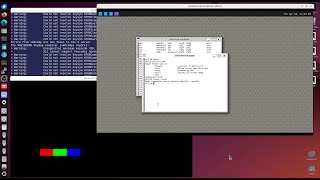

Audio Book
Dive deep into the subject with an immersive audiobook experience.
Definition of AXI4-Stream
Chapter 1 of 3
🔒 Unlock Audio Chapter
Sign up and enroll to access the full audio experience
Chapter Content
AXI4-Stream is a high-performance protocol from ARM that is designed for continuous, unidirectional data transfers. It is ideal for applications that require streaming data, such as video and audio processing, where large amounts of data need to be transferred efficiently between system components.
Detailed Explanation
AXI4-Stream is a data transfer protocol specifically built for scenarios that involve a constant flow of data in one direction. This means it's optimized for cases where data comes in fast and needs to be sent out as it arrives, which is crucial for tasks like processing audio and video. In practical terms, think of it like a delivery truck that continuously delivers packages to a warehouse without making any stops for pickups.
Examples & Analogies
Imagine you're watching a live sports game streamed online. The data is coming in continuously from the camera, through the broadcasting system, and to your device, without interruptions. AXI4-Stream works in a similar way by ensuring that video and audio data are sent in a constant stream to be processed in real-time.
Applications of AXI4-Stream
Chapter 2 of 3
🔒 Unlock Audio Chapter
Sign up and enroll to access the full audio experience
Chapter Content
AXI4-Stream is ideal for applications that require streaming data, such as video and audio processing, where large amounts of data need to be transferred efficiently between system components.
Detailed Explanation
The AXI4-Stream protocol is particularly useful in applications that rely on real-time data streaming, like video conferencing or digital media playback. These applications need a reliable way to send data without delays or interruptions to provide a smooth experience. For example, when you’re playing a video game online, the game needs to send information (like your movements) to the server and receive updates (like what other players are doing) all at once. AXI4-Stream enables that seamless flow of data.
Examples & Analogies
Think of a team of people passing a ball back and forth in a game. If all team members are in sync and pass the ball quickly without dropping it, the game continues smoothly. Similarly, AXI4-Stream allows data to flow continuously without breaks, making it perfect for applications that require timely data updates.
Efficiency and Performance
Chapter 3 of 3
🔒 Unlock Audio Chapter
Sign up and enroll to access the full audio experience
Chapter Content
It is important for applications that require streaming data, such as video and audio processing, where large amounts of data need to be transferred efficiently between system components.
Detailed Explanation
Efficiency in data transfer is vital, especially when dealing with large files like high-definition videos or audio tracks. AXI4-Stream's protocol reduces overhead, meaning it minimizes the additional data that would otherwise slow down the transfer process. This leads to faster and more efficient handling of data, which is crucial for maintaining quality in applications where every millisecond counts.
Examples & Analogies
Consider a chef in a busy restaurant kitchen. If the chef has efficient tools and a clear path to send out orders, the service is quick and the food stays fresh. Similarly, AXI4-Stream acts like those efficient tools, allowing data to flow quickly and directly to where it’s needed without unnecessary delays.
Key Concepts
-
AXI4-Stream: A protocol designed for efficient, unidirectional data transfers.
-
HDMI: A common interface for transmitting high-definition audio and video.
-
Signals: Key signals like TVALID and TREADY manage data flow within AXI4-Stream.
Examples & Applications
A video conferencing application using AXI4-Stream to transfer live feed from a camera.
A video processing system utilizing HDMI input to convert and process video data for display.
Memory Aids
Interactive tools to help you remember key concepts
Rhymes
For HDMI, oh so bright, it streams data with delight.
Stories
Imagine a postman (AXI4-Stream) delivering letters (data) between two neighbors (devices) efficiently and without delay.
Memory Tools
TVT: TVALID, TREADY, TDATA - the trio for smooth data flow.
Acronyms
HAVE
HDMI And Video Efficiency - Remember how HDMI connects and enhances video.
Flash Cards
Glossary
- AXI4Stream
A high-performance unidirectional data transfer protocol developed by ARM, designed for continuous data streams.
- HDMI
High-Definition Multimedia Interface, a standard for transmitting uncompressed video and audio between devices.
- TVALID
Signal indicating that the data on the stream is valid and ready to be processed.
- TREADY
Signal that indicates the receiver is ready to accept data.
- TDATA
Carries the actual data values (pixel data) being transferred.
- TLAST
Marks the end of a data frame or burst, indicating that transmission is complete.
Reference links
Supplementary resources to enhance your learning experience.
