AXI4-Stream with HDMI Input Peripheral
Interactive Audio Lesson
Listen to a student-teacher conversation explaining the topic in a relatable way.
Introduction to HDMI and AXI4-Stream
🔒 Unlock Audio Lesson
Sign up and enroll to listen to this audio lesson

Today, we're diving into two key technologies: HDMI and AXI4-Stream. To start, can anyone tell me what HDMI is?

Isn't HDMI used for connecting devices like TVs and game consoles to transmit video and audio?

Exactly! HDMI transmits uncompressed video and audio signals. Now, Student_2, can you explain what AXI4-Stream does?

AXI4-Stream is a protocol designed for continuous, unidirectional data transfers, perfect for applications that need to stream data, like video processing.

Great job! Remember that AXI4-Stream is essential when dealing with high data volumes, especially in video applications. Let's call this the 'Streaming Duo' - HDMI for input, and AXI4 for output! What can you recall about how they interact together?

The HDMI feeds video data into the AXI4-Stream interface for processing in the SoC.

Perfect! This interaction is key for seamless video data processing.
HDMI Input Peripheral Architecture
🔒 Unlock Audio Lesson
Sign up and enroll to listen to this audio lesson

Now that we understand HDMI and AXI4-Stream, let’s discuss the architecture of the HDMI Input Peripheral. Student_4, can you list some core components involved in this peripheral?

It includes the HDMI receiver, video decoder, AXI4-Stream interface, and synchronization control.

Exactly! The HDMI receiver captures signals, while the video decoder processes these signals into convenient formats. Can Student_1 explain the AXI4-Stream's role?

The AXI4-Stream interface transfers the processed video data to other components in the SoC for further processing!

Well done! And what about synchronization?

It ensures proper timing for displaying frames correctly!

Good recall! These components all work together in harmony, which is crucial for maintaining video quality.
Data Flow in AXI4-Stream
🔒 Unlock Audio Lesson
Sign up and enroll to listen to this audio lesson

Let's talk about the data flow from HDMI to AXI4-Stream. Can anyone summarize the key steps involved?

The HDMI receiver captures video frames first, then the video data gets formatted before transmission.

That's correct! After capture, the data goes through format conversion. What format changes might occur, Student_4?

It might convert from YCbCr to RGB!

Exactly! And then, the formatted data streams through the AXI4-Stream interface, ready for processing. Why is this so vital in applications?

It ensures real-time processing and playback of high-quality video!

Absolutely! Real-time applications depend on this smooth data flow for optimal performance.
Applications of AXI4-Stream HDMI Input
🔒 Unlock Audio Lesson
Sign up and enroll to listen to this audio lesson

Let's now explore where the AXI4-Stream HDMI Input finds applications. Student_2, can you name one domain where this technology is applied?

I think it's used in video conferencing systems!

Correct! What advantage does it bring in video conferencing?

It allows for high-definition communication!

Great! Beyond that, what about in multimedia systems?

It captures video from external sources like cameras or gaming consoles.

Absolutely right! The versatility of the AXI4-Stream HDMI Input peripheral is key to its success across many sectors.
Performance Considerations
🔒 Unlock Audio Lesson
Sign up and enroll to listen to this audio lesson

Lastly, let's discuss performance considerations when using AXI4-Stream with HDMI Input. Student_3, what’s a critical performance factor?

Bandwidth is crucial for supporting high resolutions like 4K!

Exactly! What happens if we don’t have enough bandwidth, Student_4?

It could lead to lag or lower video quality!

That’s correct! Synchronization is also key to maintaining video quality. Can anyone explain why?

It keeps video frames properly aligned with the display's refresh rate, preventing issues!

Exactly! All these aspects are essential for ensuring efficient video processing. Remember, 'Quality Video Needs Good Bandwidth and Sync!'
Introduction & Overview
Read summaries of the section's main ideas at different levels of detail.
Quick Overview
Standard
This section explains the role of the AXI4-Stream with HDMI Input Peripheral in efficiently transferring high-definition video data to ARM systems, detailing the HDMI and AXI4-Stream standards, peripheral architecture, data flow, and application use cases in various multimedia contexts.
Detailed
AXI4-Stream with HDMI Input Peripheral
The AXI4-Stream with HDMI Input Peripheral is essential for capturing high-definition video from HDMI sources. It interfaces seamlessly with ARM-based systems through the AXI4-Stream data protocol, allowing for efficient, unidirectional data transfer crucial in applications like digital video recording and video conferencing.
Key Components:
- HDMI: A standard for transmitting uncompressed video and audio signals, supporting high-definition resolutions.
- AXI4-Stream: A high-performance protocol for continuous data streams ideal for audio and video processing.
Functionality:
- Video Reception and Processing: The HDMI receiver captures and decodes incoming signals, from which a video decoder converts pixel data into usable formats like RGB or YCbCr.
- AXI4-Stream Interface: Processes and transmits video data to other system components, ensuring synchronization with proper control signals (HSYNC, VSYNC).
- Audio Support: Offers optional multi-channel audio data streaming alongside video for comprehensive multimedia processing.
- Applications: Found in multimedia systems, video conferencing, digital signage, automotive infotainment, and industrial monitoring, demonstrating its versatility across various industries.
Performance Considerations:
Key factors, such as bandwidth, synchronization, latency, and error handling, are essential for ensuring the efficient operation of the HDMI Input Peripheral in high-definition video capture scenarios.
Youtube Videos

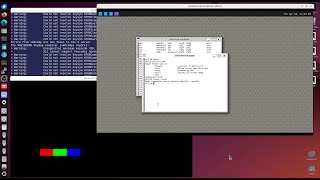

Audio Book
Dive deep into the subject with an immersive audiobook experience.
Introduction to AXI4-Stream with HDMI Input
Chapter 1 of 4
🔒 Unlock Audio Chapter
Sign up and enroll to access the full audio experience
Chapter Content
The AXI4-Stream with HDMI Input Peripheral enables high-definition video data to be captured from an HDMI (High-Definition Multimedia Interface) source and transferred efficiently to an ARM-based system through the AXI4-Stream interface. This peripheral is critical for applications that require video capture, such as multimedia processing, digital video recording, video conferencing, and video analytics.
Detailed Explanation
This chunk introduces the AXI4-Stream with HDMI Input Peripheral. It serves as a bridge that captures high-definition video from HDMI sources and sends it to an ARM-based system using the AXI4-Stream interface. The description highlights the relevance of this technology in various applications. For example, video conferencing systems need to capture and process video data effectively for communication.
Examples & Analogies
Imagine a video call where you see and hear the person clearly. The HDMI input peripheral acts like a translator, converting the video and audio from one format to another so that your computer (the ARM-based system) can understand and display it in real-time.
Core Components of HDMI Input
Chapter 2 of 4
🔒 Unlock Audio Chapter
Sign up and enroll to access the full audio experience
Chapter Content
The core components include:
1. HDMI Receiver: The HDMI receiver decodes the incoming HDMI signals (video and audio) from the HDMI cable. It extracts pixel data, sync signals, and audio data if needed.
2. Video Decoder: The video decoder processes the pixel data received from the HDMI receiver, converting the raw data into a suitable format (e.g., RGB or YCbCr) that can be used by the system.
3. AXI4-Stream Interface: The HDMI input data is then transmitted via the AXI4-Stream interface, carrying the processed pixel data (and optionally audio data) to other components in the SoC for further processing.
4. Synchronization and Control: The HDMI input peripheral generates necessary sync signals (horizontal sync, vertical sync) and controls data flow to ensure the video data is processed and displayed correctly.
Detailed Explanation
This chunk details the fundamental components of the HDMI input peripheral. Each component plays a specific role:
1. The HDMI receiver captures and decodes video/audio signals from the HDMI source.
2. The video decoder formats this data so it fits the needs of the system (like changing colors into a standard format).
3. The AXI4-Stream interface ensures that the formatted data is sent onward to the appropriate processing units.
4. Synchronization ensures that everything operates smoothly without glitches, meaning your video plays correctly on screen.
Examples & Analogies
Consider a television setup. The HDMI receiver is like a doorman that lets the right video and audio signals in, while the video decoder is like a translator, converting different languages (formats) until the TV can ‘speak’ (display) them clearly. The AXI4-Stream is the delivery service, ensuring everything reaches the right place on time!
HDMI to AXI4-Stream Data Flow
Chapter 3 of 4
🔒 Unlock Audio Chapter
Sign up and enroll to access the full audio experience
Chapter Content
- Video Data Capture: The HDMI receiver captures the incoming video frames, which include pixel data (RGB or YCbCr) and sync signals (HSYNC, VSYNC).
- Format Conversion: The video data is converted into a format suitable for processing by the SoC, such as converting from YCbCr to RGB.
- Transmission via AXI4-Stream: The formatted video data is streamed continuously to the AXI4-Stream interface, where it can be processed by other components like a display controller, video processing unit, or memory.
Detailed Explanation
This chunk outlines the journey that video data takes from capture to processing:
1. First, the HDMI receiver captures video frames and sync signals.
2. Then, the video data is converted into a processable format (like RGB).
3. Finally, the now-formatted data is streamed continuously through the AXI4-Stream interface to various system components for display or additional processing.
Examples & Analogies
Think of it as a project team preparing a presentation. The team (HDMI receiver) gathers all relevant materials, decides the presentation style (format conversion), and sends the final presentation to the audience (AXI4-Stream interface) to showcase their work efficiently.
Optional Audio Capture
Chapter 4 of 4
🔒 Unlock Audio Chapter
Sign up and enroll to access the full audio experience
Chapter Content
In some cases, the HDMI input peripheral can also capture multi-channel audio data, which can be streamed over AXI4-Stream for audio processing or synchronization with the video stream.
Detailed Explanation
This chunk discusses the peripheral's capability to capture audio along with video. The HDMI input can transmit audio data that synchronizes with the video, making it vital for applications like video conferencing or multimedia playback where sound is just as important as the image.
Examples & Analogies
Imagine watching a movie: you not only want to see the action but also hear the dialogue and sound effects. The HDMI input peripheral works like a cinema, where both the visuals (video) and audio are combined perfectly to deliver an immersive experience.
Key Concepts
-
High-Definition Multimedia Interface (HDMI): Transmits video/audio signals uncompressed.
-
AXI4-Stream: Protocol for unidirectional streaming data suitable for video.
-
Video Decoder: Converts raw video data into usable formats.
-
Synchronization: Ensures timing alignment of video frames for display.
Examples & Applications
Using HDMI to connect a gaming console to a TV for high-definition gameplay.
Implementing AXI4-Stream in a video capture system for real-time processing.
Memory Aids
Interactive tools to help you remember key concepts
Rhymes
HDMI's high, AXI's quick, together they handle the video flick!
Stories
Imagine HDMI as a highway that allows video and audio cars to travel smoothly into the AXI4-Stream city where it gets processed before reaching the viewers' screens.
Memory Tools
For HDMI, think 'High Definition Multimedia Input'; for AXI, 'Awesome Continuous Streaming Interface'.
Acronyms
Recall 'HCA' - HDMI, Capture, AXI - guiding you through captured video streams!
Flash Cards
Glossary
- HDMI
High-Definition Multimedia Interface; a standard for transmitting uncompressed video and audio signals.
- AXI4Stream
A high-performance protocol designed for continuous, unidirectional data transfers, ideal for streaming applications.
- HDMI Receiver
A component that decodes incoming HDMI signals, extracting video and audio data.
- Video Decoder
A device that processes raw pixel data into usable formats for the system.
- Synchronization
The coordination of signals (like sync signals) to ensure proper timing in video displays.
- EDID
Extended Display Identification Data; allows devices to communicate and adapt to display capabilities.
- HDCP
High-bandwidth Digital Content Protection; a system for protecting digital video content.
Reference links
Supplementary resources to enhance your learning experience.
