AXI4-Stream Video Data Transfer
Interactive Audio Lesson
Listen to a student-teacher conversation explaining the topic in a relatable way.
Introduction to AXI4-Stream Signals
🔒 Unlock Audio Lesson
Sign up and enroll to listen to this audio lesson

Today we're going to explore the AXI4-Stream interface. Let's start with the key signals that make this system work. Who can tell me what TVALID represents?

TVALID indicates that the data on the stream is valid.

Exactly! And how does it relate to the TREADY signal?

TREADY shows that the receiver is ready to accept the data.

Great! Remember, both signals need to be active at the same time for data transfer to occur. Let's make a rhyme to help us remember: 'TVALID and TREADY, together they’re steady!'

That’s a catchy rhyme!

Now, who can explain what TDATA carries?

TDATA carries the actual video pixel data.

Exactly right! Finally, what does TLAST signify?

TLAST marks the end of a frame!

Well done! Remember these signals as they are fundamental to our understanding of AXI4-Stream. Let’s summarize: TVALID and TREADY control data flow, TDATA holds pixel information, and TLAST indicates the end of data transmission.
Flow Control and Handshaking
🔒 Unlock Audio Lesson
Sign up and enroll to listen to this audio lesson

Let's dive deeper into flow control using AXI4-Stream. Can anyone explain why it's important to synchronize TVALID and TREADY?

Synchronizing them prevents data loss or overflow, right?

Exactly! Think of it like a traffic system; if the signals aren’t coordinated, it could lead to a jam or an accident. Can someone give an example of where this might be critical in our applications?

In video conferencing, for instance, if the data isn't flowing smoothly, it could disrupt the call.

That's a perfect example! In high-definition applications like these, maintaining flow control is crucial for quality. Who remembers what HSYNC and VSYNC do?

HSYNC and VSYNC keep the timing for frame and line synchronization.

Exactly right! As we move forward, always keep in mind how these signals interplay to provide efficient data transfer. Let’s summarize again: flow control via TVALID and TREADY is crucial, and synchronization ensures quality transmission.
Importance of Synchronization
🔒 Unlock Audio Lesson
Sign up and enroll to listen to this audio lesson

Now that we’ve discussed flow control, let’s finish with synchronization. Why do we need HSYNC and VSYNC?

To keep the video frames displayed correctly, right?

Right! If these signals are misaligned, what happens to the video?

It could get distorted or flicker.

Exactly! It’s critical in applications that require multiple formats. For our summary today: AXI4-Stream signals are essential for flow and synchronization. Without proper synchronization, video quality diminishes significantly.
Introduction & Overview
Read summaries of the section's main ideas at different levels of detail.
Quick Overview
Standard
The section explains how AXI4-Stream efficiently handles video data transfer using a simple handshaking protocol. Key signals are introduced, along with the importance of flow control and synchronization for successful data transmission.
Detailed
Detailed Summary
The AXI4-Stream interface is specifically designed to manage continuous data streams effectively, particularly high-bandwidth video data. This section outlines the core signals associated with AXI4-Stream, such as TVALID, TREADY, TDATA, and TLAST, which work in tandem to ensure smooth and reliable data transfer from an HDMI input to processing units.
Flow control is emphasized through the handshaking mechanism involving the TVALID and TREADY signals, which governs the transfer of data between producers and consumers, preventing data overflow and loss. Furthermore, synchronization signals such as HSYNC and VSYNC are crucial for maintaining the correct timing and presentation of video frames. These elements collectively enable high-quality video data management within ARM-based systems.
Youtube Videos

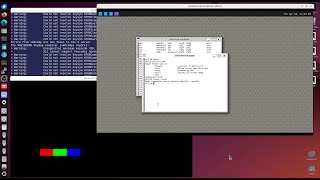

Audio Book
Dive deep into the subject with an immersive audiobook experience.
AXI4-Stream Overview
Chapter 1 of 4
🔒 Unlock Audio Chapter
Sign up and enroll to access the full audio experience
Chapter Content
AXI4-Stream is designed to handle continuous data streams efficiently, making it well-suited for transmitting high-bandwidth video data. The peripheral uses AXI4-Stream’s simple handshaking mechanism to ensure smooth data transfer from the HDMI input to the processing units.
Detailed Explanation
AXI4-Stream is a protocol specifically created for transmitting data streams that don't stop. This makes it especially good for high-quality video data, which needs to be transferred quickly and continuously without any interruptions. To guarantee that the data moves seamlessly from the HDMI input to other parts of the system, AXI4-Stream uses a very straightforward handshaking method.
Examples & Analogies
Think of a water pipeline where AXI4-Stream ensures that water (data) flows continuously without any blockage. If the tap (processing unit) is closed, the pipeline (AXI4-Stream) will pause the flow until it’s open again, preventing spills (data loss).
AXI4-Stream Signals
Chapter 2 of 4
🔒 Unlock Audio Chapter
Sign up and enroll to access the full audio experience
Chapter Content
● AXI4-Stream Signals:
- TVALID: Indicates that the data on the stream is valid and ready to be consumed by the receiver.
- TREADY: Signals that the receiver (such as a video processing unit or display) is ready to accept data.
- TDATA: Carries the actual video pixel data (e.g., RGB or YCbCr values).
- TLAST: Marks the end of a frame or burst of data, indicating that the current frame has been fully transmitted.
Detailed Explanation
In an AXI4-Stream connection, there are specific signals that help manage how data is sent and received. 'TVALID' tells the receiver that the data coming in is good to use. 'TREADY' shows that the receiver is set to take in this data. 'TDATA' contains the actual video data that needs to be processed. Finally, 'TLAST' indicates that the current set of data has finished transmitting, ensuring the receiver knows when a complete frame arrives.
Examples & Analogies
Imagine a waiter (TVALID) bringing food to a table. If the table (receiver) is ready (TREADY), the waiter (TVALID) can serve the food (TDATA). When the waiter has finished serving the food (TLAST), they can take a moment to check if the diner is ready for the next course.
Flow Control
Chapter 3 of 4
🔒 Unlock Audio Chapter
Sign up and enroll to access the full audio experience
Chapter Content
● Flow Control:
- TVALID and TREADY Handshaking: These signals are used to control the flow of data, ensuring that data is transferred only when both the producer and consumer are ready, preventing data loss or overflow.
Detailed Explanation
Flow control is critical in data transfer, especially for video. The handshaking between 'TVALID' and 'TREADY' ensures that data flows only when both the sender and receiver are ready to exchange information. This prevents bottlenecks and data loss, maintaining a stable stream of video data.
Examples & Analogies
Think about a busy intersection with traffic lights. Cars (data) will only pass through the intersection when the light is green (TREADY is high). If one side is green and the other is red (TVALID not being ready), traffic would back up, which could cause accidents (data loss).
Frame and Line Synchronization
Chapter 4 of 4
🔒 Unlock Audio Chapter
Sign up and enroll to access the full audio experience
Chapter Content
● Frame and Line Synchronization:
- HSYNC (Horizontal Sync) and VSYNC (Vertical Sync) are generated by the HDMI input peripheral to maintain the correct timing and synchronization of video frames. These signals are critical for proper frame display and handling multiple video formats and resolutions.
Detailed Explanation
Synchronization is essential for displaying video correctly. HSYNC is responsible for creating horizontal lines of pixels, while VSYNC manages the progression of frames vertically. Both of these signals ensure that the video is shown on the screen in the right order and timing, so viewers see a smooth image.
Examples & Analogies
Consider a film projector. HSYNC is like the mechanism that moves film reels side-to-side to line up the images correctly, and VSYNC functions like the mechanism that advances the film up for each new scene. If these parts don't work in sync, the movie would end up jumbled and not make sense.
Key Concepts
-
AXI4-Stream: A protocol designed for continuous data streams, commonly used in multimedia applications.
-
TVALID: A signal indicating data readiness.
-
TREADY: A signal showing readiness from the receiver's end.
-
TDATA: The main data payload, carrying pixel information.
-
TLAST: A signal that marks the end of data transfer for a frame.
-
Synchronization: The use of HSYNC and VSYNC signals for maintaining video frame integrity.
Examples & Applications
In video conferencing applications, if TVALID and TREADY are not synchronized, users may experience glitches or delays during the call.
When streaming video from an HDMI source to a large display, the correct use of HSYNC and VSYNC ensures smooth playback without frame tearing.
Memory Aids
Interactive tools to help you remember key concepts
Rhymes
TVALID and TREADY, together they’re steady!
Stories
Imagine a busy restaurant: the chef (TVALID) can only start cooking when the waiter (TREADY) is ready to serve the food. Without this teamwork, the meal would never reach the customer (the viewer).
Memory Tools
Remember 'TTV' for TVALID and TREADY: T for Transfer, T for Together.
Acronyms
FAT
Flow
Axles
Timing - the essentials of streaming data through AXI4-Stream.
Flash Cards
Glossary
- AXI4Stream
A high-performance protocol from ARM for continuous, unidirectional data transfers, ideal for streaming applications.
- TVALID
A signal that indicates the data on the stream is valid.
- TREADY
A signal indicating that the receiver is ready to accept data.
- TDATA
Carries the actual video pixel data.
- TLAST
Indicates the end of a data frame or burst.
- HSYNC
Horizontal Synchronization signal that helps maintain proper timing for video frames.
- VSYNC
Vertical Synchronization signal that helps maintain proper timing for video frame display.
Reference links
Supplementary resources to enhance your learning experience.
