Features of AXI4-Stream HDMI Input
Interactive Audio Lesson
Listen to a student-teacher conversation explaining the topic in a relatable way.
High-Resolution Support
🔒 Unlock Audio Lesson
Sign up and enroll to listen to this audio lesson

Today, we'll discuss High-Resolution Support of the AXI4-Stream HDMI Input. Why do we need high resolutions like 720p, 1080p, and 4K?

Because higher resolutions provide better image quality!

Exactly! Higher resolutions allow for more detail. Can anyone tell me what devices might use these high resolutions?

TVs and gaming consoles probably use those resolutions, right?

Correct! The AXI4-Stream feature enables real-time processing of these high-resolution streams. Remember, higher resolutions need more bandwidth!

What does real-time processing actually mean?

Good question! Real-time processing means handling the video feed as it comes in, ensuring smooth display without delays. To remember this, think 'real-time equals no waiting!'

To summarize, high-resolution support is crucial for clarity and detail in video applications.
Support for Various Color Formats
🔒 Unlock Audio Lesson
Sign up and enroll to listen to this audio lesson

Now, let’s look at color formats. Why is it important to support different formats like RGB and YCbCr?

Different formats might be better for different types of content or devices.

Exactly! RGB is great for detailed graphics while YCbCr is used for video. Can anyone recall how the video decoder plays a role here?

It converts incoming data to a standard format for processing, right?

Spot on! This allows the system to maintain compatibility with various displays. To help remember this, think of the video decoder as a translator for colors!

In summary, supporting multiple color formats broadens the versatility of the HDMI Input in various applications.
Audio Data Transmission
🔒 Unlock Audio Lesson
Sign up and enroll to listen to this audio lesson

Next, let’s discuss audio transmission. Why is audio data important alongside video?

Because we want our videos to have sound too!

Exactly! Audio enhances the overall experience in multimedia applications. Can anyone think of examples?

Video conferencing and streaming services need audio!

Yes! This synchronization between video and audio via AXI4-Stream is crucial. Remember, think 'synchronization for a seamless show!'

To sum up, having audio data transmission along with video is essential for applications like video conferencing.
EDID Handling
🔒 Unlock Audio Lesson
Sign up and enroll to listen to this audio lesson

Let’s explore EDID handling. What do you think EDID allows the system to do?

It helps the system understand what the display can handle!

Correct! EDID allows a SoC to detect the display’s capabilities, crucial for adapting output. What might happen if we didn’t have EDID handling?

The video might not fit the screen or look weird!

Exactly! It would lead to compatibility issues. Think of EDID as a smart handshake between devices!

So, to summarize, EDID handling ensures that the system adapts to display capabilities seamlessly.
HDCP Support
🔒 Unlock Audio Lesson
Sign up and enroll to listen to this audio lesson

Finally, let’s talk about HDCP support. Why do you think this is important in HDMI streaming?

To protect copyrighted content, right?

Exactly! HDCP helps secure the video stream from unauthorized copying. How might this affect streaming services?

They can ensure users are watching legally, reducing piracy!

That’s right! It maintains copyright compliance. Remember HDCP as a guard for content!

In short, HDCP support is vital for ensuring secure video transfer in applications that require protection.
Introduction & Overview
Read summaries of the section's main ideas at different levels of detail.
Quick Overview
Standard
The AXI4-Stream HDMI Input Peripheral supports high-resolution video formats, various color formats, audio data transmission, EDID handling for display capabilities, and HDCP for content protection, making it essential for modern multimedia applications.
Detailed
Features of AXI4-Stream HDMI Input
The AXI4-Stream HDMI Input Peripheral allows high-definition video data to be captured and processed effectively. Here are the prominent features covered:
High-Resolution Support
The peripheral accommodates various resolutions like 720p, 1080p, and 4K depending on system capabilities, enabling real-time processing of high-resolution streams.
Color Formats
It supports multiple color formats such as RGB, YCbCr, and YCbCr 4:2:2, with the built-in video decoder converting incoming data into a standard format suitable for system processing.
Audio Data Transmission
In addition to video, the HDMI interface can handle multi-channel audio, which can be synchronized with video streams for applications like video conferencing.
EDID Handling
The peripheral can read Extended Display Identification Data (EDID), allowing the system to determine the display's capabilities, ensuring compatibility in terms of resolutions and formats.
HDCP Support
For secure video transfers in sensitive applications like streaming, the HDMI input can support High-bandwidth Digital Content Protection (HDCP), which aids in maintaining copyright compliance.
Youtube Videos

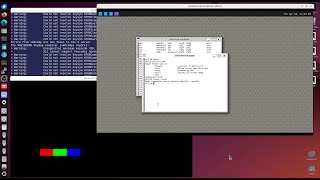

Audio Book
Dive deep into the subject with an immersive audiobook experience.
High-Resolution Support
Chapter 1 of 5
🔒 Unlock Audio Chapter
Sign up and enroll to access the full audio experience
Chapter Content
The HDMI input peripheral supports various resolutions, including 720p, 1080p, and 4K, depending on the HDMI version and the system capabilities. It can process high-resolution video streams in real-time.
Detailed Explanation
The AXI4-Stream HDMI Input supports multiple video resolutions, which are defined by the amount of detail in the image. Resolutions like 720p, 1080p, and 4K refer to the number of pixels displayed on the screen. For instance, 1080p means a resolution of 1920x1080 pixels. This versatility allows the peripheral to adapt to different video sources and ensures that it can handle high-quality video transmission without any lag or degradation in quality.
Examples & Analogies
Think of resolutions like the quality of prints in a photo studio. A low-resolution print (720p) shows less detail than a high-resolution print (4K). Just like how a photo studio can offer prints in various sizes and qualities, the HDMI Input can process videos of varying resolutions to match the capabilities of different display devices.
Color Formats
Chapter 2 of 5
🔒 Unlock Audio Chapter
Sign up and enroll to access the full audio experience
Chapter Content
The HDMI input supports different color formats, including RGB (Red, Green, Blue), YCbCr, and YCbCr 4:2:2. The video decoder converts the incoming color format into a standard format for processing.
Detailed Explanation
Color formats dictate how colors are represented in video signals. For example, RGB uses three components (Red, Green, Blue) to create all the other colors by mixing. On the other hand, YCbCr separates the brightness from color information, optimizing the data for video transmission. The HDMI input can manage these various formats, ensuring that regardless of how the video signal is encoded, it is converted into a standardized format that the system can understand and process effectively.
Examples & Analogies
Imagine using different paint colors to create a beautiful artwork. RGB is like mixing specific paint colors to get the exact shade you want, whereas YCbCr is like focusing first on the overall brightness and then adding color. Just as an artist can choose the best method to represent their vision, the HDMI input chooses the best color format for video processing.
Audio Data Transmission
Chapter 3 of 5
🔒 Unlock Audio Chapter
Sign up and enroll to access the full audio experience
Chapter Content
HDMI can carry multi-channel audio along with video. The AXI4-Stream interface can optionally handle audio data, synchronizing it with the video stream for applications like video conferencing or multimedia playback.
Detailed Explanation
The AXI4-Stream HDMI Input is not limited to just video; it can also transmit audio signals. HDMI is capable of carrying high-quality multiple audio channels, which is essential for applications like movies and video games where sound plays a crucial role. By synchronizing audio with the video stream, the peripheral ensures that both elements are perfectly aligned, enhancing the viewer's experience.
Examples & Analogies
Think of watching a movie in a theater where the sound effects are precisely timed with the actions on screen. If the sound of the explosion in the movie came after you saw the explosion, it would break your immersion. The HDMI Input ensures that the audio and video are perfectly in sync, just like a well-timed act in a play where actors deliver their lines at the right moment.
EDID Handling
Chapter 4 of 5
🔒 Unlock Audio Chapter
Sign up and enroll to access the full audio experience
Chapter Content
The HDMI input peripheral can support EDID, which allows the SoC to detect display capabilities (e.g., supported resolutions, color formats) from the connected HDMI monitor. This allows the system to adapt its video output to match the display’s capabilities.
Detailed Explanation
Extended Display Identification Data (EDID) is a standard that allows the source device (like a computer or media player) to communicate with a display (monitor or TV) to understand its capabilities. The AXI4-Stream HDMI Input uses EDID to automatically configure settings that match the connected display, ensuring optimal performance without manual adjustments. This avoids issues like displaying unsupported resolutions or incorrect colors.
Examples & Analogies
Imagine plugging a new printer into your computer. If the computer can read the printer's specifications, it automatically sets up the best quality and paper size settings. Similarly, the AXI4-Stream HDMI input uses EDID to 'read' what kind of display is connected and adjust its output accordingly.
HDCP Support
Chapter 5 of 5
🔒 Unlock Audio Chapter
Sign up and enroll to access the full audio experience
Chapter Content
For systems requiring digital content protection, such as streaming media players, the HDMI input peripheral can support HDCP encryption for secure video transfer.
Detailed Explanation
High-bandwidth Digital Content Protection (HDCP) is a form of digital rights management used to protect copyrighted material as it travels over HDMI connections. The AXI4-Stream HDMI Input incorporates HDCP to ensure that content remains secure, preventing unauthorized copying or tampering while being transmitted. This is particularly important in streaming services and media playback, where copyright protections are critical.
Examples & Analogies
Think of HDCP like a security system for your house that prevents unauthorized access to your valuables. Just as you would use locks and alarms to safeguard your belongings, HDCP provides a protective layer to safeguard digital content while it's being viewed online or through connected devices.
Key Concepts
-
High-Resolution Support: The ability to process high-definition video streams in real-time.
-
Color Formats: Various formats that accommodate different display technologies.
-
Audio Data Transmission: The capability to transmit audio alongside video in sync.
-
EDID Handling: The process of detecting display capabilities for optimal video output.
-
HDCP Support: A system to secure video transmission and protect content rights.
Examples & Applications
A gaming console capturing video in 4K resolution while also transmitting audio for an immersive experience.
A video conferencing system utilizing EDID to adjust to the capabilities of connected cameras automatically.
Memory Aids
Interactive tools to help you remember key concepts
Rhymes
HDMI signals travel high and bright, keeping our video streams just right.
Stories
Imagine a movie theater where the projector can only show films that fit its screen. This is like EDID; it helps a device know what it can display.
Memory Tools
Remember the 'COLOR' in HDMI: C for Color Formats, O for Output Resolutions, L for Latency, O for Option for Audio, and R for Rights of HDCP.
Acronyms
Use 'HEAR' to remember
for High Resolution
for EDID
for Audio Transmission
for Rights with HDCP.
Flash Cards
Glossary
- HighDefinition Multimedia Interface (HDMI)
A standard for transmitting uncompressed video and audio signals between devices.
- AXI4Stream
A protocol designed for continuous, unidirectional data transfers, ideal for streaming applications.
- Extended Display Identification Data (EDID)
Data that allows a display to report its capabilities to a video source.
- Highbandwidth Digital Content Protection (HDCP)
A form of digital copy protection designed to prevent copying of digital audio and video content.
- Video Decoder
A component that converts raw video data into a standard format for processing.
- Color Formats
Formats that define how color information is encoded in video data (e.g., RGB, YCbCr).
Reference links
Supplementary resources to enhance your learning experience.
