HDMI to AXI4-Stream Data Flow
Interactive Audio Lesson
Listen to a student-teacher conversation explaining the topic in a relatable way.
Introduction to Data Flow
🔒 Unlock Audio Lesson
Sign up and enroll to listen to this audio lesson

Today we'll explore how video data flows from an HDMI source into an ARM-based system using the AXI4-Stream interface. Can anyone tell me what HDMI stands for?

High-Definition Multimedia Interface!

Correct! HDMI is crucial for transmitting high-quality audio and video. Now, what do you think happens first when we connect an HDMI device?

The HDMI receiver captures the video signals?

Absolutely! This is the first step in the data flow process. The HDMI receiver captures the incoming video frames. What kind of data do you think it gets?

The pixel data and sync signals?

Exactly! Let's remember this with the mnemonic 'PVSS': Picture, Video, Sync, Signals – describing what the HDMI receiver captures. Now, let's discuss what happens after this.
Format Conversion
🔒 Unlock Audio Lesson
Sign up and enroll to listen to this audio lesson

Now, after we capture the data, the next critical step is format conversion. Why is that important?

So that our systems can understand the data, right?

That's correct! The raw pixel data needs to be converted into a format like RGB or YCbCr. Can anyone think of why RGB is often used?

Because it's widely supported by displays?

Spot on! RGB is common for displays. Remember the acronym 'RGB' for colors: Red, Green, Blue. Let's go on to the transmission phase.
Data Transmission via AXI4-Stream
🔒 Unlock Audio Lesson
Sign up and enroll to listen to this audio lesson

Once we have the formatted video data, how do you think it gets transferred to the processing unit?

Is it through the AXI4-Stream interface?

Yes! The AXI4-Stream interface allows continuous streaming of the data to various components. How does this ensure efficiency?

It keeps data flowing without interruptions, right?

Exactly! It's all about smooth, uninterrupted flow. Let's remember this with 'Continuous Stream Flow' or CSF. Any questions before we move on to audio capture?
Optional Audio Capture
🔒 Unlock Audio Lesson
Sign up and enroll to listen to this audio lesson

Did you know we can also capture audio data simultaneously with video? This is possible through HDMI as well.

So, does that mean the audio can be synced with the video?

Exactly! Syncing audio and video is crucial for applications like video conferencing. Does anyone remember a term related to this?

Synchronization!

Right! Let's reinforce that learning by repeating: Audio and Video Synchronization is key. Let's wrap up this session.
Introduction & Overview
Read summaries of the section's main ideas at different levels of detail.
Quick Overview
Standard
The section elaborates on the flow of data from HDMI input through various processes like video data capture, format conversion, and transmission via AXI4-Stream. It emphasizes the significance of synchronization and control in ensuring smooth data handling.
Detailed
HDMI to AXI4-Stream Data Flow
The HDMI to AXI4-Stream data flow outlines the crucial steps involved in the transfer of video data from an HDMI source to an ARM-based system using the AXI4-Stream interface.
Key Steps in the Data Flow
- Video Data Capture: The HDMI receiver captures incoming video frames consisting of pixel data (in RGB or YCbCr) along with synchronization signals like HSYNC (horizontal sync) and VSYNC (vertical sync).
- Format Conversion: The captured video data undergoes a transformation into a suitable format for processing by the SoC. This includes converting from YCbCr to RGB, among other potential format adjustments.
- Transmission via AXI4-Stream: Once properly formatted, the video data is streamed continuously over the AXI4-Stream interface, allowing for further processing, such as being relayed to a display controller or video processing unit.
- Optional Audio Capture: In some instances, the HDMI input also gathers multi-channel audio data, which can be synchronized with the video stream for coherent playback.
The HDMI to AXI4-Stream data flow is vital for ensuring efficient and effective video processing in applications including multimedia systems, digital signage, and real-time conferencing solutions.
Youtube Videos

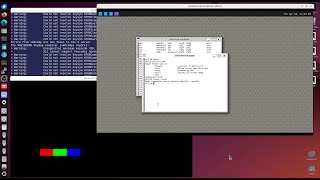

Audio Book
Dive deep into the subject with an immersive audiobook experience.
Video Data Capture
Chapter 1 of 4
🔒 Unlock Audio Chapter
Sign up and enroll to access the full audio experience
Chapter Content
The HDMI receiver captures the incoming video frames, which include pixel data (RGB or YCbCr) and sync signals (HSYNC, VSYNC).
Detailed Explanation
The process begins with the HDMI receiver, which plays a crucial role in capturing video frames. This component not only retrieves the pixel data, which can be represented in different color formats (like RGB or YCbCr), but also captures important synchronization signals. These signals, known as HSYNC and VSYNC, help to maintain the correct timing for displaying frames on a screen. Essentially, HSYNC tells the display when a new line of pixels is starting, while VSYNC indicates when a new frame begins.
Examples & Analogies
Think of a movie theater where the projector is the HDMI receiver. Just as the projector captures the film frames and syncs them precisely to ensure smooth playback on the screen, the HDMI receiver captures and manages video data to deliver it accurately to the system for processing.
Format Conversion
Chapter 2 of 4
🔒 Unlock Audio Chapter
Sign up and enroll to access the full audio experience
Chapter Content
The video data is converted into a format suitable for processing by the SoC, such as converting from YCbCr to RGB.
Detailed Explanation
After the HDMI receiver has captured the video data, the next step is format conversion. Different devices might use different color formats to represent the same visual information. For instance, YCbCr is a format that separates brightness and color information, while RGB combines these into a single format. Converting the data to a common format, like RGB, ensures compatibility with the system's processing units, allowing further manipulation or display to occur seamlessly.
Examples & Analogies
Imagine trying to read a book that is written in different languages. Before you can enjoy the story, you need to translate it into a language you understand. Similarly, the video data needs to be 'translated' into the right format for the processing system to make sense of it.
Transmission via AXI4-Stream
Chapter 3 of 4
🔒 Unlock Audio Chapter
Sign up and enroll to access the full audio experience
Chapter Content
The formatted video data is streamed continuously to the AXI4-Stream interface, where it can be processed by other components like a display controller, video processing unit, or memory.
Detailed Explanation
Once the video data has been formatted correctly, it is ready for processing. This is where the AXI4-Stream interface comes into play. It enables a continuous flow of data, streaming it in a single direction to various components. These components could include display controllers, which render the video on screens, or video processing units, which may apply effects or edits to the footage.
Examples & Analogies
Think of a busy highway where cars (data) are moving smoothly from point A to point B without any stops. The AXI4-Stream acts like this highway—allowing the formatted video to travel quickly and efficiently to wherever it needs to go for further processing or display.
Optional Audio Capture
Chapter 4 of 4
🔒 Unlock Audio Chapter
Sign up and enroll to access the full audio experience
Chapter Content
In some cases, the HDMI input peripheral can also capture multi-channel audio data, which can be streamed over AXI4-Stream for audio processing or synchronization with the video stream.
Detailed Explanation
Along with video, the HDMI input peripheral has the capability to capture audio data. This is particularly useful for applications like video conferencing or multimedia playback, where audio quality is as important as visual quality. The audio can be streamed over the AXI4-Stream interface in parallel with the video, allowing for synchronized playback.
Examples & Analogies
Imagine watching a movie where the dialogue matches perfectly with the actions on screen. This synchronization is achieved by capturing and transmitting audio alongside video. It's like a well-coordinated dance, where both partners move harmoniously together, providing a cohesive viewing experience.
Key Concepts
-
HDMI: A standard for transmitting video and audio signals.
-
AXI4-Stream: A protocol designed for efficient data transfer.
-
Video Data Capture: Initial step of receiving video signals.
-
Format Conversion: The adjustment of data formats for processing.
-
Synchronization: Aligning audio and video data for seamless play.
Examples & Applications
When connecting a camera to a monitor via HDMI, the video frames are captured and transmitted to the display.
In video conferencing, audio data is captured along with the video to provide a coherent communication experience.
Memory Aids
Interactive tools to help you remember key concepts
Rhymes
When HDMI we connect, video streams we collect.
Stories
Picture a camera capturing shots, sending them through HDMI like racing dots, reaching the CPU before they rot.
Memory Tools
Remember ‘C-F-T-S’ for: Capture, Format, Transmit, Sync.
Acronyms
Use 'PVSS' to recall
Picture
Video
Sync
Signals.
Flash Cards
Glossary
- HDMI
High-Definition Multimedia Interface; a standard for transmitting high-quality video and audio signals.
- AXI4Stream
A high-performance protocol by ARM for continuous, unidirectional data transfers.
- Video Data Capture
The initial process where video frames, including pixel data and sync signals, are received.
- Format Conversion
The process of transforming captured video data into a suitable format for processing.
- Synchronization
Ensuring audio and video data are aligned and processed at the same rate.
Reference links
Supplementary resources to enhance your learning experience.
