Core Components of HDMI Input
Interactive Audio Lesson
Listen to a student-teacher conversation explaining the topic in a relatable way.
Understanding HDMI Receiver
🔒 Unlock Audio Lesson
Sign up and enroll to listen to this audio lesson

Today, we're discussing the HDMI Receiver, a crucial component in the HDMI Input Peripheral. Can anyone tell me what the HDMI Receiver does?

It decodes the signals from the HDMI cable, right?

Exactly! The HDMI Receiver extracts pixel data, sync signals, and optional audio data. Can anyone repeat the main function we have just discussed? It's an important takeaway!

The HDMI Receiver decodes incoming HDMI signals to get pixel and audio data.

Great recall! Remember, the HDMI Receiver is the first point of contact for the incoming video stream, making it essential for accurate data capture.
Exploring the Video Decoder
🔒 Unlock Audio Lesson
Sign up and enroll to listen to this audio lesson

Let's move on to the Video Decoder. Who can explain its main function?

It processes the pixel data to convert it into formats like RGB.

That's right! It also manages video resolution and color depth. Can anyone suggest why the format conversion is important?

Different devices use different formats, so it needs to match the system's requirements.

Exactly! Being compatible ensures the video quality holds up across various display devices. Let's keep this understanding in mind as we progress.
Understanding the AXI4-Stream Interface
🔒 Unlock Audio Lesson
Sign up and enroll to listen to this audio lesson

Next, we have the AXI4-Stream Interface. What can anyone tell me about its function?

It transmits the processed pixel data to other components.

Correct! It provides a continuous, unidirectional data stream. Why do you think this feature is critical?

Since video data is heavy, being unidirectional allows it to handle streaming efficiently.

Absolutely, unidirectionality is key to ensuring that data flows smoothly without interruption. Can you all outline the flow of data through the HDMI to AXI4-Stream?

First, the HDMI Receiver captures data, then the Video Decoder processes it, and finally, the AXI4-Stream Interface transmits it.

Excellent roundup of the flow! Remember this cycle as it represents the core operation of the HDMI Input Peripheral.
Importance of Synchronization and Control
🔒 Unlock Audio Lesson
Sign up and enroll to listen to this audio lesson

Finally, let's cover Synchronization and Control. Can someone explain its role?

It generates sync signals to maintain proper timing.

Exactly! It's critical for ensuring videos display correctly without any glitches. Can anyone share why this might be vital for applications like video conferencing?

Glitches can ruin the video quality, making it hard for viewers to follow along.

Correct! In real-time applications, synchronization is essential to deliver quality. So, what have we learned about our four core components?

The HDMI Receiver captures signals, the Video Decoder converts them, the AXI4-Stream transmits, and Synchronization ensures they match with the display timing.

Well done! You've grasped the interactions between these components remarkably.
Introduction & Overview
Read summaries of the section's main ideas at different levels of detail.
Quick Overview
Standard
The core components of the HDMI Input Peripheral include the HDMI Receiver, Video Decoder, AXI4-Stream Interface, and Synchronization and Control mechanisms, all of which work together to transfer video data efficiently into a system for processing.
Detailed
Core Components of HDMI Input
The HDMI Input Peripheral plays a crucial role in high-definition video data capture and processing, which is fundamental for various applications such as multimedia systems, video conferencing, and digital signage. This section delineates the core components integral to the HDMI Input's operation:
- HDMI Receiver: This component decodes incoming HDMI signals, extracting both pixel and audio data while synchronizing with sync signals.
- Video Decoder: Responsible for converting raw pixel data received from the HDMI receiver into suitable formats like RGB or YCbCr, ensuring that video resolution, color depth, and timing are effectively managed.
- AXI4-Stream Interface: This unidirectional interface transmits processed pixel data (and optionally audio) seamlessly to other system components for further processing.
- Synchronization and Control: This mechanism generates necessary synchronization signals (such as horizontal and vertical sync) to maintain data flow accuracy and ensure the video is processed and displayed correctly.
Through these components, the HDMI Input Peripheral ensures that high-quality video data is captured and processed with efficiency.
Youtube Videos

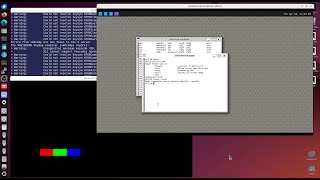

Audio Book
Dive deep into the subject with an immersive audiobook experience.
HDMI Receiver
Chapter 1 of 4
🔒 Unlock Audio Chapter
Sign up and enroll to access the full audio experience
Chapter Content
- HDMI Receiver: The HDMI receiver decodes the incoming HDMI signals (video and audio) from the HDMI cable. It extracts pixel data, sync signals, and audio data if needed.
Detailed Explanation
The HDMI Receiver is the first component in the HDMI Input peripheral that takes the raw signals it receives from an HDMI source. This includes information for video (pixel data) and audio. The primary role of the HDMI Receiver is to convert these signals from the HDMI cable into a format that can be processed by the system. It ensures that the pixel data is accurate, and it generates sync signals that are essential for displaying video correctly. In other words, it acts as a translator that interprets the HDMI signals so that the rest of the system can understand and work with them.
Examples & Analogies
Think of the HDMI Receiver like an interpreter at a conference. The interpreter listens to a speaker in one language (the HDMI signals) and translates it into another language (the pixel and audio data) for the audience to understand. Without this interpreter, the attendees wouldn't know what the speaker was saying, just as the system can't process HDMI signals without the HDMI Receiver.
Video Decoder
Chapter 2 of 4
🔒 Unlock Audio Chapter
Sign up and enroll to access the full audio experience
Chapter Content
- Video Decoder: The video decoder processes the pixel data received from the HDMI receiver, converting the raw data into a suitable format (e.g., RGB or YCbCr) that can be used by the system. It also handles the video resolution, color depth, and timing.
Detailed Explanation
Once the HDMI Receiver has collected and decoded the incoming signals, the pixel data is sent to the Video Decoder. The role of the Video Decoder is to ensure the pixel data is in a format that the system can work with, converting it to standard formats like RGB or YCbCr. The Video Decoder also manages the resolution of the video, which is how many pixels are displayed on the screen, and the color depth, which determines how many colors can be shown. Timing is crucial here because it ensures that the video frames appear smoothly and correctly on display.
Examples & Analogies
Imagine the Video Decoder as a chef in a restaurant. The HDMI Receiver hands over raw ingredients (the pixel data), and it's the chef's job to prepare those ingredients in a specific style (conversion to RGB or YCbCr) that meets the restaurant's menu (system compatibility). Just as the chef must ensure the dish is visually appealing and served at the right time, the Video Decoder must ensure that the video is not only in the correct format but also synchronized so that it displays smoothly.
AXI4-Stream Interface
Chapter 3 of 4
🔒 Unlock Audio Chapter
Sign up and enroll to access the full audio experience
Chapter Content
- AXI4-Stream Interface: The HDMI input data is then transmitted via the AXI4-Stream interface. This unidirectional data stream carries the processed pixel data (and optionally audio data) to other components in the SoC for further processing.
Detailed Explanation
After the pixel data has been processed by the Video Decoder, it's passed on through the AXI4-Stream Interface. This component allows the HDMI Input peripheral to send data in a single direction to other parts of the system on a continuous basis. The AXI4-Stream Interface is designed to handle high-speed data transfers, which is crucial for video applications where large amounts of data must flow quickly without interruption. It can also carry audio data along with the video, ensuring that both video and sound are synchronized.
Examples & Analogies
Think of the AXI4-Stream Interface as a fast conveyor belt in a factory. Once the Video Decoder has prepared the products (the pixel data), the conveyor belt moves those products to different stations for assembly or processing (other components in the SoC). The conveyor belt works efficiently to ensure that the products are delivered promptly without delays, just as the AXI4-Stream Interface ensures continuous data flow for real-time video processing.
Synchronization and Control
Chapter 4 of 4
🔒 Unlock Audio Chapter
Sign up and enroll to access the full audio experience
Chapter Content
- Synchronization and Control: The HDMI input peripheral generates necessary sync signals (horizontal sync, vertical sync) and controls data flow to ensure the video data is processed and displayed correctly.
Detailed Explanation
The last core component is responsible for Synchronization and Control. This aspect ensures that all parts of the video signal are correctly aligned and timed. The HDMI Input peripheral generates sync signals like horizontal sync (HSYNC) and vertical sync (VSYNC), which are crucial for maintaining the proper timing of video frames. These sync signals help find out where each frame starts and ends, ensuring that everything displays correctly on the screen. Without proper synchronization, video output could be distorted or incorrect.
Examples & Analogies
Consider this component like a conductor at a symphony. The conductor makes sure that every musician plays their part at the right time, creating a beautiful piece of music. Similarly, the Synchronization and Control component keeps the sync signals in line, ensuring that each part of the video is timed perfectly so that viewers get a smooth and clear display.
Key Concepts
-
HDMI Receiver: Decodes HDMI signals and extracts data.
-
Video Decoder: Converts raw pixel data into processable formats.
-
AXI4-Stream Interface: Manages data transmission between components.
-
Synchronization: Ensures video processing is timed correctly.
Examples & Applications
In a video conferencing application, the HDMI Receiver captures incoming video from a camera, which is then processed by the Video Decoder before being transmitted for display.
A multimedia system uses the HDMI Input Peripheral to decode and display video from a gaming console through the AXI4-Stream Interface.
Memory Aids
Interactive tools to help you remember key concepts
Rhymes
HDMI Receiver sounds like achiever, capturing signals like a believer!
Stories
Imagine a busy post office where the HDMI Receiver is the clerk, carefully sorting packages (data) before sending them through the right channels (decoders) to ensure they reach their correct destinations (outputs).
Memory Tools
Remember the acronym HVA-S: HDMI Receive, Video Decode, AXI4-Stream Interface, Synchronization.
Acronyms
Use the acronym HD-RAS
for HDMI Receiver
for Decoder
for Relay (AXI4-Stream)
and S for Sync to recall the core components of HDMI Input.
Flash Cards
Glossary
- HDMI Receiver
The component that decodes HDMI signals and extracts pixel, sync, and audio data.
- Video Decoder
Device that processes raw pixel data into compatible formats like RGB or YCbCr.
- AXI4Stream Interface
The protocol responsible for transmitting video data in a continuous, unidirectional stream.
- Synchronization and Control
Mechanisms that generate sync signals to maintain data flow timing for video processing.
Reference links
Supplementary resources to enhance your learning experience.
