Video Conferencing
Interactive Audio Lesson
Listen to a student-teacher conversation explaining the topic in a relatable way.
Introduction to Video Conferencing
🔒 Unlock Audio Lesson
Sign up and enroll to listen to this audio lesson

Today, we're going to explore how video conferencing systems use AXI4-Stream HDMI Input. Can anyone tell me why video conferencing is important?

It's important for online meetings and collaboration!

That's right! Video conferencing allows people to communicate effectively, especially when working remotely. Now, let's discuss how high-definition video captures play a role in this.

Is HDMI used for capturing the video?

Exactly! HDMI captures high-quality video data from cameras, which is then transmitted through the AXI4-Stream interface. This ensures clear and real-time communication.
Technical Aspects of Video Conferencing
🔒 Unlock Audio Lesson
Sign up and enroll to listen to this audio lesson

How do you think audio is handled along with the video in these systems?

Maybe both audio and video are captured at the same time?

Correct! The AXI4-Stream HDMI Input can simultaneously capture multi-channel audio, which is crucial for ensuring that sound and video are perfectly synchronized. This is essential for effective communication.

What happens if there's a lag between audio and video?

Great question! Any lag can make communication confusing, but the system is designed to minimize latency. This ensures that video and audio are processed and streamed in real-time.
Applications of Video Conferencing
🔒 Unlock Audio Lesson
Sign up and enroll to listen to this audio lesson

Can anyone think of the different environments where video conferencing is used?

It's used in businesses and schools!

Exactly! It’s also used in healthcare for telemedicine. The AXI4-Stream HDMI Input technology is vital in these sectors due to its high-quality data transmission capabilities.

What makes it more suitable for professional use?

The ability to handle high-definition video and audio streams seamlessly makes it reliable for clear communication in professional settings.
Understanding Real-Time Video Processing
🔒 Unlock Audio Lesson
Sign up and enroll to listen to this audio lesson

Why do you think real-time processing is crucial in video conferencing?

To respond quickly during meetings?

Exactly! Real-time processing eliminates delays, ensuring smooth conversation flow. The technology's speed enhances overall user experience.

So, it’s vital for maintaining engagement during discussions?

Yes! Engaging discussions can only happen when everyone hears and sees each other clearly.
Introduction & Overview
Read summaries of the section's main ideas at different levels of detail.
Quick Overview
Standard
The section discusses the critical role of AXI4-Stream HDMI Input in video conferencing, detailing how it enables the capture and streaming of high-definition video from external cameras to enhance communication and collaboration in real-time. It emphasizes the technology's features that facilitate effective video data processing.
Detailed
Video Conferencing with AXI4-Stream HDMI Input
Video conferencing systems heavily rely on the AXI4-Stream HDMI Input peripheral, which captures high-definition video streams from external cameras or video sources. This application is crucial for providing real-time, high-quality visual communication, ensuring that users can engage effectively during video calls.
Key Points Covered:
- Video Capture: High-definition video data is captured via HDMI from external sources.
- Streaming: The captured video is streamed using the AXI4-Stream interface, maintaining the necessary synchronization and quality required for effective communication.
- Synchronization with Audio: The capability of capturing multi-channel audio along with video enhances the overall experience, ensuring that audio and video are aligned during conferencing.
- Real-time Processing: The system's ability to process video in real-time makes it suitable for live interactions, a critical aspect of video conferencing technologies.
- Wide Applications: Beyond personal use, such technology is applied in business environments, education, and healthcare, demonstrating its importance across various sectors.
Youtube Videos

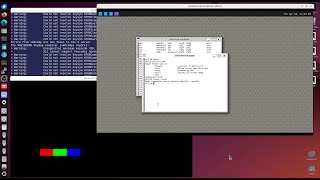

Key Concepts
-
Video Conferencing: A real-time communication technology that requires high-quality audio and video.
-
AXI4-Stream: A protocol that facilitates high-speed data transfers, essential for video and audio streaming.
-
HDMI: The interface used for capturing high-quality video and audio.
-
Real-time Processing: Key for ensuring immediate communication during video calls.
-
Synchronization: Ensures audio and video streams match for clarity.
Examples & Applications
A business meeting held over Zoom during a pandemic utilizes video conferencing technology to ensure all participants are seen and heard clearly.
A telemedicine appointment where a doctor consults a patient through a secure video call showcases practical applications of HDMI input.
Memory Aids
Interactive tools to help you remember key concepts
Rhymes
For video calls to go neat and clear, sync the sounds for all to hear!
Stories
Imagine an office where every voice speaks in harmony on video calls, thanks to the magic of HDMI bringing them together smoothly.
Memory Tools
Remember the acronym VHS: Video, Harmony, Speed. To keep video conferencing smooth, we need these elements!
Acronyms
Use S.A.F.E. for video conferencing
Sync
Audio
Frames
Engagement.
Flash Cards
Glossary
- AXI4Stream
A high-performance protocol for unidirectional data transfers, ideal for streaming audio and video.
- HDMI
High-Definition Multimedia Interface, a standard for transmitting uncompressed video and audio signals.
- Video Conferencing
A technology that allows users to hold virtual meetings using video and audio streams in real-time.
- Realtime Processing
The capability of a system to process data with minimal latency to provide immediate responses.
- Synchronization
The coordination of audio and video streams in a video conferencing system to ensure they align correctly.
Reference links
Supplementary resources to enhance your learning experience.
