High-Resolution Support
Interactive Audio Lesson
Listen to a student-teacher conversation explaining the topic in a relatable way.
Introduction to High-Resolution Support
🔒 Unlock Audio Lesson
Sign up and enroll to listen to this audio lesson

Today, we're diving into high-resolution support in the AXI4-Stream HDMI Input. Can anyone tell me what resolutions this peripheral supports?

It supports 720p, 1080p, and 4K resolutions!

Exactly! Great job! This allows it to handle both standard and high-definition video streams efficiently.

Why does it matter that it can process these high resolutions in real-time?

Good question! Real-time processing means the data can be captured and transmitted without delays, which is crucial for applications like multimedia processing and video conferencing.
Color Formats Supported
🔒 Unlock Audio Lesson
Sign up and enroll to listen to this audio lesson

Now, let’s discuss color formats. What do you think the HDMI input supports?

I think it supports RGB and YCbCr.

That's correct! It also supports YCbCr 4:2:2, which is important for various video processing tasks. Can anyone tell me why having multiple formats is beneficial?

It allows for flexible processing of different video sources and standards!

Exactly right! This flexibility is key for ensuring compatibility across different devices and applications.
Audio Data Transmission
🔒 Unlock Audio Lesson
Sign up and enroll to listen to this audio lesson

Let’s not forget about audio. Can anyone tell me how video and audio can be synchronized using the HDMI input?

It can capture multi-channel audio along with video!

Absolutely! This synchronization is crucial for applications like video conferencing where audio-visual alignment is essential. Why do you think that is?

If they're out of sync, it could be really confusing for people on a call!

Exactly! Good thinking. Let's move on to EDID handling.
EDID Handling and HDCP Support
🔒 Unlock Audio Lesson
Sign up and enroll to listen to this audio lesson

Can anyone explain what EDID does?

It allows the HDMI to detect display capabilities.

Correct! This helps the system adapt its output. And what about HDCP?

It protects content from being copied during transmission.

Exactly! HDCP is essential for secure streaming applications, ensuring content protection is maintained. To wrap up, who can summarize the key features of high-resolution support in AXI4-Stream HDMI Input?

High-resolution processing, multiple color formats, synchronized audio, EDID handling, and HDCP support!

Well done, everyone! You've all grasped the key concepts well.
Introduction & Overview
Read summaries of the section's main ideas at different levels of detail.
Quick Overview
Standard
This section discusses the high-resolution support of the AXI4-Stream HDMI Input Peripheral, detailing its capability to process various resolutions, handle multiple color formats, and synchronize audio data. It highlights how these features enable real-time video capture for applications like multimedia and video conferencing.
Detailed
High-Resolution Support
The AXI4-Stream HDMI Input Peripheral is designed to accommodate high-definition video capture and processing, supporting resolutions including 720p, 1080p, and 4K. This versatility is contingent on the HDMI version as well as the system's capabilities, allowing for real-time processing of high-resolution streams.
Key features include:
- Color Formats: The peripheral supports multiple color formats—RGB, YCbCr, and YCbCr 4:2:2—ensuring that incoming data can be appropriately converted into standard formats for efficient processing.
- Audio Data Transmission: Alongside video, the HDMI Input can also handle multi-channel audio, which is crucial for applications requiring video and sound synchronization, such as video conferencing or multimedia playback.
- EDID Handling: Through EDID, the HDMI input detects the capabilities of connected displays, enabling the system to adjust video output to match display specifications.
- HDCP Support: For secure media transfer, the peripheral can support HDCP, ensuring that content protection measures meet the requirements of streaming applications.
These features collectively enhance the AXI4-Stream HDMI Input's utility in high-quality video capture scenarios, making it a vital component in multimedia, automotive, and industrial applications.
Youtube Videos

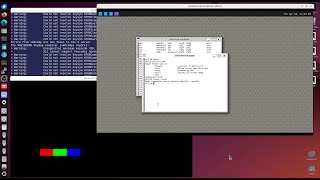

Audio Book
Dive deep into the subject with an immersive audiobook experience.
Support for Various Resolutions
Chapter 1 of 2
🔒 Unlock Audio Chapter
Sign up and enroll to access the full audio experience
Chapter Content
The HDMI input peripheral supports various resolutions, including 720p, 1080p, and 4K, depending on the HDMI version and the system capabilities. It can process high-resolution video streams in real-time.
Detailed Explanation
The HDMI input peripheral has the capability to handle different video resolutions. This means it can work with standard resolutions like 720p (which is 1280x720 pixels) and 1080p (which is 1920x1080 pixels), as well as higher resolutions like 4K (which is 3840x2160 pixels). The specific resolutions that can be used depend on the version of HDMI supported by the connected devices and the capabilities of the system that is processing the video. The ability to process these different types of video streams in real-time means that the peripheral can manage high data throughput without lag, ensuring smooth video output.
Examples & Analogies
Think of the HDMI input peripheral like a multi-lane highway. Just as a highway can accommodate cars traveling at different speeds and moving in different lanes, the HDMI input can work with video data coming in at different resolutions, from standard to ultra-high-definition. The wider the highway (or the more advanced the HDMI version), the more cars (or video pixels) it can accommodate at once, allowing for faster and smoother travel.
Real-Time Processing
Chapter 2 of 2
🔒 Unlock Audio Chapter
Sign up and enroll to access the full audio experience
Chapter Content
It can process high-resolution video streams in real-time.
Detailed Explanation
Real-time processing refers to the ability of the HDMI input peripheral to handle video data as it is being captured, without any noticeable delay. This is especially important for applications like live streaming or video conferencing, where delays can interfere with communication. The ability to process high-resolution streams means that users can expect high-quality video with minimal lag. This is achieved by the efficient design of the AXI4-Stream interface that allows data to flow continuously and smoothly from the HDMI receiver through to processing units.
Examples & Analogies
Imagine a pizza delivery service. If the service can prepare and deliver the pizzas hot and fresh (just as the HDMI input processes video smoothly and quickly), customers are happy. However, if there's a long wait time (like lag in video processing), customers become frustrated. Real-time processing ensures the 'delivery' of video data is swift, keeping everything running seamlessly.
Key Concepts
-
High-Resolution Support: Ability to process video streams at resolutions like 720p, 1080p, and 4K in real time.
-
Color Formats: HDMI Input supports various formats including RGB and YCbCr for flexibility in processing.
-
Audio Synchronization: Handles audio along with video data for applications like conferencing.
-
EDID Handling: Detects display capabilities for optimal output settings.
-
HDCP Support: Protects content during transmission to prevent unauthorized copying.
Examples & Applications
Example of high-resolution support is capturing a live video feed at 4K resolution for streaming.
A multimedia system using HDMI to display content with synchronized audio and video for enhanced user experience.
Memory Aids
Interactive tools to help you remember key concepts
Rhymes
720p, and 1080p, plus four times higher, keeps video brightness and picture much finer.
Stories
Imagine a television store where each TV tells its capabilities to the computer connected to it. The computer is EDID, gathering all that info to play the best quality video for all the TVs.
Memory Tools
Remember RGB for Red Green Blue, think of a rainbow's hue!
Acronyms
ROLE for HDCP
'Restricting Only Legal Copies Exchanged' to protect digital content.
Flash Cards
Glossary
- HDMI
High-Definition Multimedia Interface, a standard for transmitting uncompressed video and audio signals.
- AXI4Stream
A high-performance protocol for continuous unidirectional data transfers, ideal for streaming applications.
- EDID
Extended Display Identification Data; a metadata format for display devices to communicate their capabilities to a video source.
- HDCP
High-bandwidth Digital Content Protection; a form of digital rights management to prevent copying of digital audio and video content.
- Color Formats
Different methods of representing color in video signals, including RGB and YCbCr.
Reference links
Supplementary resources to enhance your learning experience.
