Digital Signage
Interactive Audio Lesson
Listen to a student-teacher conversation explaining the topic in a relatable way.
Introduction to Digital Signage
🔒 Unlock Audio Lesson
Sign up and enroll to listen to this audio lesson

Today, we're going to dive into digital signage—an exciting application of technology that allows us to capture and display high-definition video using systems like AXI4-Stream HDMI input. Can anyone tell me why high-definition video is vital for digital signage?

Is it because it makes the content more engaging and easier to view?

Exactly! High-definition video captures attention and provides a clearer, more vibrant display. Digital signage can be used in places like malls, airports, and business environments. Can anyone think of specific examples?

What about advertising screens in malls?

Great example! These screens utilize digital signage to communicate marketing messages effectively. Let's remember, clear images are key! A good mnemonic is 'CATCH'—Content in Any Technology Captures Hearts.
Benefits of Using AXI4-Stream HDMI Input
🔒 Unlock Audio Lesson
Sign up and enroll to listen to this audio lesson

Today, we'll explore why AXI4-Stream HDMI input is fundamental to digital signage. Who can explain how it enhances the video transmission process?

It probably helps in handling high data bandwidth, right?

Absolutely! The AXI4-Stream input facilitates continuous data flow, perfect for high-definition content. Can anyone think of how this impacts viewer experience?

I guess smoother transitions and less lagging, which is vital for live events.

Well said! Let’s remember 'SLEEK'—Smooth Live Experiences Every Kind—as a way to recall the advantages of AXI4-Stream systems!
Challenges and Considerations in Digital Signage
🔒 Unlock Audio Lesson
Sign up and enroll to listen to this audio lesson

Next, let's consider some challenges of implementing digital signage. Any volunteers to start?

Maybe issues related to bandwidth and data storage?

Exactly! That's a big concern, especially for 4K video streaming. What can we do to mitigate these challenges?

We could ensure enough bandwidth is provided or optimize the content's size?

Great suggestions! A good mnemonic to remember this is 'BIG': Bandwidth and Intelligent Graphics—helping us remember to prepare our systems for success!
Future Trends in Digital Signage
🔒 Unlock Audio Lesson
Sign up and enroll to listen to this audio lesson

Now let's look at the future trends in digital signage. What advancements do you think we will see?

Maybe integration with AI for personalized content?

Yes! AI can enhance user interaction in real-time. Other advancements may include enhanced interactivity and better integration with mobile technologies. Let's create an acronym—'SMART'—for these trends: Smart Machines and Real-time Technology.

That's a catchy way to remember it!
Introduction & Overview
Read summaries of the section's main ideas at different levels of detail.
Quick Overview
Standard
Digital signage utilizes the AXI4-Stream HDMI input to effectively capture high-definition video streams from HDMI sources. This technology is crucial for delivering dynamic and engaging content in various settings, enhancing viewer experience through high-quality video display.
Detailed
Digital Signage
Digital signage technology encompasses the implementation of AXI4-Stream HDMI input for efficiently capturing and displaying high-definition video data. This system facilitates diverse applications ranging from advertising displays to information signages in public spaces. With the ability to interface directly with HDMI sources, digital signage systems can easily present a wide array of multimedia content, enriching user engagement and communication. Highlights of its applications are seen in multimedia systems, video conferencing, and industrial use cases, where real-time data processing and presentation are critical for effective visual communication.
Youtube Videos

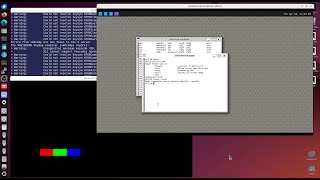

Audio Book
Dive deep into the subject with an immersive audiobook experience.
Role of AXI4-Stream HDMI Input in Digital Signage
Chapter 1 of 4
🔒 Unlock Audio Chapter
Sign up and enroll to access the full audio experience
Chapter Content
AXI4-Stream HDMI input is used in digital signage systems to capture and display high-definition video from HDMI sources, such as media players or video feeds.
Detailed Explanation
Digital signage systems utilize the AXI4-Stream HDMI input to obtain high-definition video signals. This entails capturing video from various HDMI sources, like media players or live video feeds, and then displaying this video on screens or monitors in public places. The process involves retrieving the video data in real-time and processing it efficiently so that it can be shown without interruptions or delays.
Examples & Analogies
Think of a digital signage system as a large electronic billboard that streams advertisements or news. Just like a chef needs fresh ingredients to prepare a dish, these digital signage systems need a live feed of video content, which they achieve using HDMI inputs. When a new advertisement comes in, it’s like getting a fresh order in the kitchen, allowing the digital signage to continuously refresh the content being displayed.
Importance of High-Definition Video in Digital Signage
Chapter 2 of 4
🔒 Unlock Audio Chapter
Sign up and enroll to access the full audio experience
Chapter Content
High-definition video content enhances viewer engagement, making digital signage more effective in conveying information.
Detailed Explanation
In digital signage, the quality of video playback significantly affects how well the message is received by the audience. High-definition video offers clearer and more vibrant visuals, which can capture attention more effectively than standard definition video. By displaying content in HD, digital signage systems can enhance viewer engagement, ensuring that the information being displayed is both appealing and easy to digest.
Examples & Analogies
Consider how we are drawn to bright, vivid colors in printed advertisements versus faded, blurry images. If you visit a mall and see two screens side by side, one displaying crisp, colorful ads in high-definition and the other showing grainy footage, you're likely to gravitate toward the clearer one. This principle applies to digital signage as well, where high-definition content serves to attract and retain viewers' attention.
Application Scenarios for Digital Signage
Chapter 3 of 4
🔒 Unlock Audio Chapter
Sign up and enroll to access the full audio experience
Chapter Content
Digital signage can be seen in various applications including advertising in retail, informative displays in transportation hubs, and interactive kiosks in public venues.
Detailed Explanation
Digital signage is used across a wide range of environments. In retail settings, for example, stores use digital signs to promote special offers or showcase new products, capturing customer attention with vibrant images. In transportation, airports employ digital signage to provide real-time flight updates, ensuring travelers have timely information. Interactive kiosks in museums or public places also utilize digital signs for visitor engagement, allowing users to interact with exhibits or get wayfinding assistance.
Examples & Analogies
Imagine walking through a busy airport. Large screens display flight information and advertisements. If you were to check your flight status, the dynamic digital signage provides not only the status but also engaging graphics that inform and entertain while you wait. This is much like a modern-day version of a town crier, using visual and auditory elements to keep the populace informed and engaged.
Advantages of Using HDMI in Digital Signage
Chapter 4 of 4
🔒 Unlock Audio Chapter
Sign up and enroll to access the full audio experience
Chapter Content
Using HDMI for digital signage allows for seamless integration with high-definition content sources, enhancing the overall flexibility and scalability of the system.
Detailed Explanation
The adoption of HDMI technology in digital signage significantly enhances the system's capability to work with various content sources. As HDMI supports high-definition video and audio, it seamlessly connects to devices such as computers, media players, and cameras, ensuring high-quality content delivery. This flexibility allows businesses to easily switch content sources, update marketing materials, or include live feeds without needing complex setups.
Examples & Analogies
Consider a theater production where various artists can bring their own props and instruments tailored to their performances. Similarly, HDMI connections allow digital signage platforms the freedom to connect to a variety of devices - whether it's a game console for promotional gaming events or a simple laptop for showing presentations. This versatility enables dynamic content that can adapt to the audience's needs and preferences.
Key Concepts
-
Digital Signage: Use of digital displays to convey information or advertising.
-
AXI4-Stream: Protocol for high-performance data streams, specifically for video.
-
HDMI: Interface standard for high-definition audio and video transmission.
-
Resolution: Measure of image detail and clarity.
-
Interactivity: Engaging user interactions with digital signage content.
Examples & Applications
An airport displaying flight information on digital boards.
A supermarket using digital signage for announcing discounts and promotions.
A corporate video conferencing room utilizing HDMI input for high-quality video calls.
Memory Aids
Interactive tools to help you remember key concepts
Rhymes
In malls where signs shine bright, digital ads catch the sight.
Stories
A store owner decided to upgrade from paper posters to vibrant digital displays. Customers reacted positively as they engaged with interactive content, which made shopping a more enjoyable experience.
Memory Tools
To remember key applications of digital signage, think 'HIT'—Health, Industry, Transportation.
Acronyms
Remember 'CATCH'—Content in Any Technology Captures Hearts for effective video engagement.
Flash Cards
Glossary
- Digital Signage
The use of digital displays to convey information, advertising, or content through various media.
- AXI4Stream
A high-performance protocol designed for continuous, unidirectional data transfers, particularly suitable for video and audio processing.
- HDMI
High-Definition Multimedia Interface; a standard for transmitting uncompressed video and audio signals.
- Resolution
The amount of detail the video display can present, typically measured in pixels.
- Interactivity
The ability of a digital signage solution to respond to user interactions for a more engaging experience.
Reference links
Supplementary resources to enhance your learning experience.
