Performance Considerations for HDMI Input with AXI4-Stream
Interactive Audio Lesson
Listen to a student-teacher conversation explaining the topic in a relatable way.
Bandwidth Requirements
🔒 Unlock Audio Lesson
Sign up and enroll to listen to this audio lesson

Let's discuss bandwidth requirements for HDMI Input with AXI4-Stream. Why do you think high bandwidth is crucial for transferring video data?

I suppose it's because video files are large and need to be transmitted quickly?

Exactly, high-bandwidth channels are necessary to handle the large data rates, especially at higher resolutions like 4K. Can anyone describe what happens if the bandwidth isn't sufficient?

The video might lag or stutter!

Correct! Lagging or stuttering is indeed a consequence. Remember the acronym H.B.L. - High Bandwidth Leads to smooth video. Let's move to the next point.
Timing and Synchronization
🔒 Unlock Audio Lesson
Sign up and enroll to listen to this audio lesson

Next, we have timing and synchronization. Why do you think HSYNC and VSYNC are essential in a video stream?

I think they help keep the frames aligned with the refresh rate of the screen?

That's right! Proper synchronization prevents screen tearing and ensures the display runs smoothly. Can anyone give me an example of a visual issue that arises from poor sync?

Screen tearing!

Exactly! To remember this, think of 'Synchronized Screens Avoid Tearing' or simply S.S.A.T. Now, who can summarize the importance of timing in video streaming?
Latency Challenges
🔒 Unlock Audio Lesson
Sign up and enroll to listen to this audio lesson

Latency is another critical factor. Why is low latency important in video conferences?

It makes conversations smooth without delays.

Right! High latency can make it feel like people are lagging behind in a chat. Anyone remember how AXI4-Stream helps in minimizing latency?

It continuously streams data without much delay.

Exactly! Continuous streaming is key. Let’s reinforce this with the phrase 'Low Latency Leads to Instant Interaction', or L.L.I.I. Can someone recap what we’ve learned about latency today?

Low latency is crucial for maintaining the feel of real-time communication.
Error Handling
🔒 Unlock Audio Lesson
Sign up and enroll to listen to this audio lesson

Finally, let's dive into error handling. Why do we need mechanisms to deal with errors in video streaming?

To ensure the video quality remains high and viewers don't see corruption in the stream.

Exactly! Effective error handling preserves user experience. What kinds of errors can occur in video streams?

There could be sync issues or corrupted frames.

Great examples! To memorize this, think 'Error Management Enhances Streaming Quality' – E.M.E.S.Q. In conclusion, can someone provide a summary of the error handling discussion?

Error handling is vital to ensure high-quality video streaming and a smooth viewer experience.
Introduction & Overview
Read summaries of the section's main ideas at different levels of detail.
Quick Overview
Standard
Performance is crucial in the AXI4-Stream HDMI Input peripheral for high-definition video capture. Key factors include the required bandwidth for high resolutions, synchronization of timing signals, minimizing latency for real-time applications, and implementing robust error handling mechanisms.
Detailed
Performance Considerations for HDMI Input with AXI4-Stream
When implementing the AXI4-Stream HDMI Input peripheral in a System on Chip (SoC), several performance aspects are vital to guarantee optimal video quality and minimal latency. The primary considerations include:
- Bandwidth: HDMI inputs necessitate high data bandwidth, particularly at higher resolutions such as 1080p or 4K. The AXI4-Stream interface must support the required throughput to facilitate smooth video processing and prevent data bottlenecks.
- Timing and Synchronization: Precise alignment of video signals such as HSYNC (horizontal sync), VSYNC (vertical sync), and pixel data is essential. Proper timing ensures that video frames are synchronized with the display's refresh rate, maintaining visual quality during playback.
- Latency: Low latency is crucial for real-time environments like video conferencing. The AXI4-Stream protocol provides a continuous stream of data that minimizes delays, facilitating immediate processing and display of video content.
- Error Handling: Robust error detection and correction mechanisms are necessary to address potential issues such as corrupted video frames or synchronization errors. These safeguards help maintain the integrity of the video stream, ensuring a reliable output.
In summary, careful consideration of these performance parameters can significantly enhance the effectiveness of the AXI4-Stream HDMI Input in various applications, ensuring a high-quality user experience.
Youtube Videos

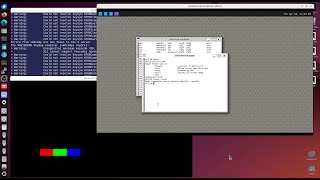

Audio Book
Dive deep into the subject with an immersive audiobook experience.
Bandwidth Requirements
Chapter 1 of 4
🔒 Unlock Audio Chapter
Sign up and enroll to access the full audio experience
Chapter Content
HDMI input typically requires high data bandwidth, especially for higher resolutions like 1080p or 4K. Ensuring that the AXI4-Stream interface can handle the required data throughput is crucial for smooth video capture.
Detailed Explanation
When capturing video through HDMI, the amount of data that needs to be transferred can be quite large, particularly at higher resolutions such as 1080p (Full HD) or 4K (Ultra HD). To ensure that this data is transferred without interruption, the AXI4-Stream interface needs to support enough bandwidth. If the bandwidth is insufficient, you may experience dropped frames or lag in video playback, leading to poor quality or choppy performance. Therefore, it is important to select a system that can accommodate these high data demands.
Examples & Analogies
Think of bandwidth like water flowing through a pipe. If you want to fill a large swimming pool quickly (like transmitting 4K video), you need a big pipe to allow enough water to flow in at once. A smaller pipe will fill the pool much slower, and if the pool is deeper (higher resolution), it will need even more water flowing in at once.
Timing and Synchronization
Chapter 2 of 4
🔒 Unlock Audio Chapter
Sign up and enroll to access the full audio experience
Chapter Content
Precise synchronization of HSYNC, VSYNC, and pixel data is essential for maintaining video quality. The HDMI input peripheral must ensure that video frames are correctly aligned with the display’s refresh rate.
Detailed Explanation
For video to display smoothly on the screen, the timing of the video frames (HSYNC and VSYNC signals) must be coordinated perfectly with the display's refresh rate. The HSYNC (Horizontal Sync) signal indicates when to move to the next line of pixels in a frame, and the VSYNC (Vertical Sync) signal indicates when to move to the next frame. If these signals are not synced correctly, visual artifacts like tearing or stuttering might occur, affecting the overall quality of the video being displayed.
Examples & Analogies
Imagine a conductor leading an orchestra. If the musicians (the video frames) do not follow the conductor’s beat (the sync signals), the music will sound out of tune. Just like with the orchestra, every part of the video needs to be in sync with each other for it to appear cohesive on the screen.
Latency Considerations
Chapter 3 of 4
🔒 Unlock Audio Chapter
Sign up and enroll to access the full audio experience
Chapter Content
Low-latency video capture is important, especially for real-time applications like video conferencing and live streaming. The AXI4-Stream protocol’s low overhead and continuous data flow help minimize latency during video capture.
Detailed Explanation
Latency refers to the delay between a video signal being captured and displayed. In scenarios like video conferencing or live streaming, this latency must be minimized to ensure that the communication feels immediate and natural. The AXI4-Stream protocol is designed to facilitate this by allowing a continuous flow of data, ensuring that the video is processed and displayed with as little delay as possible. This is crucial for maintaining a smooth and responsive interaction, particularly in real-time applications.
Examples & Analogies
Think of latency like a live sports commentary. If there is a significant delay between the action happening on the field and the announcer's words, viewers might find it confusing or frustrating. In video conferencing, having the video lag could make conversations awkward and ineffective. We want commentary and action to match up perfectly, just as we want our video and audio to sync smoothly.
Error Handling Mechanisms
Chapter 4 of 4
🔒 Unlock Audio Chapter
Sign up and enroll to access the full audio experience
Chapter Content
The HDMI input peripheral should include error detection and correction mechanisms to handle potential issues such as corrupted video frames or sync errors.
Detailed Explanation
Video signals can sometimes become corrupted due to noise, interruptions, or hardware issues. Therefore, error detection and correction mechanisms are crucial for maintaining video quality. These mechanisms identify any errors (like missing or corrupted frames) and attempt to correct them, ensuring a more reliable video stream. This is particularly important when dealing with high-definition video where the risk of issues can lead to significant quality degradation.
Examples & Analogies
Imagine you're watching a live concert on TV, and suddenly the screen freezes or stutters due to a bad signal. An effective error correction system is like having a backup camera crew ready with a different angle to jump to and keep the show going. It helps you experience as little disruption as possible, maintaining the quality of the viewing experience.
Key Concepts
-
Bandwidth: The necessary data rate for transferring high-quality video.
-
Timing and Synchronization: Keeping video signals aligned to avoid visual issues.
-
Latency: Minimizing delays in video processing for real-time interaction.
-
Error Handling: Techniques to maintain stream quality by correcting transmission errors.
Examples & Applications
A video conferencing application requires low latency to ensure users can communicate without delays.
An HDMI input at 4K resolution needs high bandwidth to avoid distortion in video quality.
Memory Aids
Interactive tools to help you remember key concepts
Rhymes
For video to play, no lag should stay, high bandwidth is the way.
Stories
Imagine a train (video) that can only travel on its track (bandwidth). If the track is narrow (low bandwidth), the train slows and may even derail, causing delays (latency) and making the passengers unhappy (poor error handling).
Memory Tools
Remember B.L.T.E: Bandwidth, Latency, Timing, Error – all crucial for successful video capture.
Acronyms
S.S.A.T
Synchronized Screens Avoid Tearing - a reminder of the importance of timing signals.
Flash Cards
Glossary
- Bandwidth
The maximum rate at which data can be transferred in a specific path, crucial for high-quality video streaming.
- HSYNC
Horizontal synchronization signal that helps align video frames during display.
- VSYNC
Vertical synchronization signal that ensures video frames are displayed in sync with the monitor's refresh rate.
- Latency
The time delay between processing and displaying the video, significant for real-time applications.
- Error Handling
Techniques used to detect and correct errors in data transmission to maintain stream quality.
Reference links
Supplementary resources to enhance your learning experience.
