Latency
Interactive Audio Lesson
Listen to a student-teacher conversation explaining the topic in a relatable way.
Understanding Latency in Video Capture
🔒 Unlock Audio Lesson
Sign up and enroll to listen to this audio lesson

Today, we're examining latency in systems that utilize AXI4-Stream, particularly concerning HDMI video input. Latency refers to the delay between capturing video and its display or processing. Why do you think this is important?

It's important for real-time applications, like video calls or gaming, where delays can make things awkward.

Yeah! If there's too much delay, it can affect the user experience.

Exactly! The goal is to have as little delay as possible to ensure smooth streaming. Let’s remember this with the acronym ELIMINATE: Efficient Latency Improves Multimedia INterfaces and Applications, to keep in mind why we focus on reducing latency.
Importance of Timing and Synchronization
🔒 Unlock Audio Lesson
Sign up and enroll to listen to this audio lesson

Timing and synchronization play crucial roles in latency. What elements need to be synchronized to reduce latency?

I think the HDMI signals need to sync with the refresh rate of the display.

Yes, also the pixel data and control signals, right? They need to match up.

Perfect! Maintaining synchronization between HSYNC, VSYNC, and pixel data is essential. Let's use the term 'SYNC' as a memory aid for This: Signals Yield Consistency in Display.
Techniques to Minimize Latency
🔒 Unlock Audio Lesson
Sign up and enroll to listen to this audio lesson

What techniques can we implement to minimize latency in video systems?

Using high bandwidth will help, especially with higher resolutions.

And we could include error handling to fix sync errors quickly, right?

Absolutely! Incorporating error detection and correction mechanisms is vital! Remember, 'LATE' for Latency Affects Timely Engagement in applications!
Error Handling Mechanisms
🔒 Unlock Audio Lesson
Sign up and enroll to listen to this audio lesson

How do you think error handling affects latency in video systems?

If errors are detected and corrected quickly, it might help keep the stream fluid.

So, preventing glitches allows us to maintain the view without interruptions!

Exactly! It's like using a safety net that prevents delays caused by broken signals. Remember: 'ESCAPE' for Effective Signal Correction Affects Performance.
Real-World Applications of Low Latency
🔒 Unlock Audio Lesson
Sign up and enroll to listen to this audio lesson

Let’s consider some fields where minimizing latency is crucial.

Video conferencing is one because the conversation depends on minimal delays.

Also in gaming—any lag can ruin the experience!

Great examples! Let’s remember the term 'LIVE' for Latency Improvement Vital for Engagement, highlighting why it matters across different applications.
Introduction & Overview
Read summaries of the section's main ideas at different levels of detail.
Quick Overview
Standard
Latency is a critical performance consideration in AXI4-Stream HDMI Input implementations. The section emphasizes the need for low-latency techniques in applications such as video conferencing and live streaming to ensure high-quality video capture.
Detailed
In high-definition video applications, latency must be minimized to ensure a seamless experience, particularly in real-time applications like video conferencing. This section elucidates how the AXI4-Stream technology aids in achieving lower latency through its efficient data transfer protocols. Key factors affecting latency include the hardware bandwidth capabilities, precise synchronization of hdmi signals, and error handling mechanisms designed to correct potential signal corruptions. Effective management of these aspects leads to improved overall performance in multimedia applications.
Youtube Videos

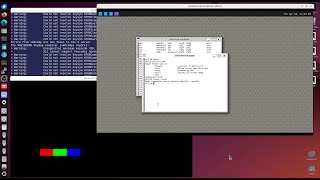

Audio Book
Dive deep into the subject with an immersive audiobook experience.
Importance of Low Latency
Chapter 1 of 2
🔒 Unlock Audio Chapter
Sign up and enroll to access the full audio experience
Chapter Content
Low-latency video capture is important, especially for real-time applications like video conferencing and live streaming.
Detailed Explanation
Low latency refers to the minimal delay between the capture of video and its display. In applications like video conferencing and live streaming, it is essential that the video is displayed as close to real-time as possible. If there is a significant delay, it can lead to awkward situations where the spoken words do not match the lip movements, creating confusion for viewers. Thus, maintaining low latency is crucial for a seamless user experience.
Examples & Analogies
Imagine watching a live sports event on television. If the broadcast is delayed and the action on the field is out of sync with the commentary or reactions of fans, it disrupts the enjoyment of the game. Similarly, in video conferencing, if your words are heard seconds after you speak, it leads to interruptions and misunderstandings.
Role of AXI4-Stream Protocol
Chapter 2 of 2
🔒 Unlock Audio Chapter
Sign up and enroll to access the full audio experience
Chapter Content
The AXI4-Stream protocol’s low overhead and continuous data flow help minimize latency during video capture.
Detailed Explanation
The AXI4-Stream protocol is designed for efficiency in transferring data, particularly in video applications. By ensuring that data flows continuously without delays, it keeps the latency as low as possible. The protocol minimizes the amount of time spent on overhead communication, allowing for quick and direct data streaming from the source to the processing units. This capability is critical in applications like HDMI input where maintaining video quality and timing is essential.
Examples & Analogies
Think of AXI4-Stream like a well-designed highway with no traffic lights or stops. Cars (data packets) can travel from one point to another quickly because there are no interruptions. In contrast, if you had to stop at every block (overhead delays), your travel time would increase significantly, leading to delays in arrival (higher latency).
Key Concepts
-
Latency: The critical delay in data transmission impacting real-time applications.
-
Synchronization: The alignment of signal timings crucial for video quality.
-
Error Handling: Techniques that mitigate disruption in data due to incorrect signals.
Examples & Applications
In video conferencing, a delay of even a second can disrupt the flow of conversation, highlighting the need for low latency.
In gaming applications, lag can result in missed opportunities or negative user experiences, necessitating low-latency data transfer.
Memory Aids
Interactive tools to help you remember key concepts
Rhymes
Low latency gives you the chance, for seamless video—no awkward dance!
Stories
Imagine a swimmer racing against the clock; if their strokes are not synchronized, they lose time.
Memory Tools
Remember 'SYNC' for Signals Yielding Consistency in Display when thinking about synchronization.
Acronyms
Use 'LIVE' to remember Latency Improvement Vital for Engagement in multimedia.
Flash Cards
Glossary
- Latency
The delay between data transmission and reception, especially affecting real-time applications.
- HSYNC
Horizontal synchronization, a signal used to denote the end of a line in video data.
- VSYNC
Vertical synchronization, a signal used to denote the end of a frame in video data.
- Bandwidth
The maximum rate of data transfer across a network or data path, crucial for high-resolution video.
- Error Handling
Mechanisms that detect and correct errors to maintain data integrity and performance.
Reference links
Supplementary resources to enhance your learning experience.
