Optional Audio Capture
Interactive Audio Lesson
Listen to a student-teacher conversation explaining the topic in a relatable way.
Introduction to Audio Capture in HDMI Input
🔒 Unlock Audio Lesson
Sign up and enroll to listen to this audio lesson

Today, we’ll explore the optional audio capture feature of the AXI4-Stream HDMI Input Peripheral. Can anyone tell me why capturing audio might be just as important as capturing video?

It’s important because many applications, like video conferencing, need both video and audio to work well together!

Exactly! Capturing audio ensures that viewers or conference participants have a complete experience. Now, what types of applications do you think would benefit from synchronized audio and video?

Multimedia playback, like streaming movies, would really need both!

Absolutely! Multimedia playback is a key application. Remember that we use the acronym ‘V.A.S’ – Video and Audio Synchronization. V.A.S helps us recall the importance of having both elements in multimedia applications.

What about gaming or karaoke systems?

Great examples! They absolutely demand high-quality synchronized audio and video. To sum up, the optional audio capture feature is crucial for enhancing what users experience in those systems.
Technical Aspects of Audio Capture
🔒 Unlock Audio Lesson
Sign up and enroll to listen to this audio lesson

Let’s delve deeper into how audio capture works with the AXI4-Stream HDMI Input. Can anyone describe how audio data is actually captured from an HDMI source?

I think it comes from the audio channels that are part of the HDMI signal?

Yes! The HDMI receiver extracts multi-channel audio data from incoming HDMI signals. This extracted audio can then be processed alongside the video. Why do you think synchronization is critical here?

If the audio is out of sync with the video, it would ruin the whole experience!

Correct! This highlights the importance of synchronization. Whenever we think about audio capture, remember the phrase 'Synchronized Sound'. It’s a helpful reminder for maintaining audio and video harmony.

Are there specific types of audio formats the HDMI system can handle?

Great question! HDMI supports various audio formats, including multi-channel formats which enhance audio quality significantly. Let’s summarize: capturing audio in HDMI systems involves extracting data from the signal and ensuring it’s synced with video.
Applications Utilizing Optional Audio Capture
🔒 Unlock Audio Lesson
Sign up and enroll to listen to this audio lesson

Now, let’s discuss practical examples. Can anyone suggest an application where optional audio capture would be particularly useful?

Video conferencing definitely needs it!

Exactly! Video conferencing utilizes both audio and video to create engaging communication. What about other applications?

Digital signage? Those need audio to attract attention!

Absolutely! Digital signage can use audio to draw in viewers. Always think of applications like ‘V.C.D.' - Video Conferencing and Digital signage, where audio capture makes a difference. Can anyone think of others?

Maybe gaming again? It requires both for players to communicate.

Great point! In gaming, audio communication is key. To summarize, optional audio capture amplifies the usability of various technologies.
Introduction & Overview
Read summaries of the section's main ideas at different levels of detail.
Quick Overview
Standard
This section explains the capabilities of the AXI4-Stream HDMI Input Peripheral in capturing not just video but also multi-channel audio data. This functionality is crucial for applications where audio must be synchronized with video, such as in video conferencing and multimedia playback.
Detailed
Overview
The AXI4-Stream HDMI Input Peripheral is primarily designed for high-definition video capture, but it also includes a significant feature that allows for optional audio capture. This option enables multi-channel audio data to be extracted from HDMI sources, which can then be transmitted over the AXI4-Stream interface. This capability enhances the functionality of multimedia systems by allowing audio and video to be processed and synchronized together, thereby providing a richer user experience in applications such as video conferencing, digital media playback, and more.
Key Points
- Multi-Channel Audio Support: The HDMI Input Peripheral can handle multiple audio channels, allowing for rich audio experiences.
- Synchronization with Video Streams: Audio data is transmitted alongside video data, ensuring that audio and visual components remain aligned during playback.
- Applications of Audio Capture: Key applications include video conferencing setups, multimedia systems, and any scenario where an audio-visual experience is crucial.
In summary, the optional audio capture feature of the AXI4-Stream HDMI Input Peripheral is an essential component for advanced multimedia applications, enabling not just video but also multi-channel audio to be captured and processed in a synchronized manner.
Youtube Videos

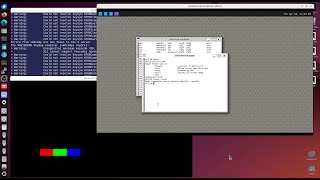

Audio Book
Dive deep into the subject with an immersive audiobook experience.
Audio Data Capture
Chapter 1 of 1
🔒 Unlock Audio Chapter
Sign up and enroll to access the full audio experience
Chapter Content
In some cases, the HDMI input peripheral can also capture multi-channel audio data, which can be streamed over AXI4-Stream for audio processing or synchronization with the video stream.
Detailed Explanation
This chunk discusses the capability of the HDMI input peripheral to capture audio data along with video. When an HDMI signal is received, it can carry not just video information but also audio information, which is essential for many multimedia applications. This means that if you connect an HDMI device, it doesn't just send pictures; it can also send sound. This audio can be processed by the systems in real-time, and because it flows alongside the video data using the AXI4-Stream protocol, it can be synchronized easily. So, if a video is playing, the corresponding sound tracks can also be played perfectly in time with the visual elements.
Examples & Analogies
Think of watching a movie on a streaming service. When you hit 'play,' both the visuals and sound start to load at the same time, creating a seamless experience. Similarly, the HDMI input peripheral captures both audio and video streams together, ensuring you hear the dialogues and music as you see the characters on the screen. Just like how a live band synchronizes the music with their performance, the HDMI to AXI4-Stream setup synchronizes audio with video, which is vital for applications such as live-streaming events.
Key Concepts
-
Optional Audio Capture: The ability of the HDMI Input Peripheral to capture multi-channel audio data alongside video.
-
Synchronization: The need for audio and video to be processed together to avoid desynchronization during playback.
-
Multimedia Applications: Use cases of audio capture include video conferencing, digital signage, and gaming.
Examples & Applications
In a video conferencing system, both the audio from the microphone and video from the camera must be captured and synchronized for effective communication.
Digital signage systems use audio to complement visual information, attracting viewer attention.
Memory Aids
Interactive tools to help you remember key concepts
Rhymes
For video and sound to mesh, synchronous play's the best.
Stories
Imagine attending a concert where you can see the band play, but the sound arrives late. No one enjoys that! Similarly, in multimedia, for true enjoyment, sound and sight must arrive at the same time.
Memory Tools
Remember V.A.S for Video and Audio Synchronization.
Acronyms
C.A.S for Clear Audio & Synchronized video.
Flash Cards
Glossary
- HDMI
High-Definition Multimedia Interface, a standard for transmitting uncompressed video and audio data.
- AXI4Stream
A high-performance protocol that facilitates continuous data transfer, especially for multimedia applications.
- MultiChannel Audio
Audio that consists of multiple simultaneous audio signals or channels.
- Synchronization
The process of ensuring that audio and video are aligned properly for cohesive playback.
Reference links
Supplementary resources to enhance your learning experience.
