Introduction to AXI4-Stream with HDMI Input
Interactive Audio Lesson
Listen to a student-teacher conversation explaining the topic in a relatable way.
Understanding HDMI
🔒 Unlock Audio Lesson
Sign up and enroll to listen to this audio lesson

Today, we're diving into HDMI. Can anyone tell me what HDMI stands for?

Is it High-Definition Multimedia Interface?

Exactly! HDMI is essential for transmitting high-quality video and audio signals. It’s widely used in TVs and gaming consoles.

What kind of formats does it support?

Good question! HDMI supports various video resolutions and multi-channel audio formats. Think of it as the bridge for high-definition content.

So, it connects devices like Blu-ray players and gaming systems to TVs?

Exactly! To remember this, think of HDMI as the 'Highway for Digital Media Integration.'
Introduction to AXI4-Stream
🔒 Unlock Audio Lesson
Sign up and enroll to listen to this audio lesson

Now let's talk about AXI4-Stream. Who can tell me what its primary function is?

Is it to transfer data?

Exactly! It specifically handles continuous, unidirectional data transfer which is ideal for streaming video and audio.

How does that work with video capture?

Great connection! AXI4-Stream ensures that data is streamed from one place to another, making video capture efficient. Think of it as a conveyor belt for data!

So, it helps in multimedia processing?

Exactly! Continuous data flow is critical in applications requiring real-time processing.
Integration of AXI4-Stream with HDMI Input
🔒 Unlock Audio Lesson
Sign up and enroll to listen to this audio lesson

Let’s tie everything together. How does the AXI4-Stream interface with HDMI Input work?

Does it allow data from HDMI to be sent to the system for processing?

Exactly! The HDMI input captures video signals, decodes them, and then sends pixel data through AXI4-Stream. Think of it as decoding a language into a format the system understands.

What if it has to handle audio too?

Excellent point! AXI4-Stream can also handle audio data, which can ensure synchronized playback during multimedia applications.

To sum up: HDMI captures, AXI4-Stream transmits?

Correct! Note it down: 'Capture with HDMI, Transmit with AXI4-Stream.'
Introduction & Overview
Read summaries of the section's main ideas at different levels of detail.
Quick Overview
Standard
This section details the importance of the AXI4-Stream with HDMI Input Peripheral for capturing high-definition video and audio data from HDMI sources. It explores the key components involved, including HDMI and AXI4-Stream protocols, and how they integrate for efficient video data handling.
Detailed
Introduction to AXI4-Stream with HDMI Input
The AXI4-Stream with HDMI Input Peripheral plays a crucial role in transferring high-definition video and audio data from HDMI sources to ARM-based systems. HDMI (High-Definition Multimedia Interface) is a significant standard for uncompressed video and audio signal transmission, while AXI4-Stream is a high-performance protocol designed for continuous data transfer. This section discusses how these technologies work together, detailing the functioning of HDMI receivers, video decoders, and AXI4-Stream interfaces.
Key Point Highlights:
- HDMI: A standard that supports high-definition video and multi-channel audio, crucial for consumer electronics.
- AXI4-Stream: An ARM protocol for efficient unidirectional data flow, ideally suited for continuous data like video streams.
- Integration: The combination of HDMI input data transmitted via AXI4-Stream enables seamless processing for applications ranging from multimedia playback to real-time video analytics.
Youtube Videos

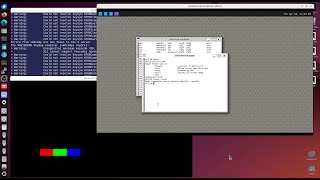

Audio Book
Dive deep into the subject with an immersive audiobook experience.
Overview of the AXI4-Stream with HDMI Input Peripheral
Chapter 1 of 4
🔒 Unlock Audio Chapter
Sign up and enroll to access the full audio experience
Chapter Content
The AXI4-Stream with HDMI Input Peripheral enables high-definition video data to be captured from an HDMI (High-Definition Multimedia Interface) source and transferred efficiently to an ARM-based system through the AXI4-Stream interface. This peripheral is critical for applications that require video capture, such as multimedia processing, digital video recording, video conferencing, and video analytics.
Detailed Explanation
The AXI4-Stream with HDMI Input Peripheral is designed to capture high-definition video signals from HDMI sources. HDMI, or High-Definition Multimedia Interface, is a standard that allows the transfer of uncompressed video and audio signals. This peripheral is crucial for tasks that require high-quality video input, such as multimedia systems (e.g., streaming devices), recording systems, video conferencing setups, and video analysis applications. Essentially, it acts as a bridge, taking video data from an HDMI source and facilitating its transfer to an ARM-based system where it can be processed.
Examples & Analogies
Imagine a high-definition television receiving a video stream from a Blu-ray player. The HDMI cable connects them, allowing the TV to display stunning visuals. Now, think of the AXI4-Stream with HDMI Input Peripheral as a specialized HDMI connection that not only displays video but also processes it for various tasks, much like how a video editor uses high-quality footage to create engaging content.
What is HDMI?
Chapter 2 of 4
🔒 Unlock Audio Chapter
Sign up and enroll to access the full audio experience
Chapter Content
HDMI is a widely-used standard for transmitting uncompressed video and audio signals between devices like televisions, monitors, and computers. It supports high-definition resolutions and multi-channel audio formats, making it ideal for consumer electronics, video capture devices, and multimedia systems.
Detailed Explanation
HDMI, which stands for High-Definition Multimedia Interface, is a technology that allows for the transfer of high-quality video and audio signals over a single cable. This means that instead of needing separate cables for video and audio, HDMI simplifies connections by accommodating both into one interface. HDMI supports various high-definition resolutions, allowing for crisp, clear images and rich audio experiences. This capability makes it popular in consumer electronics like TVs, gaming consoles, and computers.
Examples & Analogies
Consider going to the cinema where the movie is shown in high definition with surround sound. HDMI works similarly by delivering video and audio to your home devices, ensuring you experience movies, TV shows, and games with excellent quality. It's like having the sound and visuals you would enjoy in a theater right in your living room, all thanks to one cable.
What is AXI4-Stream?
Chapter 3 of 4
🔒 Unlock Audio Chapter
Sign up and enroll to access the full audio experience
Chapter Content
AXI4-Stream is a high-performance protocol from ARM that is designed for continuous, unidirectional data transfers. It is ideal for applications that require streaming data, such as video and audio processing, where large amounts of data need to be transferred efficiently between system components.
Detailed Explanation
AXI4-Stream is a protocol developed by ARM for transferring data in a one-directional manner, meaning data flows in a single direction from the sender to the receiver without any feedback loop. This is particularly useful for applications needing to transfer large amounts of data quickly, like audio and video processing which require fast and efficient data handling. The protocol is designed to ensure minimal latency and high throughput, making it well-suited for real-time applications.
Examples & Analogies
Think of a water slide at a theme park where water flows down in one direction. Just like how each drop of water moves quickly down the slide without returning back, AXI4-Stream allows data to flow seamlessly and continuously from one component to another, ensuring that video and audio streams are delivered smoothly without interruptions.
How AXI4-Stream Interfaces with HDMI Input
Chapter 4 of 4
🔒 Unlock Audio Chapter
Sign up and enroll to access the full audio experience
Chapter Content
The AXI4-Stream interface allows the HDMI input data (video and audio streams) to be received and transmitted into the SoC for processing. The HDMI Input peripheral decodes the video signal and transmits the pixel data to other peripherals or processing units through the AXI4-Stream interface.
Detailed Explanation
The AXI4-Stream interface acts as a channel between HDMI input data and the system on chip (SoC). When video and audio data are captured through HDMI, the HDMI Input peripheral decodes this data into a format that can be understood and utilized by different components within the system. Once decoded, the pixel data and audio information are sent via the AXI4-Stream interface to other areas of the system that might need to process or display this information.
Examples & Analogies
Imagine you are at a restaurant where a chef prepares a dish in the kitchen and serves it to you through a pass. The AXI4-Stream interface is like that pass - it takes the beautifully cooked meal (video and audio data), which has gone through preparation in the kitchen (decoding by the HDMI Input), and delivers it to your table (the SoC for processing). This ensures that you can enjoy your meal right away without having to wait.
Key Concepts
-
HDMI: A standard for transmitting high-quality video and audio signals.
-
AXI4-Stream: A protocol for efficient unidirectional streaming of data, mainly for video processes.
-
HDMI and AXI4-Stream Integration: The process where captured HDMI signals are decoded and chartered through AXI4-Stream for data processing.
Examples & Applications
A video conferencing system using HDMI inputs to capture and transmit video through an AXI4-Stream interface.
A multimedia system capturing gameplay via an HDMI input and processing video data through AXI4-Stream for smooth playback.
Memory Aids
Interactive tools to help you remember key concepts
Rhymes
When you need to stream, HDMI’s the dream; AXI4-Stream flows, like a river it goes.
Stories
Imagine a busy highway (HDMI) where cars (data) travel smoothly on a streamlined road (AXI4-Stream) ensuring no car gets left behind.
Memory Tools
To remember HDMI, think: Hi-Def Media Interface; while AXI4-Stream can be 'Any Xfer In 4 stages' for data onboarding.
Acronyms
HDA (HDMI Data Acquisition)
High-Definition
Digital media captured fluidly.
Flash Cards
Glossary
- HDMI
High-Definition Multimedia Interface, a standard for transmitting uncompressed audio and video signals.
- AXI4Stream
A high-performance data transfer protocol from ARM, designed for unidirectional data streaming, suitable for continuous data like video and audio.
Reference links
Supplementary resources to enhance your learning experience.
