Flow Control
Interactive Audio Lesson
Listen to a student-teacher conversation explaining the topic in a relatable way.
Introduction to Flow Control
🔒 Unlock Audio Lesson
Sign up and enroll to listen to this audio lesson

Today, we're going to discuss flow control in AXI4-Stream, which is vital for managing the transmission of video data efficiently. Can anyone tell me why managing data flow is essential in video applications?

I think it’s because video data needs to be sent quickly to avoid delays.

Exactly! We need to ensure smooth data transfer to prevent lag. This is where the handshaking signals come in. Can you name any? Students?

TVALID and TREADY? Are those the signals you mean?

Yes! Great job! TVALID tells the receiver that the data is valid, while TREADY indicates that it’s ready to receive the data. This ensures that data is sent only when both ends are ready. Let's remember this with the mnemonic: "T for Transmission-ready!"

So, if TVALID is high but TREADY is low, what happens?

Good question! In that case, the data won't be sent, preventing overflow. This mechanism is crucial in video streaming. Remember, smooth video = synchronized signals!

Could you explain more about the synchronization part?

Of course! HSYNC and VSYNC are essential signals that help maintain the timing of video frames. They ensure the display shows the correct image sequence. In summary, flow control helps avoid data loss and keeps everything in sync!
How Handshaking Works
🔒 Unlock Audio Lesson
Sign up and enroll to listen to this audio lesson

Now, let's delve deeper into how handshaking works. When TVALID is asserted, what does that imply, Student_1?

It means that the data on the line is valid and can be processed!

Right! And what happens next if the receiver is not ready?

TREADY would be low, which means the data won’t be accepted.

Exactly! This ensures that the data isn’t lost or overwritten. Can someone summarize why that’s important?

It’s important because video data is continuous, and we can't afford to lose frames!

Great! Keeping the flow of video constant is essential for quality. Remember to think of TVALID and TREADY as the 'YES' signals in data transmission!
Role of HSYNC and VSYNC
🔒 Unlock Audio Lesson
Sign up and enroll to listen to this audio lesson

Next, let’s discuss HSYNC and VSYNC. What do you think these signals do, Student_4?

Maybe they help the screen know when to prepare for a new line or frame?

Exactly! HSYNC resets the position horizontally, while VSYNC does it vertically. They are essential for keeping video output synchronized. Why is this synchronization critical?

To avoid flickering or tearing in the video display!

Exactly right! Maintaining proper synchronization helps provide a seamless viewing experience. Let's remember HSYNC and VSYNC as 'Sync Signals of the Screen!'

Could you provide an example of what happens without them?

Without these signals, you'd see glitches and inconsistent frames. In recap, flow control and synchronization work together to provide a smooth video experience. Well done, everyone!
Introduction & Overview
Read summaries of the section's main ideas at different levels of detail.
Quick Overview
Standard
In AXI4-Stream data transfers, flow control is crucial for managing the transmission of video data from HDMI inputs to processing units. By utilizing handshaking signals like TVALID and TREADY, the system ensures that data is sent only when it is ready to be received, improving overall efficiency and preventing overflow or loss.
Detailed
Flow Control in AXI4-Stream
Flow control in AXI4-Stream is primarily managed through the handshaking signals TVALID and TREADY. These signals play a crucial role in ensuring a smooth and efficient data transfer process, particularly when handling high-definition video streams.
- Flow Control Mechanism:
- TVALID: This signal indicates that the data being transmitted is valid and ready for consumption by the receiving component.
- TREADY: This signal signals that the receiving component is prepared to accept the incoming data.
- Together, these signals create a handshaking mechanism that prevents data loss and overflow by ensuring data is only transmitted when both the producer and consumer are ready.
- Frame and Line Synchronization:
- Synchronization signals, HSYNC (Horizontal Sync) and VSYNC (Vertical Sync), are generated by the HDMI input peripheral to maintain the timing accuracy of video frames during transmission. These signals are vital for the proper display of video content and are necessary for handling various video formats and resolutions.
The significance of this flow control mechanism in AXI4-Stream lies in its ability to efficiently manage data throughput during high-bandwidth transfers, such as those encountered in video applications.
Youtube Videos

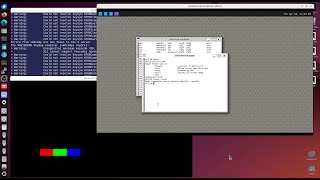

Audio Book
Dive deep into the subject with an immersive audiobook experience.
TVALID and TREADY Handshaking
Chapter 1 of 2
🔒 Unlock Audio Chapter
Sign up and enroll to access the full audio experience
Chapter Content
○ TVALID and TREADY Handshaking: These signals are used to control the flow of data, ensuring that data is transferred only when both the producer and consumer are ready, preventing data loss or overflow.
Detailed Explanation
In any data transmission, it is crucial that both the sender (producer) and receiver (consumer) agree on when to transmit or accept data. The TVALID signal indicates that the data being sent is valid and can be processed. On the other hand, the TREADY signal informs the sender that the receiver is prepared to accept the incoming data. By using these two signals together, a handshaking mechanism is established. This ensures that no data is sent unless the receiver is ready to process it, which helps avoid data loss or overflow situations where too much data would accumulate at the receiver before it can be processed.
Examples & Analogies
Think of it like a conversation between two friends. Before one friend tells a story (the producer), they first check if the other friend is paying attention and ready to listen (the consumer). If the listener nods (TREADY), the storyteller proceeds with the story (TVALID). If the listener is distracted or busy (not ready), the storyteller waits, ensuring the story is heard without being lost.
Frame and Line Synchronization
Chapter 2 of 2
🔒 Unlock Audio Chapter
Sign up and enroll to access the full audio experience
Chapter Content
○ HSYNC (Horizontal Sync) and VSYNC (Vertical Sync) are generated by the HDMI input peripheral to maintain the correct timing and synchronization of video frames. These signals are critical for proper frame display and handling multiple video formats and resolutions.
Detailed Explanation
HSYNC and VSYNC are signals that help maintain the timing of video information. HSYNC (Horizontal Sync) tells the display when to start drawing a new line of pixels across the screen, ensuring that images are drawn correctly from left to right. VSYNC (Vertical Sync) signals when to start a new frame, ensuring that the display is refreshed from top to bottom. Both signals are essential because without them, the display would not know when to start drawing each line or frame, leading to misalignment and a jumbled picture. Proper synchronization ensures smooth transitions between frames and correct handling of various video formats and resolutions.
Examples & Analogies
Imagine a theater production where the actors need a cue to start their individual performances. HSYNC is like the director’s signal for actors to start their line across the stage (across the screen), while VSYNC is the signal for them to take a bow before starting a completely new act (frame). Without these cues, the performance would be chaotic and disorganized.
Key Concepts
-
Flow control: Mechanisms ensuring proper data transmission and synchronization in AXI4-Stream.
-
TVALID: Indicates valid data for processing.
-
TREADY: Signals readiness of the receiver.
-
HSYNC and VSYNC: Synchronization signals for proper video timing.
Examples & Applications
In high-definition video applications, AXI4-Stream efficiently manages the constant flow of data using its flow control mechanisms, preventing data loss.
For video displays, HSYNC and VSYNC help maintain frame integrity, ensuring viewers see continuous and tear-free images.
Memory Aids
Interactive tools to help you remember key concepts
Rhymes
TVALID and TREADY, always so steady, send data sure, for a video that's ready.
Stories
Imagine two friends passing a ball. One waits for the other to be ready to catch, like TREADY waiting for TVALID.
Memory Tools
Think of 'THS' for Timing and Handshaking Signals: HSYNC and VSYNC.
Acronyms
REMEMBER
TV for Transmission Validity
ensuring only valid data is sent!
Flash Cards
Glossary
- TVALID
A signal indicating that the data on the AXI4-Stream is valid and ready to be processed.
- TREADY
A signal indicating that the receiver is ready to accept data from the AXI4-Stream.
- HSYNC
Horizontal Synchronization signal that resets the horizontal position on the display.
- VSYNC
Vertical Synchronization signal that resets the vertical position on the display.
- Handshaking
A method of flow control where two devices communicate readiness via specific signals.
Reference links
Supplementary resources to enhance your learning experience.
