Frame and Line Synchronization
Interactive Audio Lesson
Listen to a student-teacher conversation explaining the topic in a relatable way.
Introduction to Synchronization
🔒 Unlock Audio Lesson
Sign up and enroll to listen to this audio lesson

Today, we’re going to learn about frame and line synchronization, which is vital in video systems. Can anyone tell me what synchronization in video means?

I think it’s about making sure the video plays without issues?

Exactly! Synchronization ensures that video frames display correctly. HSYNC and VSYNC are two important signals that help us achieve this. Can anyone tell me what HSYNC does?

Isn't HSYNC related to the horizontal timing of the video signal?

Great job! HSYNC indicates the end of one line of pixel data. Remember, horizontal sync is about how fast we move across the screen, so think 'H' for horizontal. Let's delve deeper into what VSYNC does.

So, VSYNC is the vertical synchronization signal, right? It tells the display when to start a new frame?

Correct! Manifesting vertical timing, VSYNC marks the end of one frame and the start of another. We rely on both signals to keep everything in sync. Why do you think this is important?

If they're not synchronized, wouldn't the video look glitchy or lagged?

Right! Uneven timing can lead to visual artifacts. As a summary, HSYNC controls horizontal lines while VSYNC controls the frames. Excellent work today!
Importance of Synchronization
🔒 Unlock Audio Lesson
Sign up and enroll to listen to this audio lesson

Let's talk about why synchronization is so important in video processing. What happens if the timing is off?

We might see tearing or flickering in the video?

Exactly! Tearing happens when the frame updates are out of sync with the display refresh rate. Can anyone describe how HSYNC helps prevent this?

HSYNC refreshes the line to start drawing the next line in the right place on the screen!

Well said! It ensures that each line of pixels is drawn in order. What about VSYNC? Student 3, can you elaborate?

VSYNC tells the screen when to stop drawing the current frame and prepare for the next one, right?

Perfect! This prevents the display from trying to show a half-drawn frame. So, what can we conclude about maintaining synchronization in our devices?

It’s critical for delivering high-quality video without interruptions!

Exactly! Ensuring proper synchronization leads to smoother, more enjoyable viewing experiences. Great discussion!
Real-world Applications
🔒 Unlock Audio Lesson
Sign up and enroll to listen to this audio lesson

Now let's connect what we've learned about synchronization to real-world applications. Can anyone think of where this might be crucial?

In gaming, right? If the video is lagging, it affects the gameplay!

Absolutely! Games demand high refresh rates and synchronization for seamless graphics. What about in video conferencing systems?

Synchronization helps ensure that the audio and video are in sync, so we aren’t talking over one another.

Very good! Inconsistent sync can lead to pauses and delays, making conversations awkward. How about in broadcasting?

They need perfect synchronization to avoid jarring transitions during live broadcasts.

Exactly! Synchronization is vital in any setting that involves moving images. Remember, HSYNC and VSYNC are key to maintaining flow. What have we learned today?

It’s crucial for video quality and user experience across different applications!

That’s a great takeaway! Excellent work everyone!
Introduction & Overview
Read summaries of the section's main ideas at different levels of detail.
Quick Overview
Standard
Frame and line synchronization are crucial for ensuring the accurate display of video frames. This involves generating HSYNC and VSYNC signals to maintain the correct timing of video frames and to handle different resolutions and formats effectively.
Detailed
Frame and Line Synchronization
Frame and line synchronization are critical components in video data transmission, particularly when using the AXI4-Stream interface with HDMI inputs. The synchronization ensures that video frames are displayed accurately and at the right time, preventing artifacts or delays in video playback. This is achieved through the generation of two essential signals: HSYNC (Horizontal Sync) and VSYNC (Vertical Sync).
Key Points:
- HSYNC: This signal indicates the end of one line of pixel data and the beginning of the next. It is essential for maintaining the horizontal timing of the display.
- VSYNC: This signal marks the end of one frame of video data and the start of the next one, thus maintaining the vertical timing.
- Both HSYNC and VSYNC signals are generated by the HDMI input peripheral, ensuring proper synchronization between the video stream and the display device.
- Accurate synchronization is critical to displaying video correctly across various formats and resolutions. Different video signals and formats require different timings for HSYNC and VSYNC to ensure a smooth video output.
In summary, mastering frame and line synchronization is vital to ensure high-quality video playback in systems utilizing the AXI4-Stream HDMI Input.
Youtube Videos

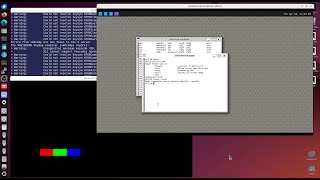

Audio Book
Dive deep into the subject with an immersive audiobook experience.
HSYNC and VSYNC Signals
Chapter 1 of 2
🔒 Unlock Audio Chapter
Sign up and enroll to access the full audio experience
Chapter Content
○ HSYNC (Horizontal Sync) and VSYNC (Vertical Sync) are generated by the
HDMI input peripheral to maintain the correct timing and synchronization of video
frames. These signals are critical for proper frame display and handling multiple
video formats and resolutions.
Detailed Explanation
HSYNC and VSYNC are synchronization signals crucial for video display. HSYNC denotes the end of a line of pixels in a displayed frame, while VSYNC indicates the end of a frame itself. These signals keep the video display in sync and ensure that the entire frame is rendered correctly. If these signals are off, the image can become distorted or flicker, leading to a poor viewing experience.
Examples & Analogies
Think of HSYNC like a conductor of an orchestra, signaling to each musician when to finish their notes for a line of music (like pixels in a row of a frame). VSYNC is akin to the conductor indicating when to start a new song (new frame). If the conductor is uncoordinated, the music turns chaotic, much like a video display that is out of sync.
Importance of Synchronization in Video Display
Chapter 2 of 2
🔒 Unlock Audio Chapter
Sign up and enroll to access the full audio experience
Chapter Content
These signals are critical for proper frame display and handling multiple
video formats and resolutions.
Detailed Explanation
Proper synchronization is vital for displaying video correctly on screens. Different video formats (like 720p, 1080p, 4K) and resolutions require accurate timings conveyed by HSYNC and VSYNC. When a video format changes, these synchronization signals adjust accordingly to ensure the new format displays without issues such as tearing or delays.
Examples & Analogies
Consider a traffic light at an intersection. Just like the light tells vehicles when to stop or go based on timing to avoid accidents, HSYNC and VSYNC prevent video playback errors by managing timing sequences for pixel display. If the timing is off, cars could collide; similarly, a misalignment in timing can cause a video to show incorrectly.
Key Concepts
-
Frame Synchronization: Essential for maintaining the timing of full frames in video playback.
-
Line Synchronization: Keeps track of the timing for each line of pixel data during transmission.
Examples & Applications
In video games, HSYNC ensures the screen refreshes at the correct times, making gameplay fluid.
In live broadcasts, VSYNC prevents visual inconsistency during frame transitions.
Memory Aids
Interactive tools to help you remember key concepts
Rhymes
HSYNC for lines, it’s sharp and clear, VSYNC for frames, bringing new ones near.
Stories
Imagine a dance where each dancer must finish their step before moving to the next. HSYNC handles each move across the stage, while VSYNC signals when to start the next dancer.
Memory Tools
Remember 'H' for Horizontal (HSYNC) and 'V' for Vertical (VSYNC) to keep timing aligned.
Acronyms
Think of 'SYNC' as 'Stay In New Course' to maintain the timing of visuals.
Flash Cards
Glossary
- HSYNC
Horizontal Synchronization signal used to indicate the end of a line of pixel data.
- VSYNC
Vertical Synchronization signal that marks the end of a frame of video data.
Reference links
Supplementary resources to enhance your learning experience.
