Color Formats
Interactive Audio Lesson
Listen to a student-teacher conversation explaining the topic in a relatable way.
Understanding Color Formats
🔒 Unlock Audio Lesson
Sign up and enroll to listen to this audio lesson

Today, we’re going to talk about color formats used in video processing. Could anyone tell me what a color format is?

Isn’t it about how colors are represented in images or videos?

Exactly! Color formats dictate how we interpret the color information in video signals. One of the most common formats is RGB.

What does RGB stand for?

RGB stands for Red, Green, and Blue. It’s additive, meaning colors are created by combining these three primary colors. For example, mixing red and green gives us yellow!

Are there other formats we should know about?

Yes, great question! Another important format is YCbCr, which is often used in video compression because it separates brightness from color information.

Why is that separation useful?

It’s useful because the human eye is more sensitive to brightness detail than color details. This allows for more efficient data compression.

So, to summarize: RGB and YCbCr are key color formats, with RGB being additive and YCbCr being useful for compression. Well done today!
Applications and relevance of Color Formats
🔒 Unlock Audio Lesson
Sign up and enroll to listen to this audio lesson

Let's explore where we might see these color formats in action. Can anyone think of an example?

Video streaming services likely use YCbCr, right?

Exactly! YCbCr is used in video streaming because it helps compress the data without significant loss of quality. RGB is used in computer graphics though. Student_2, can you think of where RGB might be used?

In graphics design programs or video games!

Correct! RGB is essential for environments where color accuracy is crucial. It’s vital for ensuring vibrant visuals in gaming and design.

Does that mean the choice of color format can affect video quality?

Yes, the format can significantly impact quality and data efficiency. In settings like video conferences, what do you think is most important?

I suppose the balance between quality and bandwidth is essential.

Spot on! Applications determine the most suitable color format based on the required quality and data constraints.

To summarize, we see that understanding color formats is crucial in various industries to optimize visual quality and data efficiency.
Introduction & Overview
Read summaries of the section's main ideas at different levels of detail.
Quick Overview
Standard
The HDMI input peripheral supports different color formats such as RGB, YCbCr, and YCbCr 4:2:2, enabling the conversion of incoming video signals into a standard format for processing. Understanding these formats is crucial for applications requiring high-quality video capture and transmission.
Detailed
Detailed Summary
The Color Formats section explains the importance of different color formats supported by the AXI4-Stream HDMI Input Peripheral. It highlights key formats like RGB (Red, Green, Blue), YCbCr, and YCbCr 4:2:2, detailing how the video decoder within the HDMI input peripheral converts incoming video signals into suitable formats for processing. Each format has distinct advantages, impacting video quality and data handling. For instance, RGB is widely used for computer displays, while YCbCr is often preferred for video compression due to its efficient representation of color information. Understanding these formats helps in optimizing video capture for various applications such as multimedia and broadcasting.
Youtube Videos

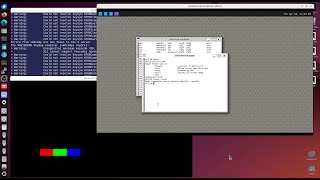

Audio Book
Dive deep into the subject with an immersive audiobook experience.
Introduction to Color Formats
Chapter 1 of 1
🔒 Unlock Audio Chapter
Sign up and enroll to access the full audio experience
Chapter Content
The HDMI input supports different color formats, including RGB (Red, Green, Blue), YCbCr, and YCbCr 4:2:2. The video decoder converts the incoming color format into a standard format for processing.
Detailed Explanation
Color formats describe how colors are represented in digital video. RGB, which stands for Red, Green, and Blue, is a popular format where colors are created by mixing different intensities of these three colors. YCbCr is another common format, especially in video applications, where Y represents the brightness and Cb and Cr represent the color information. YCbCr 4:2:2 is a subsampling format that reduces the color information to lessen the amount of data needed while maintaining a good quality image. The video decoder in the HDMI input converts these incoming formats into a standard format that the system can handle efficiently.
Examples & Analogies
Think of color formats like languages for describing colors. Just as some people might describe a shade of blue as 'navy' while others might call it 'dark blue,' video signals also use different 'languages' (color formats) to express color information. When you watch a movie, the system needs to translate these different colors into a single, understandable format to create the visuals you see on the screen.
Key Concepts
-
RGB: A color format combining Red, Green, and Blue to represent colors, essential in displays.
-
YCbCr: A color format that separates brightness from color information, optimizing video compression.
-
YCbCr 4:2:2: A variant of YCbCr allowing for reduced color data while preserving luminance, important in video formats.
Examples & Applications
The RGB format is typically used in computer displays, where vibrant colors are essential.
YCbCr is widely used in broadcasting and streaming to compress video data without significant quality loss.
Memory Aids
Interactive tools to help you remember key concepts
Rhymes
To capture video bright and clear, RGB is always near, for balanced fun and color play, but YCbCr saves the day!
Stories
Imagine a vibrant garden (RGB) where every flower is full of color, but as the wise owl (YCbCr) shows, focusing on the hues that matter gives more beauty with less space!
Memory Tools
Remember RGB for 'Radiant Garish Beauty', bright displays, and YCbCr for 'Yummy Compressed Colors', great for videos.
Acronyms
Use RGB when lights flash bright, use YCbCr when space is tight!
Flash Cards
Glossary
- Color Format
A method of representing color information in digital images or video. Examples include RGB and YCbCr.
- RGB
A color model representing colors as combinations of Red, Green, and Blue, commonly used in displays.
- YCbCr
A color encoding system used in video compression, separating brightness (Y) from color information (Cb and Cr).
- YCbCr 4:2:2
A specific format of YCbCr where the color information is subsampled, reducing data while maintaining quality.
Reference links
Supplementary resources to enhance your learning experience.
