Step 4: Verify Performance - 3.3.2.4
Interactive Audio Lesson
Listen to a student-teacher conversation explaining the topic in a relatable way.
Importance of Performance Verification
🔒 Unlock Audio Lesson
Sign up and enroll to listen to this audio lesson

Today, we're discussing an important final step in our resonant circuit design: verifying performance! Can anyone tell me why this step is essential?

Maybe to make sure the circuit works as expected?

Exactly! Verification ensures that our circuit aligns with its design specifications and performs optimally at the desired frequency. We use simulations to predict how changing component values might influence the circuit's behavior.

But what if the simulation shows that it doesn’t work well?

Great question! If the results aren't as expected, we'll need to adjust component values. This could involve tweaking resistors for bandwidth or selecting different inductors and capacitors.

So, it's like troubleshooting?

Absolutely! Think of it as fine-tuning your design until it meets your needs. Let's summarize: verifying performance helps ensure that our theoretical designs are effective in practice!
Simulation Tools
🔒 Unlock Audio Lesson
Sign up and enroll to listen to this audio lesson

To verify performance, we often rely on simulation tools. Who can suggest any software we might use for this purpose?

I think software like SPICE is used for circuit simulations!

Correct! SPICE is indeed a popular choice. These tools allow us to visualize how our resonant circuits behave without physically building them. We can adjust parameters and see the effects instantaneously.

How do we know if our results are accurate?

We cross-verify the simulated values against theoretical calculations and specifications. It’s essential that our simulations emulate real-world conditions as closely as possible.

If the simulation doesn't match our calculations, what should we do?

We explore potential adjustments in our component values and re-simulate. This iterative process improves our design's accuracy! Remember, confirmation through simulation is key to validating our designs.
Adjusting Component Values
🔒 Unlock Audio Lesson
Sign up and enroll to listen to this audio lesson

Alright, let’s talk about what to do when our simulations indicate less than optimal performance. Who can summarize this?

If the performance isn’t good, we might need to adjust component values?

Yes! For example, if our Q factor is too low, we may want to increase resistance to refine the bandwidth. What else can we do?

We could choose different inductors or capacitors that fit our design criteria!

Exactly right! This could help the circuit resonate better at our target frequency. We must always aim for a balance to optimize performance. Summarizing today, remember that performance verification is crucial to ensuring that a circuit not only meets the theoretical design but also functions well in practice!
Introduction & Overview
Read summaries of the section's main ideas at different levels of detail.
Quick Overview
Standard
This section emphasizes the importance of simulating the resonant circuits to ensure their performance aligns with the design specifications. Techniques such as adjusting component values post-simulation are discussed.
Detailed
Step 4: Verify Performance
Verifying performance is a crucial step when designing resonant circuits, whether they are designed in series or parallel configurations. After selecting appropriate components (inductor and capacitor) to meet the desired resonant frequency and quality factor, it is essential to simulate the circuit to assess how well it performs under expected operational conditions. Simulation tools can provide insights into the circuit's behavior, such as whether it achieves the desired resonance characteristics, bandwidth, and selectivity.
If the results from the simulation do not meet the expected outcomes, adjustments to the component values may be necessary. Such iterations may involve the selection of different resistor values to fine-tune the quality factor or the use of alternative inductors and capacitors that align better with the design goals. In essence, this step ensures that the theoretical design translates effectively into practical application, addressing any discrepancies along the way.
Youtube Videos

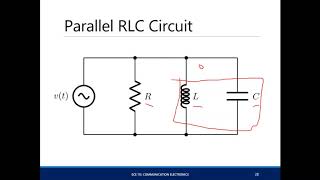
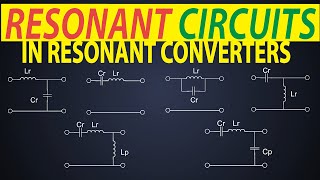
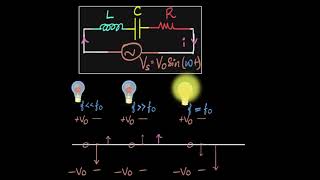

Audio Book
Dive deep into the subject with an immersive audiobook experience.
Verification of Circuit Performance
Chapter 1 of 1
🔒 Unlock Audio Chapter
Sign up and enroll to access the full audio experience
Chapter Content
After selecting components, simulate the circuit to verify its performance and adjust component values if necessary.
Detailed Explanation
In this step, once you have your values for the inductance and capacitance, you should create a simulation of the resonant circuit. This means using circuit simulation software to apply the selected components and see how the circuit operates under expected conditions. You will check for things like the resonant frequency and the bandwidth of the circuit. If the performance isn't as expected, you will need to go back and adjust your component values until you get the desired performance.
Examples & Analogies
Think of this step like baking a cake. After preparing the batter (selecting components), you place the cake in the oven (simulating the circuit). Just like you check the cake to see if it is rising properly, in circuit design, you need to check that your circuit is functioning as expected. If the cake isn’t rising as it should, you may adjust the ingredients (component values) or increase the baking time (simulate under different conditions) to achieve the desired result.
Key Concepts
-
Performance Verification: Essential for ensuring the circuit meets design specifications.
-
Simulation Tools: Software used for modeling and testing circuit designs.
-
Component Adjustment: Necessary for optimizing circuit performance after simulation.
-
Q Factor: Influences bandwidth and selectivity of circuit resonance.
Examples & Applications
After designing a series resonant circuit, simulation indicates that the Q factor is low, necessitating a resistor value adjustment.
In a parallel resonant circuit, if the impedance observed in simulation is different than expected, selecting alternative capacitor values may be necessary.
Memory Aids
Interactive tools to help you remember key concepts
Rhymes
Verify to clarify, make designs comply, don’t let your circuits fly by!
Stories
Imagine a scientist who builds a circuit and simulates it. When the results don't match expectations, they adjust components like a chef perfecting a recipe.
Memory Tools
S-C-A-R: Simulate, Check, Adjust, Re-simulate - a cycle for circuit perfection.
Acronyms
Q.A.R
Quality Adjustments Required for optimal performance.
Flash Cards
Glossary
- Performance Verification
The process of checking if the circuit performs according to design specifications.
- Simulation
Using software tools to model circuit behavior before physical assembly.
- Component Adjustment
Modifying the values of inductors, capacitors, and resistors to improve circuit performance.
- Q Factor
A measure of the sharpness of resonance in a circuit, impacting bandwidth and selectivity.
Reference links
Supplementary resources to enhance your learning experience.
