Advanced Topics
Enroll to start learning
You’ve not yet enrolled in this course. Please enroll for free to listen to audio lessons, classroom podcasts and take practice test.
Interactive Audio Lesson
Listen to a student-teacher conversation explaining the topic in a relatable way.
File Locking
🔒 Unlock Audio Lesson
Sign up and enroll to listen to this audio lesson

Today, we will discuss file locking, which is vital to avoid race conditions when multiple processes attempt to access the same file simultaneously. Can anyone tell me why this might be important?

It's important to make sure that data isn’t overwritten or corrupted when two programs try to write to a file at the same time.

Exactly! In Java, we can use `FileChannel.lock()`. This prevents other programs from writing or reading from the file while one program has it locked. Can anyone think of a scenario where this would be critical?

If two banking applications want to access the same account file at the same time, it could lead to incorrect balance calculations!

Great example! File locking is really about data integrity. In Python, you would use the `fcntl` module for file locking. Let’s remember this with the acronym 'SAFE' – S for Secure, A for Access, F for File, E for Exclusive.
Random Access Files
🔒 Unlock Audio Lesson
Sign up and enroll to listen to this audio lesson

Now let's move on to random access files. Who can explain what random access means?

It means you can read or write to any part of the file without going through the whole thing line by line!

Correct! In C++, you use `seekg()` and `seekp()` for positioning. Can anyone guess what those stand for?

`seekg()` stands for 'seek get,' and `seekp()` stands for 'seek put.'

Exactly! Random access is efficient, especially for large files where you don’t want to read everything. In Java, we have `RandomAccessFile`, and in Python, we employ `seek()` to navigate directly to the desired byte. Let’s create a mnemonic: 'RAP' for Random Access Positioning!
Introduction & Overview
Read summaries of the section's main ideas at different levels of detail.
Quick Overview
Standard
In this section, we delve into advanced file handling concepts such as file locking to prevent race conditions, and random access file techniques to enhance data manipulation efficiency. This is crucial for applications requiring concurrent file access and efficient data retrieval.
Detailed
Advanced Topics in File Handling
This section covers advanced techniques in file handling essential for robust software development. Key areas of focus include:
13.8.1 File Locking
File locking is a crucial concept used to prevent race conditions when multiple programs access the same file. This ensures data integrity and prevents corruption. In different programming languages, file locking can be implemented as follows:
- Java: Uses FileChannel.lock() to lock a file.
- Python: Utilizes the fcntl module for Unix-based systems or the msvcrt module on Windows systems.
13.8.2 Random Access Files
Random access allows programs to read from or write to arbitrary locations in a file, which enhances performance for certain applications. Techniques for random access differ across languages:
- C++: Uses seekg() and seekp() to set the position for reading and writing within files.
- Java: Implements RandomAccessFile, providing methods to move within a file.
- Python: Uses seek() to move to a specific byte offset and tell() to find the current file position.
Understanding these advanced file handling capabilities not only improves performance but also enables developers to create more complex and robust applications.
Youtube Videos


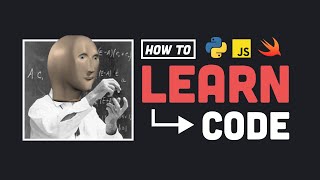
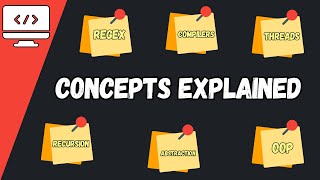






Audio Book
Dive deep into the subject with an immersive audiobook experience.
File Locking
Chapter 1 of 2
🔒 Unlock Audio Chapter
Sign up and enroll to access the full audio experience
Chapter Content
To prevent race conditions when multiple programs access the same file.
- Java: FileChannel.lock()
- Python: fcntl or msvcrt module
Detailed Explanation
File locking is a technique used to control access to a file by multiple processes. When two or more applications try to read from or write to the same file simultaneously, it can lead to inconsistencies and race conditions, where the outcome depends on the timing of the processes. To prevent this, file locking allows one process to obtain exclusive access to the file while others are blocked from accessing it. In Java, you can use FileChannel.lock() to lock a file, while in Python, the fcntl (on Unix-like systems) or msvcrt (on Windows) modules can be used for file locking.
Examples & Analogies
Imagine a library with a single book that everyone wants to read. If multiple people try to grab the book at once, some might miss out or end up trying to read it simultaneously, confusing each other. By having a sign-up sheet (like file locking), only one person can read the book at a time. Once they're done, they can pass it to the next person, ensuring everyone gets the chance to read without any confusion.
Random Access Files
Chapter 2 of 2
🔒 Unlock Audio Chapter
Sign up and enroll to access the full audio experience
Chapter Content
- C++: seekg(), seekp()
- Java: RandomAccessFile
- Python: seek() and tell()
Detailed Explanation
Random access files allow you to read and write data at any position in the file, rather than relying on a sequential access pattern. This means that you can jump to any point in the file to read data or write new data without needing to read through everything first. In C++, methods like seekg() and seekp() are used to set the reading and writing positions, respectively. Java provides the RandomAccessFile class for this purpose, and Python uses the seek() method along with tell() to manage the current position in the file. This flexibility saves time, especially with larger files, since you don't have to process the entire file to reach a specific point.
Examples & Analogies
Think of a random access file like a DVD. If you want to watch a specific scene, you can use the chapter selection feature to jump straight to that part without watching the entire movie. This is efficient because you save time and avoid unnecessary content, just as random access files do by allowing you to quickly retrieve or update specific data rather than reading everything in order.
Key Concepts
-
File Locking: A method to ensure that only one process can access a file at a time, preventing inconsistencies.
-
Random Access Files: Files that allow direct access to any byte, providing efficient data manipulation.
Examples & Applications
In Java, using FileChannel.lock() ensures that while an application is writing to a configuration file, no other application can read or write to it, thus preserving data integrity.
Using seek() in Python allows a media player to jump directly to a specific part of a music file for quick access.
Memory Aids
Interactive tools to help you remember key concepts
Rhymes
Lock the file, don't let it fall, keep the data safe from all!
Stories
Imagine two bank tellers trying to access the same customer file without coordination. They need to lock the file to ensure that they don't end up with conflicting data while completing transactions.
Memory Tools
Remember the acronym 'LARA' for File Locking: Limit access, Avoid conflicts, Read safely, Allow exclusivity.
Acronyms
Use 'RAP' for Random Access
Random retrieval
Accurate data
Positioning benefits.
Flash Cards
Glossary
- File Locking
A mechanism to restrict access to a file to prevent data corruption from concurrent access.
- Random Access Files
Files that allow programs to read from or write to arbitrary locations, without processing the file sequentially.
Reference links
Supplementary resources to enhance your learning experience.
