File Handling in Java
Enroll to start learning
You’ve not yet enrolled in this course. Please enroll for free to listen to audio lessons, classroom podcasts and take practice test.
Interactive Audio Lesson
Listen to a student-teacher conversation explaining the topic in a relatable way.
FileReader and FileWriter
🔒 Unlock Audio Lesson
Sign up and enroll to listen to this audio lesson

Today, we're going to learn about how to read from and write to files in Java using FileReader and FileWriter. Can anyone tell me what you understand by these two classes?

I think FileWriter is for writing, right?

Exactly, Student_1! FileWriter is used for writing to files. Can anyone guess how we would create a FileWriter object?

Do we pass the filename to its constructor?

Yes! You'd do something like this: `FileWriter fw = new FileWriter("output.txt");`. What would be the next step after writing data?

We need to close the FileWriter to free resources!

Correct! Then, with FileReader, we do the opposite. Anyone has an idea on how to read data from a file?

We use the `read()` method, right?

Yes! The `read()` method reads data from the file. To finish, remember: 'R' for Read, 'W' for Write - a simple mnemonic to remember these classes.

To summarize: FileWriter allows us to write to files and FileReader helps us read files. Always remember to close these objects!
BufferedReader and BufferedWriter
🔒 Unlock Audio Lesson
Sign up and enroll to listen to this audio lesson

Now let's discuss BufferedReader and BufferedWriter. Who can explain why we might want to use these classes?

I think they make file accessing faster?

That's right! They buffer the input/output, which means they read or write larger chunks of data at once. Anyone know how to implement this?

We wrap our FileReader and FileWriter with BufferedReader and BufferedWriter?

Exactly! For example, we can use it like this: `BufferedReader br = new BufferedReader(new FileReader("file.txt"));`. Now, can anyone tell me what happens if we don't use buffering and read one character at a time?

It would be slower because each read call goes directly to the file.

Great insight, Student_3! Buffered operations significantly improve performance, especially with large files. Let's summarize: Buffering helps by reducing the number of read/write operations.
File Class
🔒 Unlock Audio Lesson
Sign up and enroll to listen to this audio lesson

Next, we will explore the File class. What can we do with the File class in Java?

We can check if a file exists.

Yes! It provides various methods for file and directory manipulation. Can anyone give me an example of checking if a file exists?

We can create a File object and use the `exists()` method.

Exactly! For example: `File f = new File("data.txt"); System.out.println(f.exists());` What would be the output if the file doesn’t exist?

It would print 'false'!

Great job! Remember, the File class is powerful in managing files. We can also check for read/write permissions. To summarize: Always use the File class to manipulate metadata.
Introduction & Overview
Read summaries of the section's main ideas at different levels of detail.
Quick Overview
Standard
In this section, we explore Java's file handling capabilities, detailing the use of FileReader and FileWriter classes for basic operations. We also introduce BufferedReader and BufferedWriter for efficient processing of larger files, and the File class for managing file metadata.
Detailed
File Handling in Java
In Java, file handling is crucial for performing input and output operations with external files. The key classes utilized in file handling include:
1. FileReader and FileWriter
- FileWriter is used for writing character files, enabling text data to be saved into files.
- Example of writing to a file:
- FileReader is utilized for reading characters from a file, making it easy to process the text saved.
- Example of reading from a file:
2. BufferedReader and BufferedWriter
For handling large text files, BufferedReader and BufferedWriter provide more efficiency:
- They buffer the I/O, reducing the number of read/write operations, significantly improving performance.
- Example:
3. File Class
The File class is essential for accessing file information and metadata. This includes checking if a file exists, deleting files, and creating new directories.
- Example:
Overall, mastering file handling in Java is critical for tasks involving data persistence, manipulation, and application configurations.
Youtube Videos







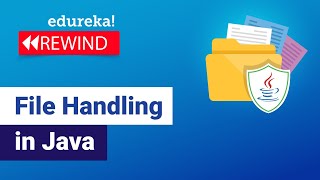


Audio Book
Dive deep into the subject with an immersive audiobook experience.
FileReader and FileWriter
Chapter 1 of 3
🔒 Unlock Audio Chapter
Sign up and enroll to access the full audio experience
Chapter Content
import java.io.*;
FileWriter fw = new FileWriter("output.txt");
fw.write("Hello Java File!");
fw.close();
FileReader fr = new FileReader("output.txt");
int i;
while ((i = fr.read()) != -1) System.out.print((char)i);
fr.close();
Detailed Explanation
In this chunk, we are working with FileReader and FileWriter classes in Java. First, we import the necessary classes from the java.io package. We create a FileWriter object to write data to a file named 'output.txt'. We then write 'Hello Java File!' to the file and close the FileWriter to save the changes. Next, we create a FileReader object to read from the same file. We use a while loop to read each character until there are no more characters to read (indicated by -1), and we print out each character as we read it. Finally, we close the FileReader to free resources.
Examples & Analogies
Think of creating a document on your computer. First, you open a word processor (like using FileWriter) to write your document. Once done, you save and close it. Later, you reopen the document (like using FileReader) to read what you’ve written. This process mirrors how FileWriter and FileReader work in Java, allowing you to write to and read from files.
BufferedReader and BufferedWriter
Chapter 2 of 3
🔒 Unlock Audio Chapter
Sign up and enroll to access the full audio experience
Chapter Content
BufferedReader br = new BufferedReader(new FileReader("file.txt"));
BufferedWriter bw = new BufferedWriter(new FileWriter("file.txt"));
Detailed Explanation
BufferedReader and BufferedWriter are used to improve file handling efficiency, especially for large text files. When you use BufferedReader for reading, it reads larger chunks of data from the file and buffers it in memory, which reduces the number of read operations and speeds up the process. Similarly, BufferedWriter buffers the output, allowing for more efficient writing.
Examples & Analogies
Imagine filling a cup of water from a jug. Instead of pouring drop by drop (like regular reading/writing), you pour in a steady stream until the cup is full (buffering). By buffering, you reduce the number of times you need to pour, making the process quicker.
File Class
Chapter 3 of 3
🔒 Unlock Audio Chapter
Sign up and enroll to access the full audio experience
Chapter Content
File f = new File("data.txt");
System.out.println(f.exists());
Detailed Explanation
The File class in Java is used to represent file and directory pathnames. It allows you to perform operations related to file metadata and manipulation. In this example, we create a new File object representing the file 'data.txt'. We then check whether this file exists using the exists() method, which returns true or false.
Examples & Analogies
Consider a library. When a librarian checks to see if a particular book is available, they can look it up in the system. Similarly, the File class checks if a file exists in the system. This functionality allows us to confirm and manage files in our programs effectively.
Key Concepts
-
FileReader: Used to read character files in Java.
-
FileWriter: Used to write to character files in Java.
-
BufferedReader: An efficient way to read text files using buffering.
-
BufferedWriter: An efficient way to write text files using buffering.
-
File Class: Allows for file manipulation and accessing file metadata.
Examples & Applications
Creating a FileWriter object: FileWriter fw = new FileWriter("output.txt");
Reading from a file using FileReader: int i; while ((i = fr.read()) != -1) System.out.print((char)i);
Memory Aids
Interactive tools to help you remember key concepts
Rhymes
When you want to read or write, FileReader and Writer feel right.
Stories
Imagine you're a librarian. You use FileWriter to store information in books (files) and FileReader to read them again when people ask questions.
Memory Tools
Remember 'BRW' - BufferedReader for reading, BufferedWriter for writing.
Acronyms
F-B-R-W
File (for File classes) and Buffered (for Buffered classes).
Flash Cards
Glossary
- FileReader
A Java class used for reading character files.
- FileWriter
A Java class used for writing to character files.
- BufferedReader
A Java class that buffers input, making it more efficient to read text files.
- BufferedWriter
A Java class that buffers output, improving the efficiency of writing text files.
- File Class
A Java class used to represent file and directory pathnames.
Reference links
Supplementary resources to enhance your learning experience.
