File Pointers
Enroll to start learning
You’ve not yet enrolled in this course. Please enroll for free to listen to audio lessons, classroom podcasts and take practice test.
Interactive Audio Lesson
Listen to a student-teacher conversation explaining the topic in a relatable way.
Introduction to File Pointers
🔒 Unlock Audio Lesson
Sign up and enroll to listen to this audio lesson

Today, we'll be discussing file pointers. Can anyone tell me why we need to know the position in a file when reading or writing data?

I think it helps to know where we are in the file, so we don’t overwrite data accidentally.

Exactly! Knowing the position helps prevent data loss. In C++, we use functions like `seekg()` and `seekp()` to set these positions. Let's start with `seekg()`. Who can guess what it does?

Does it set the position for reading?

Correct! `seekg()` is used to navigate to a specific position for reading from a file. What about `seekp()`?

I think it sets the position for writing.

Great job! Now let’s remember these with a simple acronym. We can use 'S' for 'Set' — `S`elect `g`et for reading and `g` for `get`, and `S` for 'Set' — `S`elect `p`ut for writing and `p` for `put`. This way, we remember their purpose.
Understanding Tell Functions
🔒 Unlock Audio Lesson
Sign up and enroll to listen to this audio lesson

Now, let's talk about `tellg()` and `tellp()`. Who can explain what these functions do?

They tell us the current position in the file, right?

Exactly! `tellg()` returns the current position of the get pointer, and `tellp()` does the same for the put pointer. Now, why would knowing these positions be useful?

It helps in managing file reads and writes efficiently, especially for larger files.

Correct! Let's try a mini-quiz. What would happen if you called `tellg()` after writing data without moving the get pointer?

It would probably give you the position where you last read, not where the new data was written?

Right! Always remember to adjust your pointers accordingly when reading and writing. Understanding this concept can prevent many data management issues.
Application of File Pointers
🔒 Unlock Audio Lesson
Sign up and enroll to listen to this audio lesson

Let's discuss an example application. Suppose you have a log file, and you want to read it from a specific point. How would you do that?

I’d use `seekg()` to go to that point, then use a read function.

Exactly! By using `seekg()`, you can jump directly to the desired position without having to read everything before it. How about writing updates to a specific part of a file?

We would use `seekp()` to position the pointer where we want to write.

Perfect! Always remember: `seekg()` is for reading positions, and `seekp()` is for writing. As a mental model, think of a library. Each book represents a section or chapter of data, and the pointers let you navigate directly to the page you want.

That’s a great way to visualize it!
Recap and Clarifications
🔒 Unlock Audio Lesson
Sign up and enroll to listen to this audio lesson

Now let's recap what we've learned. Can someone summarize the key functions related to file pointers?

We learned about `seekg()` and `seekp()` for setting read and write positions, and `tellg()` and `tellp()` to find out where we currently are in a file.

Exactly! Fantastic summary. Now, why is this knowledge essential while dealing with files?

It helps us manage the reading and writing without data loss and allows for efficient file handling.

Correct! Lastly, does anyone have any lingering questions about file pointers?

Not at the moment, I think I understand better now!
Introduction & Overview
Read summaries of the section's main ideas at different levels of detail.
Quick Overview
Standard
This section discusses the concept of file pointers in programming, specifically the functions seekg(), seekp(), tellg(), and tellp() that set and obtain the current file position for input and output operations in file handling.
Detailed
File Pointers Overview
In programming, particularly in C++, file pointers are crucial for efficiently managing the position of reading and writing data within files. The functions associated with file pointers include:
seekg(): This function adjusts the get pointer, shifting it to a specific position for reading.seekp(): This function adjusts the put pointer, moving it to a specific location for writing data.tellg(): It retrieves the current position of the get pointer, allowing programmers to know where the next read operation will occur.tellp(): Similarly, this function provides the current position of the put pointer, indicating where the next write operation will take place.
Mastering file pointers is essential for optimizing file operations, enabling developers to create more efficient applications that handle data effectively. Understanding these functions facilitates random access to file content, making it easier to navigate large files efficiently.
Youtube Videos




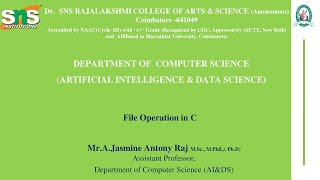

![Pointers in C / C++ [Full Course]](https://img.youtube.com/vi/zuegQmMdy8M/mqdefault.jpg)



Audio Book
Dive deep into the subject with an immersive audiobook experience.
Setting File Read/Write Position
Chapter 1 of 2
🔒 Unlock Audio Chapter
Sign up and enroll to access the full audio experience
Chapter Content
• seekg() / seekp() – Set position for reading/writing
Detailed Explanation
The seekg() and seekp() functions are used to move the file pointer to a specific position in a file when reading or writing. Each file has a pointer that indicates the current position for reading or writing data. By using these functions, you can navigate to different parts of the file. For example, seekg(0) moves the read pointer to the beginning of the file, while seekp(0) does the same for the write pointer.
Examples & Analogies
Imagine you are reading a book. If you want to skip ahead to a specific chapter, you would physically turn the pages to get to that chapter. Similarly, seekg() allows the program to jump to a specific part of the file, like flipping straight to Chapter 5 without reading the previous pages.
Getting Current File Pointer Position
Chapter 2 of 2
🔒 Unlock Audio Chapter
Sign up and enroll to access the full audio experience
Chapter Content
• tellg() / tellp() – Get current position
Detailed Explanation
The tellg() and tellp() functions allow you to find out the current position of the read and write pointers, respectively. When reading from or writing to a file, it can be useful to know where you currently are in the file to avoid data loss or to manage how you process file content. For example, if you have read a certain number of bytes and want to know how many bytes have been read so far, you would use tellg().
Examples & Analogies
Think of this as checking your progress while reading a book. If you want to know how many pages you’ve read, you simply check the page number. The tellg() function does the same for file pointers, telling you how far along you are in the file.
Key Concepts
-
seekg(): Function to set get pointer position for reading.
-
seekp(): Function to set put pointer position for writing.
-
tellg(): Function that returns the current position of the get pointer.
-
tellp(): Function that returns the current position of the put pointer.
Examples & Applications
Using seekg(0) to start reading from the beginning of a file.
Using tellp() after writing to check where the data was written in a file.
Memory Aids
Interactive tools to help you remember key concepts
Rhymes
For reading seekg is the key, to find the spot, just trust in me!
Stories
Imagine a librarian using a magical pointer to jump to specific sections in a book. That magical 'seek' helps identify where to read or write!
Memory Tools
Remember 'SG' for 'Setting Get' and 'SP' for 'Setting Put' to keep file pointers in check!
Acronyms
S for Set, G for Get, P for Put — easy as pie to remember the file pointers!
Flash Cards
Glossary
- seekg()
A function used to set the position of the get pointer for reading from a file.
- seekp()
A function used to set the position of the put pointer for writing to a file.
- tellg()
A function that returns the current position of the get pointer.
- tellp()
A function that returns the current position of the put pointer.
Reference links
Supplementary resources to enhance your learning experience.
