Working with Binary Files
Enroll to start learning
You’ve not yet enrolled in this course. Please enroll for free to listen to audio lessons, classroom podcasts and take practice test.
Interactive Audio Lesson
Listen to a student-teacher conversation explaining the topic in a relatable way.
Introduction to Binary Files
🔒 Unlock Audio Lesson
Sign up and enroll to listen to this audio lesson

Good morning everyone! Today, we're diving into binary files. Can anyone tell me what a binary file is?

Isn't it just a file that has data in 1s and 0s?

Exactly! Binary files store data in a format that is not intended to be human-readable. While text files consist of characters, binary files represent data in binary form. This is especially useful for storing complex information in a compact way.

Why would we choose binary over text for file storage?

Great question! Binary files are more efficient for storing large amounts of data, like images and audio files, as they preserve the original data structure and minimize file size. Think of binary files as a more compact and faster alternative!

So it's not that we're writing gibberish, but rather that it's meant for machines?

Exactly! Remember this phrase: 'Binaries are for bytes, not for sight!'
Writing Binary Files in C++
🔒 Unlock Audio Lesson
Sign up and enroll to listen to this audio lesson

Now, let’s look at writing binary files using C++. Who can help me with the syntax for creating a binary file?

I think we use ofstream with ios::binary, right?

Spot on! Here’s how it goes: `ofstream fout("data.bin", ios::binary);` This opens a file for writing in binary mode. Now, how do we write an integer to this file?

We need to specify the value and its size?

Correct again! For example, if we have `int x = 100;`, you would use: `fout.write((char*)&x, sizeof(x));` This writes the binary representation of x to the file. Can anyone tell me why we cast to `char*`?

Because write expects a byte stream?

Right! Finally, don't forget to close the file with `fout.close();`. In summary, for binary files, think 'write bytes, not lines!'
Writing Binary Files in Python
🔒 Unlock Audio Lesson
Sign up and enroll to listen to this audio lesson

Today, we’ve seen C++. Now let’s switch to Python. How do we write to a binary file here?

I believe we use 'with open("data.bin", "wb")'?

That's right. The 'wb' mode indicates writing in binary. And how do we write the value 100?

We write `f.write(b'\x64')` since 100 is 64 in hexadecimal.

Absolutely brilliant! Using the `with` statement also ensures that the file is closed automatically. Always remember: 'In Python, closure means security!'
Introduction & Overview
Read summaries of the section's main ideas at different levels of detail.
Quick Overview
Standard
Binary files differ from text files in that they store data in a non-human-readable format. This section provides practical examples of how to read and write binary files in C++, highlighting the use of the ofstream for writing and ifstream for reading. Similar operations in Python are also demonstrated.
Detailed
Working with Binary Files
In this section, we explore binary file handling, which involves writing and reading data in binary format rather than text format. Unlike text files, binary files are not human-readable and are suited for storing complex data types like images, audio, and other formats that demand efficiency and compactness.
Key Programming Languages:
C++ Example
In C++, we utilize the ofstream class to create and write binary files. For instance, the following code snippet creates a binary file named data.bin and writes an integer value of 100:
Here, the write method takes two parameters: a pointer to the data ((char*)&x) and the size of the data to be written (sizeof(x)).
Python Example
In Python, the process is similarly straightforward. We use the open() function with the 'wb' mode to write binary data. The following example writes the byte representation of the integer 100 (which is b'�64' in hexadecimal):
The with statement ensures that the file is properly closed after writing, even if an error occurs.
Significance of Binary Files
Binary files are essential in scenarios where efficiency is crucial, such as large data processing applications. Mastering this skill enhances a programmer's ability to handle diverse data formats effectively.
Youtube Videos

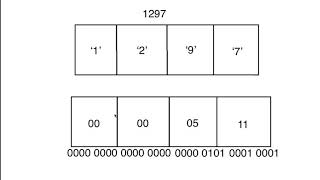



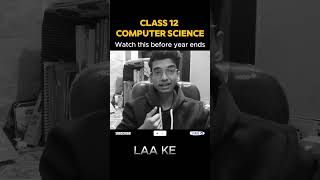

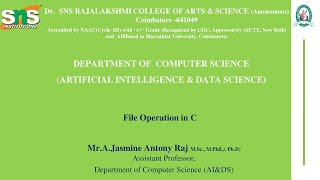


Audio Book
Dive deep into the subject with an immersive audiobook experience.
C++ Example of Writing Binary Files
Chapter 1 of 2
🔒 Unlock Audio Chapter
Sign up and enroll to access the full audio experience
Chapter Content
ofstream fout("data.bin", ios::binary);
int x = 100;
fout.write((char*)&x, sizeof(x));
fout.close();
Detailed Explanation
This chunk illustrates how to write binary data to a file in C++. First, we include the necessary header for file operations (<fstream>). Then, we create an output file stream fout that opens a file named data.bin in binary mode (indicated by ios::binary). We define an integer x and assign it a value of 100. The crucial step is using fout.write(), which takes a pointer to the data (cast to a char*) and the size of the integer. Finally, we close the file using fout.close() to ensure the data is properly written and the file is no longer being accessed.
Examples & Analogies
Think of this process as packing a box with a specific item (an integer in this case). By using the correct packing method (binary mode), we can ensure that the item fits snugly and won't be damaged. Closing the box is like closing the file: it secures the contents and makes the box ready for transport.
Python Example of Writing Binary Files
Chapter 2 of 2
🔒 Unlock Audio Chapter
Sign up and enroll to access the full audio experience
Chapter Content
with open("data.bin", "wb") as f:
f.write(b'\\x64') # 100 in hex
Detailed Explanation
This chunk provides an example of writing binary data to a file using Python. We use the with statement, which is a context manager that automatically closes the file after its block is executed. The file data.bin is opened in write binary mode (denoted by 'wb'). In this example, we write the byte representation of 100 using hexadecimal (\x64) to the file. The use of a context manager is beneficial as it helps in handling exceptions and ensures the file is closed even if an error occurs during the write operation.
Examples & Analogies
Imagine you have a container where you want to store liquid (binary data). By using a lid (the with statement), you can ensure that once you're done pouring the liquid, the container is sealed and safe. It makes sure that even if you're interrupted (an error occurs), the lid is placed securely, preventing spills (errors while writing to the file).
Key Concepts
-
Binary Files: Files storing data in a non-human-readable format.
-
Writing in C++: Using ofstream and write() method to create binary files.
-
Writing in Python: Using with open() and write() in binary mode.
Examples & Applications
In C++, the integer 100 is written as follows: ofstream fout("data.bin", ios::binary); fout.write((char*)&x, sizeof(x));
In Python, the equivalent operation is with open("data.bin", "wb") as f: f.write(b'\\x64').
Memory Aids
Interactive tools to help you remember key concepts
Rhymes
Binary files are byte by byte, saving data with all their might.
Stories
Once in a land of data, a wise programmer decided to store values not in texts that could bore, but in binary forms that could soar!
Memory Tools
Remember: 'B-Bytes, N-Not, H-Humans!' for binary files.
Acronyms
BINARY
- Bytes
- In
- Not
- Any
- Readable
- Yarn.
Flash Cards
Glossary
- Binary Files
Files that store data in a format that is not human-readable and is represented in binary form.
- ofstream
A C++ class used to create and manage output file streams.
- ifstream
A C++ class used to create and manage input file streams.
- write
A method in C++ and Python that writes data to a file.
- data.bin
An example name for a binary file that could store binary data.
Reference links
Supplementary resources to enhance your learning experience.
