Error and Exception Handling
Enroll to start learning
You’ve not yet enrolled in this course. Please enroll for free to listen to audio lessons, classroom podcasts and take practice test.
Interactive Audio Lesson
Listen to a student-teacher conversation explaining the topic in a relatable way.
Error Handling in C++
🔒 Unlock Audio Lesson
Sign up and enroll to listen to this audio lesson

Today, we'll discuss error handling in C++. When you perform file operations, why do you think it's important to check if the operation was successful?

So we can ensure our program doesn't crash unexpectedly, right?

Exactly! C++ uses `fail()` or `bad()` methods to check the status of file streams. For instance, if you attempt to read from a file that doesn't exist, you can manage that error seamlessly.

How does that look in code?

"Here's a snippet:
Error Handling in Java
🔒 Unlock Audio Lesson
Sign up and enroll to listen to this audio lesson

Now, let’s look at Java. In Java, we use try-catch blocks to handle exceptions. Who can tell me why this approach is useful?

It helps to catch any potential errors without stopping the program!

"Absolutely! For example, if you’re trying to read a file, you might run into an `IOException`. Here’s how that can be managed:
Error Handling in Python
🔒 Unlock Audio Lesson
Sign up and enroll to listen to this audio lesson

Next, we'll explore error handling in Python. In Python, we use try-except blocks as well. Who can describe a situation where you'd use this?

If I'm trying to open a file that isn't there.

"Exactly! Consider this example:
Comparative Discussion
🔒 Unlock Audio Lesson
Sign up and enroll to listen to this audio lesson

Let's summarize and compare the error handling techniques we've discussed for C++, Java, and Python. What are the key similarities?

All three languages allow you to handle errors without crashing, right?

Exactly! They all ensure proper management of file operations. What’s one difference you've noted?

Well, Java uses try-catch blocks, while C++ uses methods like fail().

Right! And Python simplifies this with its exception handling syntax. To wrap up, understanding these differences equips you with the tools to manage errors effectively across languages.
Introduction & Overview
Read summaries of the section's main ideas at different levels of detail.
Quick Overview
Standard
Error and exception handling is critical in file operations to ensure that programs can respond appropriately to issues such as missing files or read/write errors. This section covers specific strategies in C++, Java, and Python for detecting and handling these exceptions.
Detailed
Error and Exception Handling
Error and exception handling is an essential part of robust file handling practices in programming. This section illustrates how different programming languages handle errors that may arise during file operations.
C++ Error Handling
In C++, you can utilize the fail() or bad() methods on file streams to check the status of file operations. For instance:
This code snippet checks if the file stream fin failed to perform an operation, allowing the programmer to handle the error gracefully.
Java Error Handling
Java employs try-catch blocks for managing exceptions. When opening a file, you might encounter an IOException, which can be handled as follows:
This structure allows the program to continue running or provide user feedback about the error without crashing.
Python Error Handling
In Python, file operations are typically enclosed in try-except blocks. For example:
Here, the program will catch the FileNotFoundError and print a helpful message rather than terminating abruptly.
Overall, understanding and implementing effective error and exception handling mechanisms contribute significantly to the robustness of code, making applications resilient and user-friendly.
Youtube Videos


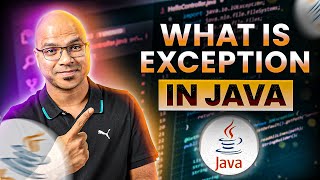
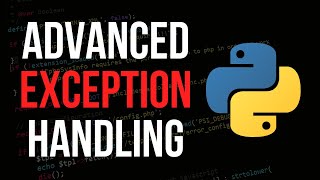


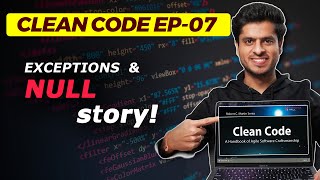

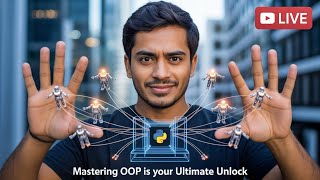

Audio Book
Dive deep into the subject with an immersive audiobook experience.
Error Handling in C++
Chapter 1 of 3
🔒 Unlock Audio Chapter
Sign up and enroll to access the full audio experience
Chapter Content
Use fail() or bad() methods on file streams:
if (fin.fail()) {
cerr << "Error opening file.";
}
Detailed Explanation
In C++, when you are working with file input/output, it's essential to handle errors that may occur during these operations. The fail() and bad() methods can be used to check if a file stream has encountered an error. The method fail() checks if the last operation failed, while bad() checks for serious stream errors. If an error occurs, you might want to output an error message to inform the user that something went wrong, for example, by using the cerr stream to display the message on the console.
Examples & Analogies
Consider trying to unlock your front door with a key. If the key doesn’t work because it’s the wrong one (like getting the wrong file), it's important to know that something went wrong. Instead of trying to force the door open (which could break it), you check if it was a mistake and get help if necessary. This is similar to checking for errors with fail() in file handling.
Error Handling in Java
Chapter 2 of 3
🔒 Unlock Audio Chapter
Sign up and enroll to access the full audio experience
Chapter Content
Use try-catch blocks.
try {
FileReader fr = new FileReader("file.txt");
} catch (IOException e) {
e.printStackTrace();
}
Detailed Explanation
Java uses try-catch blocks to handle exceptions, which are unexpected events that occur during program execution. In the code snippet, the FileReader attempts to open a file. If the file does not exist or cannot be accessed, it throws an IOException. Instead of crashing the program, the catch block allows you to handle the error gracefully, perhaps by logging the error details or notifying the user without terminating the program.
Examples & Analogies
Imagine you are trying to transfer a call on your phone to someone else. If the number is busy or doesn't exist, instead of dropping the call outright, you could inform the caller about the issue and suggest they try later. The try-catch mechanism functions similarly, keeping your program running while managing potential issues.
Error Handling in Python
Chapter 3 of 3
🔒 Unlock Audio Chapter
Sign up and enroll to access the full audio experience
Chapter Content
try:
f = open("file.txt", "r")
except FileNotFoundError:
print("File not found.")
Detailed Explanation
In Python, error handling also employs a try-except structure. In this case, the program tries to open a file in read mode. If the file specified does not exist, Python raises a FileNotFoundError, which is caught by the except block. Instead of crashing, the program outputs a friendly message indicating that the file could not be found. This is a crucial practice for maintaining user-friendliness and stability in applications.
Examples & Analogies
Think of it like trying to find a book in a library. If the book is not on the shelf, instead of panicking, you can simply notify the librarian or look for another title. The error handling in Python works the same way, allowing the program to continue operating smoothly while addressing the specific issue.
Key Concepts
-
File Operations: Procedures to manage files including reading, writing, and error checking.
-
Exception Handling: Mechanisms to manage errors during program execution.
Examples & Applications
In C++: Using if (fin.fail()) checks if the file opened successfully.
In Java: Utilizing try-catch blocks allows handling multiple types of exceptions around file reading.
Memory Aids
Interactive tools to help you remember key concepts
Rhymes
In C++ when you file to access, check with fail, avoid the mess!
Stories
Imagine trying to read a book at a library but realizing the book is missing. That’s like a program facing a FileNotFoundError in Python.
Memory Tools
PEM for Error Handling: P - Protect using try-catch, E - Elevate errors gracefully, M - Manage with specific exceptions.
Acronyms
CAT for Java Error Handling
- Catch
- Access Exception
- Try!
Flash Cards
Glossary
- Fail
A method in C++ used to check if a file operation has failed.
- IOException
An exception in Java that indicates an Input/Output error.
- FileNotFoundError
An exception in Python raised when a file cannot be found.
Reference links
Supplementary resources to enhance your learning experience.
