What is a File?
Enroll to start learning
You’ve not yet enrolled in this course. Please enroll for free to listen to audio lessons, classroom podcasts and take practice test.
Interactive Audio Lesson
Listen to a student-teacher conversation explaining the topic in a relatable way.
Understanding Files
🔒 Unlock Audio Lesson
Sign up and enroll to listen to this audio lesson

Today, we're discussing a crucial concept in programming: files. A file is a named location on disk where information is stored persistently. Can anyone tell me what that means?

It means that the data stays there even after the program has finished running?

Exactly! Files are essential because they allow us to store information that we want to keep. Now, what are some formats a file can have?

I think there are text files and binary files.

Great job! Text files contain human-readable characters, while binary files store data in a format not easily readable by humans. Remember the acronym T-B: T for text, B for binary!
File Storage and Formats
🔒 Unlock Audio Lesson
Sign up and enroll to listen to this audio lesson

So, files can come in various formats like CSV, JSON, and XML. Can anyone explain what one of those formats is?

CSV stands for Comma-Separated Values, right? It’s used for storing tabular data.

Yes, that's correct! CSV is popular for data interchange, especially with spreadsheets. JSON, on the other hand, is used for structured data interchange in web applications.

And XML is a markup language that helps define the structure of data.

Exactly! Remember, you can think of these formats as tools to communicate data in different contexts.
Importance of Files in Programming
🔒 Unlock Audio Lesson
Sign up and enroll to listen to this audio lesson

Why do you think understanding files is essential for programming?

Because storing and retrieving data is a key part of many applications?

Yes, and we can use files for configuration settings too!

Exactly! Files help us manage data persistence, logging, and configuration management across different programming languages. Remember, think of files as containers for your data!
Introduction & Overview
Read summaries of the section's main ideas at different levels of detail.
Quick Overview
Standard
Files serve as fundamental units for data storage on disk, encompassing different formats such as text, binary, CSV, JSON, and XML. Understanding file structures is crucial for operations like reading, writing, and managing data efficiently in programming.
Detailed
What is a File?
A file is essentially a named location on disk designed for persistent data storage. Files can take various formats — from plain text for human readability to binary for computer processing. In programming languages such as C++, Java, and Python, files are integral for managing data operations, allowing developers to create, access, write, and modify files to facilitate data manipulation and storage. Recognizing the types of files available and their respective operations is vital for effective programming and data handling.
Youtube Videos





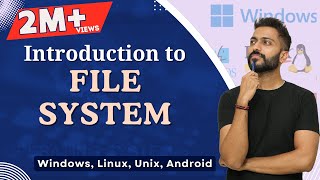




Audio Book
Dive deep into the subject with an immersive audiobook experience.
Definition of a File
Chapter 1 of 2
🔒 Unlock Audio Chapter
Sign up and enroll to access the full audio experience
Chapter Content
A file is a named location on disk that stores data persistently.
Detailed Explanation
A file can be thought of as a storage space on your computer that is identified by a name. When we say 'named location,' we mean that the file has a specific name and is stored at a specific place on the hard drive. The term 'stores data persistently' indicates that the information inside the file remains there even after you close the program or turn off the computer, unlike temporary data which disappears once the program is closed.
Examples & Analogies
You can think of a file like a folder on your desk. Just as your folder can hold important papers (documents), a file on your computer can hold important information, like a report or a photo. As long as you don’t throw the folder away, its contents remain intact.
File Formats
Chapter 2 of 2
🔒 Unlock Audio Chapter
Sign up and enroll to access the full audio experience
Chapter Content
It can contain data in different formats such as plain text, binary, CSV, JSON, XML, etc.
Detailed Explanation
Files can store data in various ways depending on how they are structured, which is referred to as the format. For instance, plain text files only contain readable text, while binary files contain data that is not easily readable by humans, typically used for images, audio, or executables. Other formats like CSV, JSON, and XML are used for specific types of data organization, making it easier to import and export data across different applications and environments.
Examples & Analogies
Imagine you have different boxes in your room, and each box is used to store specific items: one box for books (text), another for toys (binary), and one for documents that follow certain rules or structures (CSV, JSON, XML). Just like you wouldn’t store a book in the toy box, certain types of data are stored in a format that best suits how they will be used.
Key Concepts
-
File: A defined location on the disk for data storage.
-
Text File: Contains data in a readable format.
-
Binary File: Contains data in a machine-friendly format.
-
File Formats: Various ways to structure data (CSV, JSON, XML).
Examples & Applications
A text file might contain a simple diary entry or a list of names.
A binary file could be an executable program or an image file.
Memory Aids
Interactive tools to help you remember key concepts
Rhymes
When you need to save data, on a disk it stays, a file’s the way to keep track of your days.
Stories
Imagine a librarian organizing books (files) on shelves (disks), each labeled by subject (file name) to ensure anyone can find the information they need.
Memory Tools
Think of 'T-B-C-J' to remember the types of files: T for Text, B for Binary, C for CSV, and J for JSON.
Acronyms
Use the acronym F-T-B (File, Text, Binary) to remember the foundational concepts of file types.
Flash Cards
Glossary
- File
A named location on disk that stores data persistently.
- Text File
A type of file that contains human-readable characters.
- Binary File
A type of file that stores data in a format not readable by humans.
- CSV
Comma-Separated Values; a format used for tabular data storage.
- JSON
JavaScript Object Notation; a lightweight data interchange format.
- XML
eXtensible Markup Language; a markup language used for structuring data.
Reference links
Supplementary resources to enhance your learning experience.
