Python Example
Enroll to start learning
You’ve not yet enrolled in this course. Please enroll for free to listen to audio lessons, classroom podcasts and take practice test.
Interactive Audio Lesson
Listen to a student-teacher conversation explaining the topic in a relatable way.
Binary File Handling in Python
🔒 Unlock Audio Lesson
Sign up and enroll to listen to this audio lesson

Today, we'll be exploring how to handle binary files in Python. Can anyone tell me what a binary file is and how it differs from a text file?

A binary file stores data in binary form, which isn't human-readable, while a text file stores data as plain text that we can easily read.

Exactly right! Now, let's see how we can write binary data in Python. We use the `open` function. Who can tell me what the mode 'wb' stands for?

It stands for write-binary, meaning we can write binary data to the file.

Great! Let's look at an example: `with open('data.bin', 'wb') as f:`. This opens a file named `data.bin` for writing binary data. What’s special about using 'with' here?

Using 'with' ensures that the file will automatically close after we finish using it, which helps prevent resource leaks.

Exactly! Now let’s look at what we write into the file: `f.write(b'\x64')`. What does this do?

It writes the byte that represents 100 in hexadecimal to the file.

Excellent! So, we wrote binary data using Python's easy syntax, ensuring good practices with the context manager.

To summarize, when working with binary files in Python, we open the file in 'wb' mode, use the context manager to handle resources, and write data as bytes. Remember the acronym 'WCB': Write, Context Manager, Bytes. Understanding this will help you in various applications involving binary file handling.
Practical Use Cases of Binary Files
🔒 Unlock Audio Lesson
Sign up and enroll to listen to this audio lesson

Now that we've covered how to write binary files in Python, can anyone suggest why we would use binary files instead of text files?

Binary files are often smaller in size since they store data in a compact format, which is especially useful for media files.

Exactly! Image, video, and audio files are great examples of when to use binary. How about performance?

Binary files can offer better performance since reading and writing in binary is generally faster than processing text data.

Correct! Lastly, let's discuss compatibility. Why might binary files be more suitable for certain applications?

Some applications require specific data formats, and binary files can preserve data fidelity across different platforms.

Well said! As a final note, always remember that while binary files are efficient, they are not human-readable, so use them wisely and ensure proper documentation.
Introduction & Overview
Read summaries of the section's main ideas at different levels of detail.
Quick Overview
Standard
The Python example illustrates how to write binary data to a file using the with open context manager, showcasing how Python simplifies file operations while ensuring proper resource management.
Detailed
In Python, handling binary files offers a streamlined approach to file manipulation without the complexity often found in other programming languages. In this section, we focus on writing binary data using Python's built-in functions. The example demonstrates the with open('data.bin', 'wb') as f: statement, which opens a file called data.bin in write-binary mode. The write(b'\\x64') function is used to write the hexadecimal representation of the integer 100 to the file. This approach effectively illustrates Python's simplicity and readability, encouraging best practices such as utilizing context managers for automatic file closure. The ability to easily manage binary data positioning and read/write operations highlights the flexibility and power Python offers for file handling.
Youtube Videos
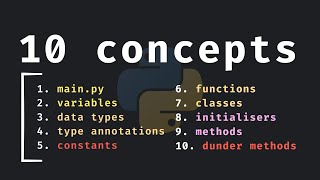



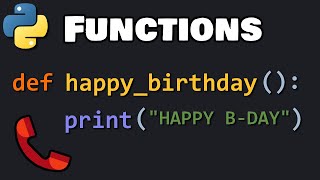

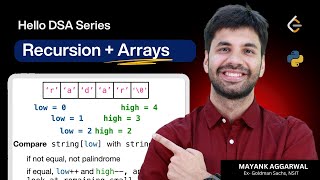
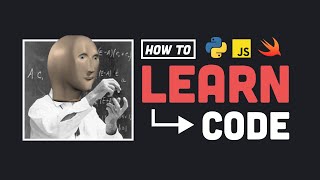


Audio Book
Dive deep into the subject with an immersive audiobook experience.
Binary File Writing in Python
Chapter 1 of 1
🔒 Unlock Audio Chapter
Sign up and enroll to access the full audio experience
Chapter Content
with open("data.bin", "wb") as f:
f.write(b'\\x64') # 100 in hex
Detailed Explanation
In this chunk, we are learning how to write a binary file in Python. The with statement is used to open a file named 'data.bin' in write binary mode (denoted by 'wb'). This means that we can write binary data to this file. Inside the with block, we use the write method to write a byte sequence representing the number 100 in hexadecimal format (which is 0x64). After executing this block, the binary data will be saved in 'data.bin', and the file will be automatically closed after exiting the block.
Examples & Analogies
Think of writing a binary file like packing a gift box. When you open the box to put in items (like the number 100 in binary), you make sure it’s the right size (binary mode) and once you're done packing, the box closes itself automatically (the with statement handles closing the file) so everything is neatly packed away.
Key Concepts
-
Binary File: Stores data in non-human-readable format.
-
Context Manager: Automatically manages file resources.
-
Hexadecimal: Base-16 number system used in programming.
Examples & Applications
Example of writing a binary file in Python: with open('data.bin', 'wb') as f: f.write(b'\\x64').
Reading a binary file: with open('data.bin', 'rb') as f: content = f.read().
Memory Aids
Interactive tools to help you remember key concepts
Rhymes
When you write in binary style, your data's compact, that's the key, remember it well, it'll make you smile!
Stories
Once upon a time, there was a data file that dreamed of being compact and fast. It learned to wear a binary outfit, which made it lighter and quicker to transport, ensuring it never got lost among other files.
Memory Tools
Remember 'BWC': Binary, With statement, Compact – a perfect combo for file handling!
Acronyms
Use 'WB' to remember Write Binary – straightforward for understanding binary file modes.
Flash Cards
Glossary
- Binary File
A file that contains data in binary format, not meant to be human-readable.
- Context Manager
A Python construct that automatically manages resource allocation and deallocation.
- Hexadecimal
A base-16 numeral system used in programming to represent binary data in a more human-readable form.
Reference links
Supplementary resources to enhance your learning experience.
