File Handling
Enroll to start learning
You’ve not yet enrolled in this course. Please enroll for free to listen to audio lessons, classroom podcasts and take practice test.
Interactive Audio Lesson
Listen to a student-teacher conversation explaining the topic in a relatable way.
What is a File?
🔒 Unlock Audio Lesson
Sign up and enroll to listen to this audio lesson

Today, we start with understanding what a file is. A file is essentially a named location on a disk that stores data persistently.

So, is a file always like a document, like a Word file?

Great question! Files can actually be of many types, not just documents. They can be text files, binary files, images, and more.

What are text and binary files?

Text files contain human-readable characters, while binary files store data in a format that's not directly readable by humans. Think of binary as code designed for machines!

To remember this, think of the acronym 'T-B' for Text-Binary.

Got it! What's next?
File Operations
🔒 Unlock Audio Lesson
Sign up and enroll to listen to this audio lesson

Let's move on to file operations! There are several key operations such as Create, Open, Read, Write, Append, and Close. Can anyone list these operations?

Create, Open, Read, Write, Append, and Close!

Perfect! These operations form the backbone of file handling. Remembering them is crucial. You can use the mnemonic 'CORWAC' to keep them in mind.

What does 'CORWAC' stand for?

'CORWAC' stands for Create, Open, Read, Write, Append, and Close. Always start with creating or opening a file before you can read or write to it.

This makes sense! Can you show an example of these operations?
File Modes
🔒 Unlock Audio Lesson
Sign up and enroll to listen to this audio lesson

Now, let's discuss file modes. These modes determine how you can interact with your files. Examples include 'r' for read-only and 'w' for write, which overwrites existing data. Can anyone tell me what 'a' stands for?

'a' stands for append, right?

Exactly! Understanding file modes is crucial to ensuring you don’t accidentally delete data. To remember this, use the phrase 'Read, Write, Append - be careful when you implement'.

What about when I want to both read and write?

Good catch! You'd use modes like 'r+' or 'w+'. These allow you to both read from and write to a file. Does that clarify things for you?
Introduction & Overview
Read summaries of the section's main ideas at different levels of detail.
Quick Overview
Standard
This section covers essential file handling operations, including methods to read from and write to files using C++, Java, and Python. It highlights different file types, common operations, file modes, and error handling to ensure robust data management.
Detailed
File Handling in Programming
File handling is a fundamental concept in programming, as it enables applications to store, retrieve, and manage data effectively. In this section, we explore the basic definitions and operations related to files, delving into how files are structured and manipulated across three key programming languages: C++, Java, and Python.
1. Definition of a File
A file represents a named data storage location on the disk. It persists data in various formats such as plain text for human readers and binary for machines.
2. Types of Files
Files can be classified into two main types: text files, which are readable by humans, and binary files, which are not.
3. Common File Operations
The section outlines essential file operations including:
- Create: Generates a new file.
- Open: Accesses an existing file for further manipulation.
- Read: Fetches data stored in a file.
- Write: Saves data to a file.
- Append: Adds new data to the end of a file.
- Close: Releases any resources tied to a file.
4. File Modes
Different modes determine how a file is accessed:
- r: Read-only access
- w: Write access that overwrites existing data
- a: Appends data to the end of the file
5. Implementation in Popular Languages
C++
Utilizes fstream for file reading/writing operations with standard syntax and functions such as seekg, tellg for file positioning.
Java
Utilizes FileReader and FileWriter along with BufferedReader and BufferedWriter for efficient text file operations.
Python
Employs open() function with modes similar to those in C++ and Java, along with context managers for automatic resource management.
6. Error Handling
Proper error handling techniques ensure robust applications. Languages offer different approaches:
- C++: using fail() methods
- Java: utilizing try-catch blocks
- Python: employing exception handling with try/except
7. Advanced Practices
Topics covered include file locking for concurrency and handling various formatted data (CSV, JSON, XML).
By mastering file handling, developers can ensure their applications perform reliably and efficiently in interacting with data.
Youtube Videos








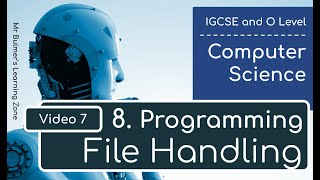

Audio Book
Dive deep into the subject with an immersive audiobook experience.
Introduction to File Handling
Chapter 1 of 5
🔒 Unlock Audio Chapter
Sign up and enroll to access the full audio experience
Chapter Content
In modern software development, interacting with files is essential for tasks like data persistence, logging, configuration management, and data interchange. File Handling in programming refers to the process of creating, reading, writing, and manipulating files stored on disk using programming constructs. This chapter delves into advanced file handling techniques, beyond the basics, focusing on robust practices, performance optimization, error handling, and working with different file formats in C++, Java, and Python—languages often used in BTech CSE curricula.
Detailed Explanation
File handling is a critical aspect of software development as it allows programs to store and manage data effectively. Whether it's saving user data in a text file, logging application events, or configuring application settings, understanding how to handle files is fundamental for any programmer. This section introduces the scope of the chapter, outlining not only basic operations but also more sophisticated techniques, ensuring that students grasp the importance of performing file operations safely and efficiently.
Examples & Analogies
Think of file handling like managing a library. Just as a librarian must know how to catalog books (create), find the right book for a patron (read), add new books (write), or update the existing catalog (append), programmers need to manage files to facilitate user interaction and data management.
File Basics
Chapter 2 of 5
🔒 Unlock Audio Chapter
Sign up and enroll to access the full audio experience
Chapter Content
A file is a named location on disk that stores data persistently. It can contain data in different formats such as plain text, binary, CSV, JSON, XML, etc.
Detailed Explanation
Files serve as containers for storing data in various formats which the computer can read. Depending on the type of information, files can be categorized in different ways, such as text files, which are easily readable by humans, or binary files, which require specific software to interpret. Understanding the types of files helps developers choose the appropriate format for their specific needs.
Examples & Analogies
Imagine files as different types of containers. A text file may be a simple box where you can easily see and read the contents, like a cardboard box filled with letters. In contrast, a binary file might be more like a sealed jar that contains ingredients you can’t identify just by looking at it. You need a recipe to understand what’s inside.
Types of Files
Chapter 3 of 5
🔒 Unlock Audio Chapter
Sign up and enroll to access the full audio experience
Chapter Content
• Text Files: Contain human-readable characters.
• Binary Files: Store data in binary format (non-readable by humans).
Detailed Explanation
The two primary types of files are text files and binary files. Text files are straightforward and can be opened with basic text editors, showcasing content like letters or numbers that people can read directly. Binary files, on the other hand, contain data in a format that is not easily readable, as it’s designed for efficient processing by computers rather than human interpretation.
Examples & Analogies
Consider a text file akin to a book where each character can be read easily, while a binary file is like a puzzle that requires manipulation or a special tool to understand what the pieces represent. Just like not everyone knows how to solve complex puzzles, not every user can directly interpret binary files.
Common File Operations
Chapter 4 of 5
🔒 Unlock Audio Chapter
Sign up and enroll to access the full audio experience
Chapter Content
• Create: Make a new file.
• Open: Access an existing file.
• Read: Extract data from a file.
• Write: Insert data into a file.
• Append: Add data at the end.
• Close: Free resources used for file access.
Detailed Explanation
File operations are basic actions that you can perform on files. Creating a file initializes it for use, while opening a file allows a program to access its contents. Reading pulls data from the file, writing adds new data, appending adds to the existing data without altering it, and closing frees up system resources. Understanding these operations is critical for effective file management.
Examples & Analogies
Think of file operations like handling a notebook: creating is like starting your notebook, opening is like flipping it open, reading is checking the notes you wrote, writing is noting down new thoughts, appending is adding more notes at the end, and closing is like shutting the notebook to save it for later.
File Modes
Chapter 5 of 5
🔒 Unlock Audio Chapter
Sign up and enroll to access the full audio experience
Chapter Content
| Mode | Description |
|---|---|
| r | Read-only |
| w | Write (overwrites existing) |
| a | Append |
| rb | Read binary |
| wb | Write binary |
| r+ | Read and write (no overwrite) |
| w+ | Read and write (overwrite) |
Detailed Explanation
File modes dictate how a file is accessed and manipulated in a program. These modes ensure that developers have control over whether they can read, write, or both, and whether they are modifying existing content or adding new content. Knowing each mode is essential for avoiding unintended data loss.
Examples & Analogies
Consider file modes like different keys for a locked box. Some keys allow you to only look inside (read), some let you add or replace items without checking first (write), while others let you take a look and then add items as you please (read and write). Choosing the right key (mode) is critical to ensuring you access the box (file) the way you intend.
Key Concepts
-
File Operations: Activities that involve managing files like creating, reading, or writing.
-
File Modes: Specific settings that control how files are accessed.
-
Error Handling: Techniques to manage exceptions and errors during file operations.
Examples & Applications
Example of creating a text file in Python using 'open()'.
Example of using 'BufferedReader' in Java to read a large text file efficiently.
Memory Aids
Interactive tools to help you remember key concepts
Rhymes
Files on disks, oh so neat, saving data, can't be beat.
Stories
Imagine a librarian who writes down every book she lends. She has to remember to write, read, and sometimes even add notes—just like we handle files in programming.
Memory Tools
C-O-R-W (Create, Open, Read, Write): Always keep these terms in mind while file handling.
Acronyms
To remember file modes, think 'R-W-A'
Read
Write
Append.
Flash Cards
Glossary
- File
A named location on disk that stores data persistently.
- Text File
A file that contains human-readable characters.
- Binary File
A file that stores data in binary format, not directly readable by humans.
- File Operations
Common actions performed on files such as Create, Open, Read, Write, Append, and Close.
- File Modes
Different settings for file access, including read, write, and append permissions.
Reference links
Supplementary resources to enhance your learning experience.
