File Locking
Enroll to start learning
You’ve not yet enrolled in this course. Please enroll for free to listen to audio lessons, classroom podcasts and take practice test.
Interactive Audio Lesson
Listen to a student-teacher conversation explaining the topic in a relatable way.
Introduction to File Locking
🔒 Unlock Audio Lesson
Sign up and enroll to listen to this audio lesson

Today, we will discuss file locking. Can anyone tell me why file locking is important when dealing with file handling?

To prevent multiple programs from changing the same file at the same time.

Exactly! Using file locking helps avoid race conditions. A race condition can lead to data corruption. Can anyone think of an example?

If two programs are trying to write to the same file, one might overwrite the data from the other.

Right! So, in Java, we use the `FileChannel.lock()` method for locking a file. In Python, we can use the `fcntl` module for Unix-like systems or `msvcrt` for Windows.

Why do we need different methods for different languages?

Good question! Each language has its own way of handling system calls and APIs. Different methods provide flexibility across different environments.

To summarize, file locking is essential for preventing data corruption due to simultaneous file access. Always remember its significance in multi-threaded applications.
Implementation of File Locking in Java
🔒 Unlock Audio Lesson
Sign up and enroll to listen to this audio lesson

Let's dig into how to implement file locking in Java using `FileChannel.lock()`. Can anyone explain how we could use this method?

Could we use it to lock a file before writing to ensure no one else can access it?

Exactly! When you open a file channel, you can lock it by calling the `lock()` method. What happens if another program tries to lock the same file?

It will wait until the lock is released, right?

Correct! This ensures that data remains consistent. What should we keep in mind regarding unlocking files?

We need to unlock the file after we're done to prevent other processes from being blocked indefinitely.

Perfect! Always remember to unlock files after use. This will prevent file access issues in the future. Briefly recap, how do we lock and unlock in Java?

Use `FileChannel.lock()` to lock and `release()` to unlock.

Exactly! Well done, everyone.
File Locking in Python
🔒 Unlock Audio Lesson
Sign up and enroll to listen to this audio lesson

Now, let's explore how file locking is done in Python. Can anyone suggest how we would achieve this?

We can use the `fcntl` module for this.

Correct! The `fcntl` module is what you would typically use in Unix-like systems. What about Windows users?

They might use the `msvcrt` module instead.

Exactly! Can anyone highlight a basic example of using `fcntl` for locking a file in Python?

You would open the file and then call `fcntl.flock(file, fcntl.LOCK_EX)` to lock it.

Great! Remember, `LOCK_EX` denotes an exclusive lock. Always ensure you release the lock afterward.

Right. It's important to handle exceptions too, to avoid leaving files locked.

Exactly! Always ensure that your code handles potential exceptions, ensuring locks are released properly. Recap: what are the two modules we discussed for Python?

The `fcntl` and `msvcrt` modules.

Correct. Well done, team!
Introduction & Overview
Read summaries of the section's main ideas at different levels of detail.
Quick Overview
Standard
In the context of file handling, file locking ensures that multiple processes do not interfere with each other when accessing the same file, thus avoiding data corruption. Different programming languages, such as Java and Python, offer specific methods for implementing file locking.
Detailed
File Locking
File locking is a crucial process in programming that prevents race conditions when multiple programs attempt to access the same file simultaneously. The discussion here focuses primarily on methods provided by various programming languages. In Java, the FileChannel.lock() method is utilized for this purpose, allowing control over file access. In Python, locking mechanisms can be implemented using the fcntl or msvcrt module, depending on the operating system. Understanding file locking not only helps in maintaining data integrity but also is fundamental for developing applications that require simultaneous read/write access, enhancing robustness in multi-threaded environments.
Youtube Videos
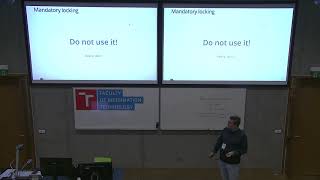

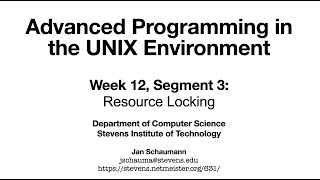

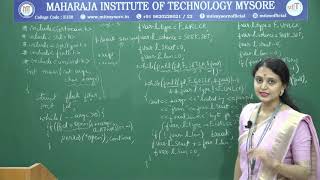
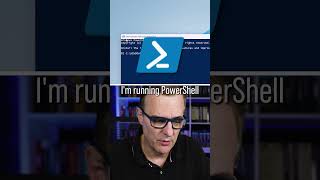

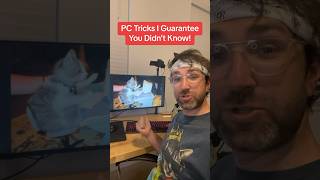

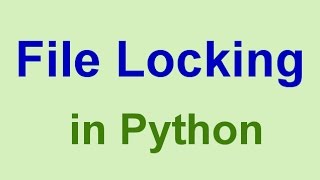
Audio Book
Dive deep into the subject with an immersive audiobook experience.
Introduction to File Locking
Chapter 1 of 3
🔒 Unlock Audio Chapter
Sign up and enroll to access the full audio experience
Chapter Content
To prevent race conditions when multiple programs access the same file.
Detailed Explanation
File locking is a technique used in programming to manage access to files by multiple processes. When two or more programs attempt to read from or write to the same file simultaneously, it can lead to conflicts or corrupted data. A race condition occurs when the behavior of software depends on the timing of uncontrollable events, such as which program accesses the file first. File locking prevents this situation by ensuring that only one program can access a file at a time.
Examples & Analogies
Think of file locking like a public restroom with one door. If two people try to enter at the same time, they might bump into each other or create a mess. By locking the door, one person can go in, while the other waits outside until the first person is finished. This way, there is no chaos and everything stays orderly.
Implementing File Locking in Java
Chapter 2 of 3
🔒 Unlock Audio Chapter
Sign up and enroll to access the full audio experience
Chapter Content
• Java: FileChannel.lock()
Detailed Explanation
In Java, file locking is implemented using the FileChannel class. This class allows you to perform file operations such as reading and writing. The lock() method can be called on an instance of FileChannel to lock the file. When the file is locked by one process, other processes will have to wait until it is unlocked before they can access the file. This prevents any concurrent operations from causing errors.
Examples & Analogies
Consider a library where there are limited copies of a popular book. When one person is reading the book, no one else can take it out until they return it. The process of locking the book prevents multiple people from trying to read or take it at the same time, ensuring that it remains available and in good condition.
Implementing File Locking in Python
Chapter 3 of 3
🔒 Unlock Audio Chapter
Sign up and enroll to access the full audio experience
Chapter Content
• Python: fcntl or msvcrt module
Detailed Explanation
In Python, file locking can be achieved using two main modules: fcntl on UNIX/Linux systems and msvcrt on Windows. The fcntl module provides an interface to the fcntl() and ioctl() Unix system calls, allowing you to place a lock on a file. On the other hand, msvcrt provides functions specifically for Windows file locking. This allows Python programs to prevent simultaneous access to the same file by different processes, similar to Java's implementation.
Examples & Analogies
Imagine a shared game console at a party. Only one person can play at a time, and they must pass the controller back and forth. The game console acts like a file, and each player must wait for their turn. If two players tried to play at the same time, the game would not function correctly. By managing who can play and when, you ensure everyone has a good time and the game runs smoothly.
Key Concepts
-
File Locking: A method to prevent concurrent file access.
-
Race Condition: A flaw that occurs when multiple processes alter shared data concurrently.
-
Exclusive Lock: A lock type preventing other processes from accessing the locked resource.
Examples & Applications
In Java, implement file locking by creating a FileChannel and using the lock() method to secure access to a file.
In Python, use the fcntl module's flock function to lock a file for exclusive access.
Memory Aids
Interactive tools to help you remember key concepts
Rhymes
Locking your files is quite wise, prevent the mess while data flies.
Stories
Imagine two chefs trying to edit the same recipe at the same time; without locking their kitchen, they risk ruining the dish!
Memory Tools
L.E.A.D - Lock, Ensure Access, Avoid Data issues.
Acronyms
F.L.O.C.K - File Locking Over Concurrent Kernel access.
Flash Cards
Glossary
- File Locking
A mechanism to restrict access to a file to prevent simultaneous access issues, ensuring data integrity.
- Race Condition
A situation in computing where the output is dependent on the sequence or timing of uncontrollable events, leading to unpredictable behavior.
- Exclusive Lock
A type of lock that prevents all other processes from reading or writing to the locked file.
Reference links
Supplementary resources to enhance your learning experience.
