Types of Files
Enroll to start learning
You’ve not yet enrolled in this course. Please enroll for free to listen to audio lessons, classroom podcasts and take practice test.
Interactive Audio Lesson
Listen to a student-teacher conversation explaining the topic in a relatable way.
Understanding Text Files
🔒 Unlock Audio Lesson
Sign up and enroll to listen to this audio lesson

Today, we are going to focus on the types of files we commonly work with in programming. Let’s start with text files. Can anyone tell me what a text file is?

A text file contains characters and is easy for humans to read?

Exactly! Text files store data in a format that can be easily understood, like .txt or .csv files. Anyone can open them with a simple text editor. Can anyone think of an example of a situation where we would use a text file?

We could use it for storing configuration settings.

Great example! Text files are often used for configurations because they are easy to edit. Remember, ‘Text = Easy to Read.’ We can also save plain text, CSV for data, and much more.
Exploring Binary Files
🔒 Unlock Audio Lesson
Sign up and enroll to listen to this audio lesson

Now, let’s contrast this with binary files. Who can tell me what a binary file is?

They store data in a format that is not human-readable, right?

Exactly! Binary files contain data represented in a format that’s intended for computer processing. Examples include images, executable files, and more. Why do you think we use binary files instead of text files?

Because binary files can hold more complex data and take up less space?

Correct! Binary files are more efficient for certain types of data, such as multimedia, where storage size and performance are essential. Remember, ‘Binary = Better for Complex Data!’
Introduction & Overview
Read summaries of the section's main ideas at different levels of detail.
Quick Overview
Standard
The section delineates between text files, which are human-readable, and binary files, which store data in a non-readable format. Understanding these file types is crucial for effective file handling in programming.
Detailed
Types of Files
In programming, files can be categorized primarily into two types: text files and binary files. Text files contain data in human-readable character encoding; they may include formats like plain text, CSV, HTML, and others. Binary files store data in a format that is not meant to be read directly by humans, which includes formats such as .exe, .jpg, .pdf, and others. The distinction between these types is crucial for understanding how to manipulate and manage them effectively, particularly in the context of data handling across various programming languages.
Youtube Videos
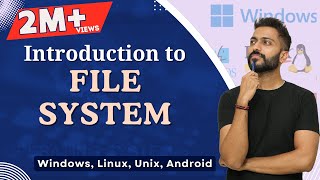


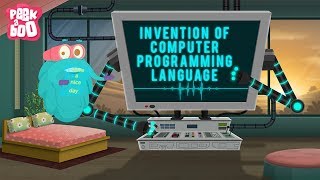






Audio Book
Dive deep into the subject with an immersive audiobook experience.
Text Files
Chapter 1 of 2
🔒 Unlock Audio Chapter
Sign up and enroll to access the full audio experience
Chapter Content
• Text Files: Contain human-readable characters.
Detailed Explanation
Text files are a type of file that holds data in a format that can easily be read by humans. They consist of characters like letters, numbers, and symbols that we typically use in writing. Because of their readability, text files are often used to store information such as documents, notes, and source code. Each character in a text file is represented in a specific encoding, with UTF-8 being one of the most common encodings. When you open a text file using a text editor, you can see and edit the content directly.
Examples & Analogies
Imagine a recipe book filled with easy-to-read instructions and ingredient lists. Each recipe is written down using letters and numbers that anyone can understand, much like how text files store data that is comprehensible for people using text editors.
Binary Files
Chapter 2 of 2
🔒 Unlock Audio Chapter
Sign up and enroll to access the full audio experience
Chapter Content
• Binary Files: Store data in binary format (non-readable by humans).
Detailed Explanation
Binary files differ from text files in that they store data in a format that is not easily readable by humans. This data is encoded in binary (1s and 0s), which is how computers process and interpret data internally. Binary files can contain various types of information, such as images, audio, video, or executable programs. Because of their format, they require specific applications or software to read and manipulate them. For instance, a JPEG image file is a binary file, and without an image viewer, it's almost impossible to understand its content by just looking at it in a text editor.
Examples & Analogies
Think of a binary file like a locked treasure chest. You can’t see what's inside just by looking; you need the right key or tool (such as image editing software or a media player) to access and interpret the valuable treasures hidden within.
Key Concepts
-
Text Files: These files are human-readable and often used for configurations and logs.
-
Binary Files: These files are not human-readable and are used for images, executables, etc.
Examples & Applications
A text file named 'config.txt' that contains settings for an application.
An image file named 'photo.jpg' stored as a binary file.
Memory Aids
Interactive tools to help you remember key concepts
Rhymes
Text files are neat, easy to see, binary’s a puzzle, just like thee.
Stories
Imagine a librarian explaining how to read books (text files) while a computer technician fixes a code in a program (binary files).
Memory Tools
T = Text is for humans, B = Binary is for bytes.
Acronyms
T.B. means Text is Basic, Binary is beyond.
Flash Cards
Glossary
- Text File
A file that contains human-readable characters and can be easily edited.
- Binary File
A file that contains data in binary format, which is not human-readable.
Reference links
Supplementary resources to enhance your learning experience.
