Python
Enroll to start learning
You’ve not yet enrolled in this course. Please enroll for free to listen to audio lessons, classroom podcasts and take practice test.
Interactive Audio Lesson
Listen to a student-teacher conversation explaining the topic in a relatable way.
Introduction to Error Handling in Python
🔒 Unlock Audio Lesson
Sign up and enroll to listen to this audio lesson

Today, we'll start by discussing error handling in Python. Why is it important when we deal with files?

It’s important to avoid crashes when the file doesn’t exist.

Exactly! In Python, we use try-except blocks to manage these situations. Can anyone tell me what a FileNotFoundError is?

It’s the error that occurs when the program tries to open a file that isn't on the disk.

Correct! Remember, when handling such exceptions, our objective is to make our programs user-friendly.

Can you show us an example?

Absolutely! Let's look at the syntax: `try: f = open('file.txt', 'r') except FileNotFoundError: print('File not found.')`.

So, if the file isn’t there, it won’t crash, but will show that message instead?

Precisely! Now, who can summarize our discussion today?

We learned to use try-except for handling file errors, particularly FileNotFoundError.
Implementing Exception Handling
🔒 Unlock Audio Lesson
Sign up and enroll to listen to this audio lesson

Now let’s explore how we can implement our error handling in a script. What if we wanted to open a file and write to it?

We would need to wrap that in a try block too, right?

Exactly! Here's how: `try: with open('file.txt', 'w') as f: f.write('Hello!') except FileNotFoundError:`. Can someone explain why we use the 'with' context?

Using 'with' handles closing the file automatically, so we don't forget.

Great! Remember, organizing code to handle potential errors efficiently will improve overall program robustness.

And it's less error-prone, since we don't have to manually close the file.
Best Practices in Exception Handling
🔒 Unlock Audio Lesson
Sign up and enroll to listen to this audio lesson

Let’s focus on best practices for error handling. What do you think is a common mistake?

Not catching specific exceptions, like FileNotFoundError.

Exactly! It’s crucial to be specific. Now, why not just use a generic exception?

That might mask other real errors that we need to address.

Spot on! Always handle only exceptions you expect, and log errors for debugging later. Anyone can share some good logging practices?

We can log errors with timestamps to keep track effectively.
Introduction & Overview
Read summaries of the section's main ideas at different levels of detail.
Quick Overview
Standard
Python's error and exception handling in file operations is crucial to ensure robust programs. This involves using try-except blocks to manage file access errors, such as handling cases where a file may not exist.
Detailed
In Python, robust file handling is essential to avoid crashes due to file-related errors. The section emphasizes the use of the try-except block to catch exceptions, particularly the FileNotFoundError, which occurs when the specified file does not exist. Proper exception handling allows developers to provide user-friendly error messages, ensuring a smoother user experience. By catching these exceptions, programmers can also implement necessary fallback mechanisms or prompt the user for different actions, such as checking the file path or creating a new file.
Youtube Videos

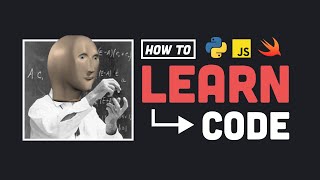


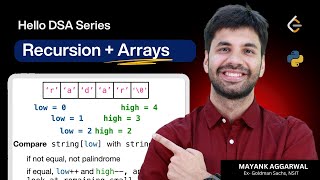

![Python Full Course For Beginners [Tutorial] 2023 | Python One Shot | College Wallah](https://img.youtube.com/vi/XnSasPR2KJI/mqdefault.jpg)



Audio Book
Dive deep into the subject with an immersive audiobook experience.
Error Handling in Python
Chapter 1 of 1
🔒 Unlock Audio Chapter
Sign up and enroll to access the full audio experience
Chapter Content
try:
f = open("file.txt", "r")
except FileNotFoundError:
print("File not found.")
Detailed Explanation
In this code example, we are using the try and except blocks to handle potential errors that might occur when attempting to open a file. The try block contains the code that may raise an exception. If the file specified does not exist, a FileNotFoundError is raised. Instead of crashing the program, the control is passed to the except block, where we can handle the error gracefully. Here, we print a message to inform the user that the file was not found.
Examples & Analogies
Think of try as pressing a button to turn on a light. If the light doesn’t turn on because the bulb is burned out, instead of being frustrated, you have a helper (the except block) that calmly tells you, 'The bulb needs changing!' This way, you’re informed about the problem without being left in the dark.
Key Concepts
-
Error handling: Anticipating and managing potential errors in the program.
-
Timing of exception handling: Using try-except blocks to catch potential errors.
-
Importance of specificity: Catching specific exceptions like FileNotFoundError.
Examples & Applications
Using try and except to handle missing files, e.g., try: open('nonexistent.txt', 'r') except FileNotFoundError: print('File not found.').
Incorporating the 'with' statement to handle file writing while automatically managing resource closure.
Memory Aids
Interactive tools to help you remember key concepts
Rhymes
When you try to find a file, and it's not there, beware! Catch the error so you won't despair!
Stories
Imagine looking for a key in your bag but not finding it. Instead of panicking, you calmly decide to check another spot. That’s how we handle FileNotFoundError in our code!
Memory Tools
T.E.C for handling errors – Try, Expect, and Catch!
Acronyms
F.N.E for File Not Found Error – that’s the call we catch!
Flash Cards
Glossary
- Error handling
The process of anticipating and managing errors that may occur during program execution.
- FileNotFoundError
An exception raised when trying to open a file that does not exist.
- Tryexcept block
A construct in Python used to handle exceptions.
Reference links
Supplementary resources to enhance your learning experience.
