File Basics
Enroll to start learning
You’ve not yet enrolled in this course. Please enroll for free to listen to audio lessons, classroom podcasts and take practice test.
Interactive Audio Lesson
Listen to a student-teacher conversation explaining the topic in a relatable way.
Introduction to Files
🔒 Unlock Audio Lesson
Sign up and enroll to listen to this audio lesson

Today, we are diving into the basics of files in programming. Can anyone tell me what a file is?

Is it something that stores data?

Exactly, a file is a named location on the disk that stores data persistently. This means the data remains available even after the program ends.

What types of files are there?

Great question! There are mainly two types of files: text files, which contain human-readable characters, and binary files, which are not meant to be read directly by humans.

So, how do we interact with these files in programming?

That's what we will cover next! Let's think of files as boxes where we can store and retrieve our data. Remember: Files are essential for data persistence!
Common File Operations
🔒 Unlock Audio Lesson
Sign up and enroll to listen to this audio lesson

Now that we know what files are, let's talk about the operations we can perform on them. Can anyone name some?

We create, read, and write to files!

That's right! The five common operations are: create, open, read, write, and close. Remember the acronym COWRC to help you recall these operations.

What does 'append' do?

Good catch! 'Append' means adding new data at the end of the existing data in the file. Can anyone see why that might be useful?

It's great for logging, right? We can keep adding new entries without losing past data!

Exactly! Logging is one common use case. To summarize this session: Files are crucial for data handling, and mastering the five operations is essential.
File Handling Practicalities
🔒 Unlock Audio Lesson
Sign up and enroll to listen to this audio lesson

Understanding files is crucial not just in theory but in practical applications as well. Why do you think data persistence is so important in software applications?

So the application can remember information?

Exactly! Whether it's user settings, logs, or data storage, persistence helps create effective applications. Always remember: a good program is robust in dealing with files.

What about errors in file handling? How do we prevent them?

Another excellent point! We will cover error handling in file operations later in this chapter, but always validate file paths and handle potential exceptions appropriately.

To wrap this up, persistence strengthens our applications, and understanding file handling builds that foundation.

Absolutely! Great job summing that up. Let's keep building on these concepts in the next sessions!
Introduction & Overview
Read summaries of the section's main ideas at different levels of detail.
Quick Overview
Standard
In this section, we explore what files are, including their persistent nature and different types, such as text and binary files. Additionally, we will cover common file operations like creating, opening, reading, writing, and closing files.
Detailed
File Basics
In programming, a file is defined as a named location on disk that stores data persistently, allowing data to be retrieved and manipulated as needed. Files can hold various data formats including plain text, binary, CSV, JSON, and XML. Understanding file types is pivotal, especially in software development.
Key Types of Files
- Text Files: These files consist of human-readable characters, making them easy to inspect and edit.
- Binary Files: Conversely, binary files store data in a format not directly readable by humans, which is often utilized for more complex data structures.
Common File Operations
File handling involves several operations:
- Create: Initiating a new file.
- Open: Accessing an existing file for reading or writing.
- Read: Extracting data from the file.
- Write: Inputting data into the file.
- Append: Adding new data at the end of the file.
- Close: Releasing system resources linked to the file.
These operations are critical for managing data persistence in any application, making them a foundational skill in programming.
Youtube Videos



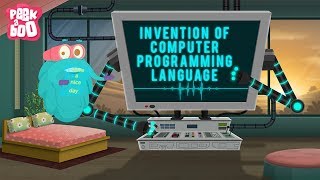


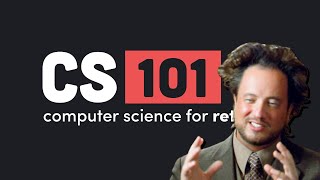
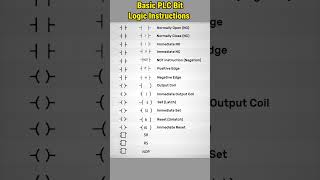


Audio Book
Dive deep into the subject with an immersive audiobook experience.
What is a File?
Chapter 1 of 2
🔒 Unlock Audio Chapter
Sign up and enroll to access the full audio experience
Chapter Content
A file is a named location on disk that stores data persistently. It can contain data in different formats such as plain text, binary, CSV, JSON, XML, etc.
Detailed Explanation
A file serves as a storage container on a computer system, identified by a unique name. This name helps the operating system locate the file on the disk. Files persist beyond the life of a program, meaning the data inside them can be retrieved later. Different file formats allow for varied types of data storage: for instance, text files store characters you can read, while binary files hold data in a format that requires special programs to interpret.
Examples & Analogies
Think of a file as a drawer in a filing cabinet. Just like you can store various documents in a drawer, a file can store different types of data. When you want to access a document (data) later, you simply open that drawer (file) and retrieve it.
Types of Files
Chapter 2 of 2
🔒 Unlock Audio Chapter
Sign up and enroll to access the full audio experience
Chapter Content
• Text Files: Contain human-readable characters.
• Binary Files: Store data in binary format (non-readable by humans).
Detailed Explanation
Files can be broadly categorized into two types: text files and binary files. Text files use a format that can be easily read and modified by humans and software, such as .txt or .csv files. Binary files, on the other hand, store data in a format that is not human-readable, such as images (.jpg, .png) or executables (.exe). Understanding the type of file you are dealing with is essential for how you interact with that data programmatically.
Examples & Analogies
Consider a recipe book (text file) and a photo album (binary file). The recipe book contains text that you can read and use directly, while the photo album includes pictures that require specific tools to open and view correctly. Just as you need different approaches to access these items, programming requires different techniques to handle text and binary files.
Key Concepts
-
File: A persistent data storage on disk.
-
Text File: Human-readable file format.
-
Binary File: Non-human-readable file format.
-
Common Operations: Create, open, read, write, append, close.
-
Data Persistence: Ensures data is retained beyond program execution.
Examples & Applications
A text file contains a list of names which can be easily opened and edited using a text editor.
A binary file may store image data, which is not directly viewable without the appropriate software.
Memory Aids
Interactive tools to help you remember key concepts
Rhymes
Files are like boxes, with data inside, open and read, let knowledge abide.
Stories
Imagine a librarian who keeps books (files) organized; only those who understand how to create, open, read, write, and append can gain access to the knowledge stored.
Memory Tools
COWRC - Create, Open, Write, Read, Close to remember the file operations.
Acronyms
F-POT - Files Persist on disk, Operations include Types.
Flash Cards
Glossary
- File
A named location on disk that stores data persistently.
- Text File
A file containing human-readable characters.
- Binary File
A file that stores data in binary format, not readable by humans.
- Append
Adding data at the end of an existing file.
- Data Persistence
The characteristic of data that outlives the program that created it.
Reference links
Supplementary resources to enhance your learning experience.
