FileReader and FileWriter
Enroll to start learning
You’ve not yet enrolled in this course. Please enroll for free to listen to audio lessons, classroom podcasts and take practice test.
Interactive Audio Lesson
Listen to a student-teacher conversation explaining the topic in a relatable way.
Introduction to FileWriter
🔒 Unlock Audio Lesson
Sign up and enroll to listen to this audio lesson

Today we'll learn about the FileWriter class in Java. Can anyone tell me what a FileWriter is used for?

Is it used to write data to a file?

Exactly! The FileWriter class allows us to write character data to a file. For example, to create a new FileWriter, you need to instantiate it with a file name, like this: `FileWriter fw = new FileWriter("output.txt");`.

And then we can use the `write()` method to add text, right?

That's right! You can use `fw.write("Hello Java File!");` to write a string. Don’t forget to close the FileWriter with `fw.close();` once you're done!

Why is closing the FileWriter so important?

Closing the FileWriter releases resources and ensures that all data is properly written to the file. Always follow good practice in file handling!
Understanding FileReader
🔒 Unlock Audio Lesson
Sign up and enroll to listen to this audio lesson

Next, let's talk about the FileReader class. Who can explain what we use it for?

Is it for reading data from files?

Correct! The FileReader class allows us to read character data from a file. You can create a FileReader like this: `FileReader fr = new FileReader("output.txt");`.

How do we actually read the characters?

You would use the `read()` method, which reads one character at a time and returns it as an integer. If it reaches the end of the file, it returns `-1`.

Can we use a loop to read all characters?

Yes! A while loop is great for this. For instance: `while ((i = fr.read()) != -1) { System.out.print((char)i); }` reads until the end of file.

So, it's important to close the FileReader too, right?

Absolutely! Always remember to close resources to prevent memory leaks.
Introduction & Overview
Read summaries of the section's main ideas at different levels of detail.
Quick Overview
Standard
In this section, the use of FileReader and FileWriter in Java is explained, including how to write data to a file and read it back. Key operations like writing a string to a file and reading character by character are demonstrated as essential to understanding file handling in Java.
Detailed
In-Depth Summary
In Java, FileReader and FileWriter classes are crucial for handling character files, providing straightforward methods for reading from and writing to files.
-
FileWriter is designed to write character data to a file. The syntax involves creating a FileWriter object that points to a file, followed by using the
write()method to send text data to that file. Closing the FileWriter usingclose()is vital to free system resources and ensure all data is flushed to the file. -
FileReader, on the other hand, is used to read character data from a file. A FileReader object is created for an existing file, and its
read()method retrieves data as integers (which represent character values). Reading continues until the end of the file is reached, signified by a return value of-1.
This section emphasizes good practices in file handling, such as always closing file handles to prevent resource leaks, and illustrates fundamental I/O operations that form the foundation for more advanced file handling techniques.
Youtube Videos


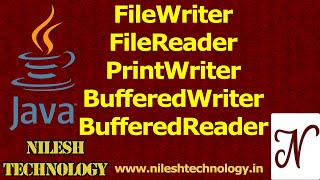




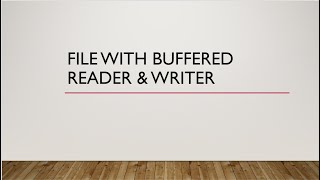
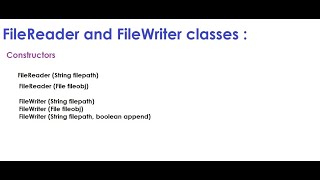

Audio Book
Dive deep into the subject with an immersive audiobook experience.
FileWriter Class
Chapter 1 of 2
🔒 Unlock Audio Chapter
Sign up and enroll to access the full audio experience
Chapter Content
import java.io.*;
FileWriter fw = new FileWriter("output.txt");
fw.write("Hello Java File!");
fw.close();
Detailed Explanation
The FileWriter class in Java is designed to write data to files. When you create a new instance of FileWriter, you provide the name of the file (in this case, "output.txt"). The write method allows you to send data to that file. After finishing the writing operation, it's crucial to close the FileWriter using fw.close() to free up system resources and ensure that all data is properly saved.
Examples & Analogies
Think of FileWriter as a personal assistant who takes notes for you. You tell the assistant what to write down (by using the write method), and once you're done dictating, you tell them to 'file it away' (using fw.close()). Just like you'd want your assistant to finish the job properly before leaving, closing the FileWriter ensures everything is properly saved.
FileReader Class
Chapter 2 of 2
🔒 Unlock Audio Chapter
Sign up and enroll to access the full audio experience
Chapter Content
FileReader fr = new FileReader("output.txt");
int i;
while ((i = fr.read()) != -1)
System.out.print((char)i);
fr.close();
Detailed Explanation
The FileReader class reads the contents of a file. When you instantiate the FileReader with the filename ("output.txt"), it prepares to read from that file. Using the read method, you can obtain one character at a time. The loop continues until it reaches the end of the file, indicated by -1. Each character read needs to be cast back to a char before printing. Don’t forget to close the FileReader afterward to release the resource.
Examples & Analogies
Imagine you are reading a book. You look at one page at a time to read the text. The FileReader is like your eyes, scanning through the text. Just as you finish reading each page (character) and turn to the next, the FileReader reads character by character until the book (file) is finished. Once done, you close the book (using fr.close()) to keep it safe for the next time.
Key Concepts
-
FileWriter: A class used to write character data to files in Java, which requires instantiation with a file name.
-
FileReader: A class used to read character data from files in Java, which processes input character by character until EOF.
Examples & Applications
Creating a FileWriter to write 'Hello Java File!' into 'output.txt'.
Using FileReader to read each character from 'output.txt' until EOF.
Memory Aids
Interactive tools to help you remember key concepts
Rhymes
FileWriter writes with all its might, FileReader reads both day and night.
Stories
Once, in a digital library, a FileWriter crafted a book titled 'Java Tales.' Every character was delivered to the shelf, until one day, a curious reader, the FileReader, came to explore those tales, character by character.
Memory Tools
Remember 'FRW' - FileReader is for Reading, FileWriter is for Writing.
Acronyms
File operations? Remember the acronym 'COPY' - Create, Open, Append, and Write!
Flash Cards
Glossary
- FileWriter
A class in Java for writing character data to a file.
- FileReader
A class in Java for reading character data from a file.
- Character Data
Data represented in human-readable form, typically text.
Reference links
Supplementary resources to enhance your learning experience.
