Working with Different File Formats
Enroll to start learning
You’ve not yet enrolled in this course. Please enroll for free to listen to audio lessons, classroom podcasts and take practice test.
Interactive Audio Lesson
Listen to a student-teacher conversation explaining the topic in a relatable way.
CSV Files Handling
🔒 Unlock Audio Lesson
Sign up and enroll to listen to this audio lesson

Let's start with CSV files. Who can tell me what CSV stands for?

Comma-Separated Values!

Exactly! CSV is a common format for storing tabular data. In Python, we use the `csv` module to handle these files. Do you know how to read a CSV file in Python?

I think we can use `csv.reader()` to open and read it?

Correct! Remember, in Java, we might use the OpenCSV library instead. Can anyone tell me how you would parse a CSV in C++?

I think we have to manually parse it using file streams!

Right! In C++, we typically don't have built-in libraries for CSV, so manual parsing is necessary. Key point to remember: CSV handling differs among languages.

To summarize: Python has a module, Java has libraries, and C++ relies on manual methods for CSV files.
Working with JSON
🔒 Unlock Audio Lesson
Sign up and enroll to listen to this audio lesson

Now let's shift our focus to JSON files. Who can share what JSON is used for?

It's used for storing and exchanging data, especially in web applications!

Exactly! JSON is lightweight and easy to read. In Python, we use the `json` module to convert data to and from JSON format. Can anyone explain how we serialize a Python dictionary to JSON?

We can use `json.dumps()` to convert it!

Correct! In Java, we often utilize Gson or Jackson for handling JSON. Who can explain the difference in JSON handling in C++?

We can use the nlohmann/json library for this task, right?

Absolutely! Key takeaway: Each language has its way of handling JSON, with tools like Gson for Java and nlohmann/json for C++.

In summary: remember the purpose of JSON and the tools to manage it in each language.
XML Files Management
🔒 Unlock Audio Lesson
Sign up and enroll to listen to this audio lesson

Finally, let's discuss XML files. What do we commonly use XML for?

XML is used for data representation and storage, especially in configurations and web services.

Correct! In Python, we can use the `xml.etree.ElementTree` module to work with XML files. But how do we parse an XML document?

We can use `ElementTree.parse()` to read the file!

Exactly. In Java, we have DOM and SAX parsers. Can anyone tell me what the main difference is?

DOM loads the entire XML document into memory, while SAX reads it sequentially, making SAX more memory efficient.

Spot on! The choice of parser can significantly affect performance depending on the file size. To recap: XML is essential for data representation, and we have different tools in Python and Java for managing it.
Introduction & Overview
Read summaries of the section's main ideas at different levels of detail.
Quick Overview
Standard
In this section, we explore how to work with different file formats such as CSV, JSON, and XML across C++, Java, and Python. Each language has its tools and libraries for efficient file reading, writing, and parsing. Understanding these formats is crucial for effective data manipulation in software development.
Detailed
Working with Different File Formats in Programming
In the realm of software development, efficiently handling files in different formats is crucial for data interchange and persistence. In this section, we focus on three widely used file formats: CSV (Comma-Separated Values), JSON (JavaScript Object Notation), and XML (eXtensible Markup Language).
- CSV Files:
- In Python, the
csvmodule is utilized for easy reading from and writing to CSV files. - Java supports CSV through libraries like OpenCSV, which simplify these operations.
- In C++, CSV files can be handled through manual parsing and typical file operation methods for reading and writing.
- JSON Files:
- Python makes use of its built-in
jsonmodule to conveniently parse JSON data and convert it between Python objects. - Java developers often use libraries like Gson or Jackson for JSON manipulation, allowing for object serialization and deserialization.
- The nlohmann/json library is the preferred choice for C++ programmers for working with JSON.
- XML Files:
- For XML, Python provides the
xml.etree.ElementTreemodule for easy parsing and creating XML documents. - Java offers DOM and SAX parsers to traverse and manipulate XML data. Such tools are essential for applications requiring complex data structures.
By understanding these formats and how to manipulate them in different programming languages, developers can better build applications capable of handling structured data efficiently.
Youtube Videos
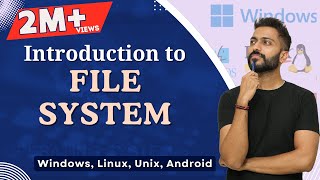

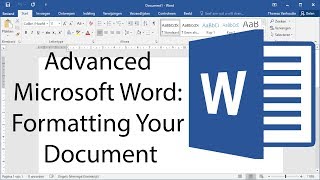

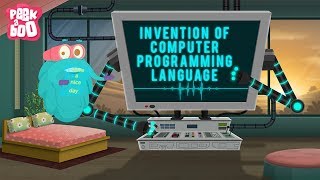
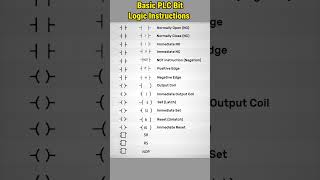
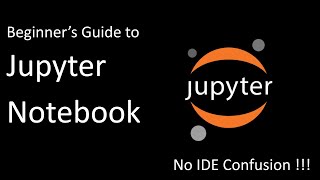

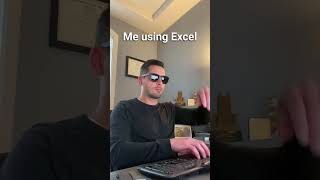

Audio Book
Dive deep into the subject with an immersive audiobook experience.
CSV Files
Chapter 1 of 3
🔒 Unlock Audio Chapter
Sign up and enroll to access the full audio experience
Chapter Content
• Python: csv module
• Java: OpenCSV
• C++: Manual parsing
Detailed Explanation
CSV, or Comma-Separated Values, is a common format for representing tabular data in plain text. Each row in a CSV file corresponds to a line in the text file and each column within that row is separated by a comma. In Python, you can use the built-in 'csv' module to easily read and write CSV files. In Java, the OpenCSV library provides similar functionality, allowing developers to easily parse and generate CSV data. For C++, handling CSV typically involves manual parsing, where you write code to read each line and split it into components based on the comma delimiter.
Examples & Analogies
Imagine a spreadsheet where you have names and scores arranged in rows and columns. When you save this spreadsheet as a CSV file, it’s like writing down each row on a piece of paper where names are separated from scores by commas. Just as you would easily read this paper, programming languages have tools to read the CSV format and make sense of the data.
JSON Files
Chapter 2 of 3
🔒 Unlock Audio Chapter
Sign up and enroll to access the full audio experience
Chapter Content
• Python: json module
• Java: Gson or Jackson
• C++: nlohmann/json library
Detailed Explanation
JSON, or JavaScript Object Notation, is a lightweight data-interchange format that is easy for humans to read and write and easy for machines to parse and generate. In Python, the 'json' module provides methods for parsing JSON strings into Python objects and vice versa. Java uses libraries like Gson and Jackson for converting Java objects to JSON and back. In C++, the nlohmann/json library provides a straightforward way to handle JSON data, allowing developers to define JSON structures and manipulate data efficiently.
Examples & Analogies
Think of JSON as a way to store data in a format similar to how we organize information in a directory. For instance, if you have a box that contains several folders (each folder being a different category), each folder could be labeled in a way that describes its contents (like 'Name', 'Age', 'Occupations'). This organization allows anyone to look inside and quickly find information without being confused by a jumbled mess.
XML Files
Chapter 3 of 3
🔒 Unlock Audio Chapter
Sign up and enroll to access the full audio experience
Chapter Content
• Python: xml.etree.ElementTree
• Java: DOM/SAX parser
Detailed Explanation
XML, or eXtensible Markup Language, is another format for structuring data. It uses tags to define elements and the data contained within them. Python supports XML manipulation through the xml.etree.ElementTree module, which makes it easy to parse and create XML documents. Java typically employs the Document Object Model (DOM) or Simple API for XML (SAX) parsers to work with XML data. These tools convert XML into a format that can be easily navigated and manipulated in your code.
Examples & Analogies
Imagine XML like writing a recipe. Each ingredient and step is labeled clearly, ensuring you know exactly where to find what you need. If you were to rearrange the recipe, it would still remain understandable, just like XML's structure allows the data within to be re-ordered while still being meaningful.
Key Concepts
-
CSV: A file format used for storing tabular data.
-
JSON: A lightweight data interchange format.
-
XML: A markup language for structured data.
Examples & Applications
Using the csv module in Python to read and write CSV files.
Utilizing Gson in Java to parse JSON data.
Employing the ElementTree module in Python for XML parsing.
Memory Aids
Interactive tools to help you remember key concepts
Rhymes
CSV, it's as easy as pie, with values in commas, oh my, oh my!
Stories
Imagine a data exchange city where buildings are made of JSON and people communicate seamlessly without barriers.
Memory Tools
Remember CSV, JSON, and XML as 'C, J, X' - Comma, JavaScript, eXtensible.
Acronyms
Think of 'CDJ' to remember CSV, JSON, and XML—Comma, Data format, Just kidding!
Flash Cards
Glossary
- CSV
Comma-Separated Values; a file format used to store tabular data in plain text.
- JSON
JavaScript Object Notation; a lightweight data format often used for data interchange.
- XML
eXtensible Markup Language; a markup language used for storing and exchanging structured data.
- nlohmann/json
A C++ library for dealing with JSON files efficiently.
- OpenCSV
A Java library for reading and writing CSV files easily.
Reference links
Supplementary resources to enhance your learning experience.
