BufferedReader and BufferedWriter
Enroll to start learning
You’ve not yet enrolled in this course. Please enroll for free to listen to audio lessons, classroom podcasts and take practice test.
Interactive Audio Lesson
Listen to a student-teacher conversation explaining the topic in a relatable way.
Introduction to BufferedReader
🔒 Unlock Audio Lesson
Sign up and enroll to listen to this audio lesson

Today, we will discuss the BufferedReader class in Java. Can anyone tell me why we need a special reader for files?

Maybe to make reading files faster?

Exactly! BufferedReader improves performance, especially for large files, by using a buffer to minimize disk reads. Does anyone know what a buffer is?

It's like a temporary storage area in memory, right?

Yes! It stores chunks of data before passing it to your program, which speeds up the operation. Remember, the acronym 'FAST' can help you remember: 'Frequent Access, Save Time.'

How do we actually use it in code?

To create a BufferedReader, you wrap a FileReader: `BufferedReader br = new BufferedReader(new FileReader("file.txt"));` Now, let’s also look at how we read from it.

We can read it line by line, right?

Correct! You can use `br.readLine()` for that. It's time to summarize what we've discussed.

In summary, BufferedReader optimizes file reading by buffering input data, significantly improving performance while handling large files.
Introduction to BufferedWriter
🔒 Unlock Audio Lesson
Sign up and enroll to listen to this audio lesson

Now, let’s transition to BufferedWriter. Why do you think we would need to buffer when writing files?

To reduce the number of write calls to the disk?

Exactly right! Using a buffer allows us to group writes, making file writing much more efficient. Remember our acronym 'WRITE' - 'Write Readily, Increase Throughput Efficiently!'

Can you show us how to implement it?

Certainly! You can create it like this: `BufferedWriter bw = new BufferedWriter(new FileWriter("file.txt"));` Each time you need to write, use `bw.write(data)`, and it will handle the buffering for you.

What if I forget to close it?

Good point! Always remember to close your writer to flush any remaining data to the file. It’s a crucial step.

Why is flushing important?

Flushing writes the buffered data back to the file, ensuring that no data is lost. Let’s recap. BufferedWriter provides efficient file writing by buffering data to reduce the I/O load.
Practical Applications
🔒 Unlock Audio Lesson
Sign up and enroll to listen to this audio lesson

Let’s move on to practical applications of BufferedReader and BufferedWriter. Can anyone think of a scenario where buffered reading and writing would be beneficial?

When processing large log files?

Absolutely! For example, when analyzing server logs, buffering can drastically reduce the time taken to read the logs.

What about when creating configuration files?

Great example! You would efficiently write configurations using BufferedWriter, especially when dealing with multiple settings.

So, how do these classes enhance data processing in Java?

They decrease the number of access calls made to the disk, hence reducing CPU wait time and speeding up overall performance. Always remember the motto: ‘Buffer for Efficiency’.

Could you clarify again how we ensure we close buffers?

Sure! Always call `bw.close()` or use try-with-resources to automatically close your writer. In summary, BufferedReader and BufferedWriter are essential for optimizing file handling in Java, particularly for large data sets.
Introduction & Overview
Read summaries of the section's main ideas at different levels of detail.
Quick Overview
Standard
This section focuses on BufferedReader and BufferedWriter, which enhance file reading and writing efficiencies in Java by using buffers to reduce system calls. It highlights their roles and introduces basic usage patterns that allow for streamlined file operations.
Detailed
BufferedReader and BufferedWriter in Java
BufferedReader and BufferedWriter are part of the Java I/O (Input/Output) classes that enable efficient handling of text files. When dealing with large texts, frequent disk accesses can significantly impact performance due to the inherent latency involved in interacting with the disk hardware. BufferedReader helps mitigate this by reading chunks of data into memory (the buffer) before processing it, thus reducing the number of read operations performed on the disk.
Usage of BufferedReader
To create a BufferedReader, you initialize it with an existing FileReader. This allows BufferedReader to wrap the underlying FileReader and buffer input efficiently:
After setting up the BufferedReader, you can read data line-by-line or character-by-character, which is both efficient and straightforward.
Usage of BufferedWriter
Similarly, BufferedWriter is used to wrap a FileWriter and provide buffering while writing to files. By grouping the writes into larger operations, BufferedWriter minimizes individual write calls to the underlying file:
BufferedWriter's efficiency ensures that multiple pieces of data can be written at once, which optimizes resource usage and speeds up the writing process.
Conclusion
By utilizing BufferedReader and BufferedWriter, developers can enhance the performance of file operations, particularly when dealing with large datasets, making these classes essential tools for efficient file handling in Java.
Youtube Videos



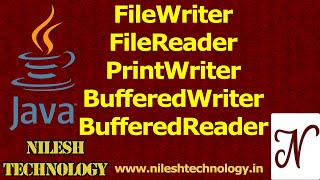

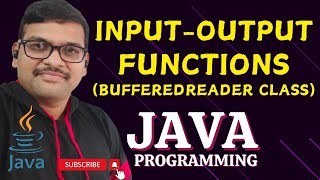



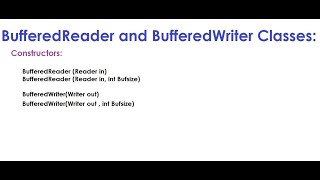
Audio Book
Dive deep into the subject with an immersive audiobook experience.
Introduction to BufferedReader and BufferedWriter
Chapter 1 of 1
🔒 Unlock Audio Chapter
Sign up and enroll to access the full audio experience
Chapter Content
Efficient for large text files.
BufferedReader br = new BufferedReader(new FileReader("file.txt"));
BufferedWriter bw = new BufferedWriter(new FileWriter("file.txt"));
Detailed Explanation
BufferedReader and BufferedWriter are Java classes that offer an efficient way to handle large text files. They improve performance by reading and writing data in larger blocks rather than one character at a time. This is particularly useful for large files where processing time can be significant.
- BufferedReader: This class allows you to read text from a character-input stream. It buffers the characters, so the reading process is efficient, especially when dealing with large datasets. You can create an instance of BufferedReader by wrapping it around any other reader, such as FileReader.
- BufferedWriter: Similarly, this class is designed to write text to a character-output stream efficiently. It buffers the output, allowing for more efficient writing to files compared to writing one character at a time. You can create a BufferedWriter by wrapping it around a FileWriter, which is used for writing files.
Examples & Analogies
Think of BufferedReader and BufferedWriter as a restaurant worker who takes large orders rather than single meals at a time. If the worker serves just one dish at a time, it takes longer for the customers to get their meals. However, if they gather multiple orders first (buffering), they can serve all at once, making the process quicker. This is how buffering functions in file handling – it gathers the data before sending it to the output, speeding up the operations.
Key Concepts
-
BufferedReader: A Java class that buffers input from character streams to enhance performance.
-
BufferedWriter: A Java class that buffers output to character streams for more efficient writing.
-
Efficiency: The process of reducing the number of disk accesses by using buffers.
Examples & Applications
To read a file line-by-line with BufferedReader: BufferedReader br = new BufferedReader(new FileReader("example.txt")); String line; while ((line = br.readLine()) != null) { System.out.println(line); } br.close();
To efficiently write to a file with BufferedWriter: BufferedWriter bw = new BufferedWriter(new FileWriter("output.txt")); bw.write("Hello, World!"); bw.close();
Memory Aids
Interactive tools to help you remember key concepts
Rhymes
Buffering makes reading bright, less disk access feels just right.
Stories
Once upon a time, there were two writers, Bob and Sue. Bob wrote directly, taking forever, but Sue used a buffer, and her writing flowed like a river, making her the star!
Memory Tools
Remember 'RACE' for BufferedReader: Read All Contents Easily.
Acronyms
BREAD
BufferedReader Enhances Access Distinction.
Flash Cards
Glossary
- BufferedReader
A class in Java for efficiently reading text from character input streams by buffering characters.
- BufferedWriter
A class in Java for efficiently writing text to character output streams by buffering characters.
- Buffer
A temporary storage area in memory to hold data when it's being transferred between two locations.
- FileReader
A class in Java that makes it possible to read the contents of a file as a stream of characters.
- FileWriter
A class in Java that enables application programs to generate output to a file.
Reference links
Supplementary resources to enhance your learning experience.
