Best Practices in File Handling
Enroll to start learning
You’ve not yet enrolled in this course. Please enroll for free to listen to audio lessons, classroom podcasts and take practice test.
Interactive Audio Lesson
Listen to a student-teacher conversation explaining the topic in a relatable way.
Closing Files
🔒 Unlock Audio Lesson
Sign up and enroll to listen to this audio lesson

Why is it important to always close files after use?

I think it helps with resource management?

Exactly! Not closing files may lead to resource leaks, data corruption, or locked files. Remember the acronym C-R-I-T-I-C for resource management: Close files, Release resources, Inspect states, Test outcomes, Initialize carefully, and Control access.

What happens if the file isn't closed?

If a file isn't closed, it may remain in an inconsistent state and cause issues during subsequent operations. Always ensure to close files to maintain data integrity!

So using context managers can help us with that, right?

Precisely! That brings us to the next practice.
Using Context Managers
🔒 Unlock Audio Lesson
Sign up and enroll to listen to this audio lesson

How many of you have used context managers when handling files?

I've seen it in Python with the 'with' statement. It seems convenient!

Indeed! Context managers automatically handle file closing for you, reducing the risk of leaving files open. This means less boilerplate code and fewer mistakes. Can someone give me an example of this in Python?

Sure! You would write: with open('file.txt', 'r') as f: content = f.read(). This way, 'f' is automatically closed after reading.

Great example! Context managers are also available in other languages and can be essential for robust file handling.
Handling Exceptions
🔒 Unlock Audio Lesson
Sign up and enroll to listen to this audio lesson

Why is it important to handle exceptions when dealing with files?

To avoid crashes and ensure our program runs smoothly?

Exactly! Some common issues include files not being found or read/write errors. In C++, we can use methods like `fail()` or `bad()` on file streams. Can anyone provide a Java example?

In Java, we use try-catch blocks. For example: try { FileReader fr = new FileReader('file.txt'); } catch (IOException e) { e.printStackTrace(); }

Excellent! Handling exceptions allows our applications to react gracefully to issues rather than crashing.
Verifying File Paths
🔒 Unlock Audio Lesson
Sign up and enroll to listen to this audio lesson

Another practice is to validate file paths before use. Why do you think this is necessary?

To avoid errors when a file doesn't exist or is inaccessible?

Correct! Validating paths prevents unnecessary exceptions. Always take time to check if paths are correct before attempting to manipulate files.

Should we also avoid hardcoded paths?

Absolutely! Dynamic or relative paths are preferred to ensure your application is portable.
Efficient Reading and Writing
🔒 Unlock Audio Lesson
Sign up and enroll to listen to this audio lesson

How can we handle large file operations more efficiently?

Using buffers to read and write might help?

Exactly! Buffers reduce the number of I/O operations and enhance performance, particularly with large files.

What about multi-threaded environments?

Good question! Implementing file locking is vital to avoid race conditions, ensuring data remains consistent when accessed by multiple threads.

That makes sense! It helps maintain integrity during access.
Introduction & Overview
Read summaries of the section's main ideas at different levels of detail.
Quick Overview
Standard
In this section, we discuss essential best practices for file handling that ensure effective resource management and data integrity. Key points include closing files after use, using context managers to handle file operations and exceptions robustly, validating file paths, and avoiding race conditions in multi-threaded environments.
Detailed
Best Practices in File Handling
Proper file handling is crucial in programming to ensure the integrity of data and the efficient use of resources. This section presents best practices that should be adhered to during file operations:
- Always close files after use: Not closing files can lead to resource leaks. Failing to close a file can leave it locked or in an inconsistent state, potentially leading to data corruption.
-
Use context managers where possible: In languages like Python, the
withstatement is utilized to manage file operations. This ensures that files are automatically closed once the block is executed, eliminating the risk of leaving a file open. In other languages, equivalent patterns should be applied to ensure proper resource management. - Handle exceptions robustly: Error handling is fundamental in file operations. Use try-catch mechanisms (Java, Python) and error checking methods (C++) to manage exceptions effectively. This will prevent applications from crashing unexpectedly and allow for graceful handling of issues such as file not found, not accessible, or read/write errors.
- Validate file paths and names: Always confirm that file paths are valid and accessible before attempting to read or write. This prevents unnecessary exceptions and enhances the stability of the application.
- Avoid hardcoded paths: Using dynamic or relative paths allows for greater flexibility and portability of the application. Hardcoded paths can lead to errors if the file structure changes or when the application is run in different environments.
- Use buffers for large file operations: Buffering enhances the efficiency of file reads and writes, especially with large files, by reducing the number of I/O operations.
- Avoid race conditions in multi-threaded environments: When multiple threads access files, implement file locking mechanisms to prevent data inconsistency. This is crucial in scenarios where file integrity matters due to concurrent access.
Youtube Videos







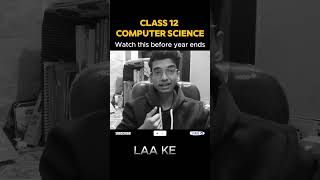


Audio Book
Dive deep into the subject with an immersive audiobook experience.
Always Close Files After Use
Chapter 1 of 7
🔒 Unlock Audio Chapter
Sign up and enroll to access the full audio experience
Chapter Content
- Always close files after use.
Detailed Explanation
When you open a file for reading or writing, it reserves system resources. If you forget to close it, those resources remain allocated. This can lead to memory leaks and potential errors in your program when accessing files. Closing a file tells the system that you're done using it, allowing those resources to be freed. It's a good habit to get into, as it ensures your program runs smoothly and efficiently.
Examples & Analogies
Think of it like borrowing a book from a library. If you take a book and don't return it, that book is unavailable for others to read. By returning the book, you free it up for others and keep the library organized.
Use Context Managers Where Possible
Chapter 2 of 7
🔒 Unlock Audio Chapter
Sign up and enroll to access the full audio experience
Chapter Content
- Use context managers where possible.
Detailed Explanation
Context managers are features in many programming languages that handle the setup and teardown of resources automatically. For file operations, using a context manager means you don't have to explicitly close the file—the context manager takes care of that for you when you exit its scope. In Python, you can use the 'with' statement for this purpose. This not only makes your code cleaner but also reduces the risk of leaving files open if an error occurs.
Examples & Analogies
Imagine you are hosting a party. If you have a helper (the context manager), they will clean up once the party is over. You don’t have to worry about doing all the cleaning yourself, which could lead to forgetting to pick up trash in your excitement.
Handle Exceptions Robustly
Chapter 3 of 7
🔒 Unlock Audio Chapter
Sign up and enroll to access the full audio experience
Chapter Content
- Handle exceptions robustly.
Detailed Explanation
When dealing with files, errors can occur—files might not exist, paths could be wrong, or you might not have permission to access certain files. Robust error handling refers to the practice of anticipating these potential issues and coding your application to gracefully handle them, rather than crashing. This can be done through try-except blocks in Python or using try-catch in Java and C++. Proper error handling improves user experience and helps in debugging.
Examples & Analogies
Think of it as planning for a trip. You make contingencies for bad weather, road closures, or having a backup route. This way, if something doesn’t go as planned, you're prepared to handle the situation smoothly.
Validate File Paths and Names
Chapter 4 of 7
🔒 Unlock Audio Chapter
Sign up and enroll to access the full audio experience
Chapter Content
- Validate file paths and names.
Detailed Explanation
Before attempting to open a file, it’s essential to validate that the file path and filename are correct. This includes checking if the file exists and whether the program has permission to access it. By verifying paths and names, you can prevent unnecessary errors that could crash your program or lead to data loss.
Examples & Analogies
Consider checking your phone's contacts before dialing someone you want to call. If you enter a wrong name or number, you’ll end up calling the wrong person, just like incorrectly referencing a file can lead to failures in your program.
Avoid Hardcoded Paths
Chapter 5 of 7
🔒 Unlock Audio Chapter
Sign up and enroll to access the full audio experience
Chapter Content
- Avoid hardcoded paths – use dynamic or relative paths.
Detailed Explanation
Hardcoded paths are explicit paths written directly into your code. They can create problems when moving your code to different environments or computers. Instead, use relative paths or dynamically generated paths based on the user's system or current working directory. This makes your application more portable and easier to manage across various systems.
Examples & Analogies
This is similar to using a GPS instead of memorizing direct routes to your destinations. The GPS can adapt to new roads or changes in your starting point, much like dynamic paths adjust based on the environment.
Use Buffers for Large File Operations
Chapter 6 of 7
🔒 Unlock Audio Chapter
Sign up and enroll to access the full audio experience
Chapter Content
- Use buffers for large file operations.
Detailed Explanation
When working with large files, reading or writing data in smaller chunks (buffering) can significantly improve performance. Instead of reading or writing byte by byte, which is slow, temporary storage (a buffer) gathers data to reduce the number of read/write operations. This is particularly important in high-performance applications where efficiency is vital.
Examples & Analogies
It’s like pouring a glass of water from a pitcher. If you pour it all at once, it could spill. Instead, pour it slowly and give the glass time to fill up without overflow. Using buffers allows the system to handle data more efficiently without overwhelming it.
Avoid Race Conditions in Multi-Threaded Environments
Chapter 7 of 7
🔒 Unlock Audio Chapter
Sign up and enroll to access the full audio experience
Chapter Content
- Avoid race conditions in multi-threaded environments.
Detailed Explanation
Race conditions occur when multiple threads access shared resources (like files) simultaneously, leading to unpredictable outcomes depending on which thread acts first. To avoid these issues, developers must implement proper locking mechanisms to ensure that only one thread can access the file at a time, maintaining data integrity and preventing errors.
Examples & Analogies
Think of a popular restaurant kitchen where multiple chefs might want to use the same cutting board. If two chefs try to use it at the same time, they might bump into each other and make mistakes. By setting rules about who can use the cutting board and when, the kitchen runs smoothly.
Key Concepts
-
Closing Files: Essential for managing resources and preventing data corruption by ensuring files are properly closed after use.
-
Context Managers: Useful for automatic resource management that handles the opening and closing of files efficiently.
-
Exception Handling: Important to manage errors gracefully during file operations to maintain application stability.
-
File Validation: Checking file paths before use to avoid exceptions and ensure accessibility.
-
Buffering: Technique to read/write data in blocks for improved performance during file operations.
-
Race Conditions: Need for file locking mechanisms in multi-threaded applications to keep data consistent.
Examples & Applications
In Python: Using 'with open('file.txt', 'r') as file:' ensures that the file is properly closed after the operations are complete.
In Java: Implementing try-catch for file operations allows the program to catch and handle IOExceptions elegantly rather than crashing.
Memory Aids
Interactive tools to help you remember key concepts
Rhymes
To avoid a file mishap, always close the app!
Stories
Once in a program far away, files were left open day after day. Mismanaged resources led to strife, the files cried out for a better life. Then came context managers with their grace, they closed the files and saved the space!
Memory Tools
Remember the acronym C-R-I-T-I-C: Close, Release, Inspect, Test, Initialize, Control.
Acronyms
F.A.C.E
File paths must be Accessible
Checked
and Easy to find.
Flash Cards
Glossary
- Context Manager
A programming construct that automatically handles resource management, such as opening and closing files.
- File Path
The specific location or address where a file is stored within a file system.
- Exception Handling
A programming practice used to manage errors and exceptional conditions in a controlled manner.
- Buffering
The technique of reading or writing data in blocks to improve efficiency during I/O operations.
- Race Condition
An occurrence when multiple processes or threads access shared data simultaneously, possibly leading to inconsistent results.
Reference links
Supplementary resources to enhance your learning experience.
- Python File Handling: A Comprehensive Guide
- Error Handling in Java
- C++ File Handling
- Understanding Context Managers in Python
- Best Practices in Optimizing I/O Operations
- File Operations in C++
- Buffering in I/O Operations
- Avoiding Race Conditions in Java
- File Management in Python
- C++ Exception Handling
