File Handling in C++
Enroll to start learning
You’ve not yet enrolled in this course. Please enroll for free to listen to audio lessons, classroom podcasts and take practice test.
Interactive Audio Lesson
Listen to a student-teacher conversation explaining the topic in a relatable way.
Introduction to fstream Library
🔒 Unlock Audio Lesson
Sign up and enroll to listen to this audio lesson

Today, we are going to discuss the `fstream` library in C++. This library is essential for file handling operations. Can anyone tell me why file handling is important in programming?

I think it's important because it allows us to save data between program runs!

Exactly! File handling enables data persistence. To get started, we include the fstream library with `#include <fstream>`. Why do you think we need this specific library?

Because it contains the classes that we can use for reading and writing files!

That's correct! It provides `ifstream`, `ofstream`, and `fstream` classes. Let’s remember this as 'I/O' – Input and Output.
Reading and Writing Files
🔒 Unlock Audio Lesson
Sign up and enroll to listen to this audio lesson

Now let's focus on the basic operations of reading and writing files. When we want to write to a file, we create an output file stream. Can anyone write down the code to create a file named 'data.txt'?

Sure, we use `ofstream fout("data.txt");` and then `fout << "Hello File!";`.

Perfect! And how do we ensure we close that file after we're done writing?

We call `fout.close();` to free up resources.

Great! Now let’s move to reading. What would you use to read that same file?

We use `ifstream fin("data.txt");` and then `getline(fin, line);` to read its contents.

Exactly! Always remember to close the file afterward with `fin.close();`. This process is vital for preventing data leaks.
File Pointers
🔒 Unlock Audio Lesson
Sign up and enroll to listen to this audio lesson

Next, let’s discuss file pointers. Who can explain what a file pointer does?

I think it helps us track where we are in the file while reading or writing.

Exactly! We use `seekg()` for reading and `seekp()` for writing. Can someone provide an example where this might be useful?

If we wanted to go back to the beginning of the file after reading halfway, we could use `fout.seekg(0);`.

Right! And to check our current location, we use `tellg()` for reading and `tellp()` for writing. That’s our 'Seek and Tell!' strategy!
Practical Application
🔒 Unlock Audio Lesson
Sign up and enroll to listen to this audio lesson

Let’s wrap up with a practical task. Can anyone summarize how we would handle a simple text file from start to finish?

We start by including fstream. Then we create an `ofstream` to write data, closing it afterward. To read, we create an `ifstream`, read the content, and close it when done.

Excellent summary! Remember the sequence: Include the library, create the stream, perform operations, and close it. Can anyone think of a situation where not closing a file might cause an issue?

It can lead to data corruption or memory leaks!

Exactly! It's critical to manage files safely. Remember, handling files correctly is paramount for stable applications.
Introduction & Overview
Read summaries of the section's main ideas at different levels of detail.
Quick Overview
Standard
In this section, we cover the essential parts of file handling in C++ using the fstream library, illustrating how to read and write files and manipulate file pointers for effective data management. The concepts explored are critical for developing applications that require data persistence.
Detailed
File Handling in C++ in Detail
File handling is a crucial aspect of programming, allowing applications to store and retrieve data efficiently. In C++, file handling is primarily managed through the fstream library, which provides functionalities to handle file operations seamlessly.
1. fstream Library
- The essential header for file manipulation in C++ is
#include <fstream>. This library includes classes likeifstream,ofstream, andfstreamfor reading from and writing to files.
2. Reading and Writing Files
- In this section, we see how to create an output file stream (
ofstream) to write data and an input file stream (ifstream) to read data from files.- Example:
- Writing to a file:
- Example:
- Reading from a file:
3. File Pointers
- File handling operations often require the use of file pointers. The
seekg()andseekp()functions set the position for reading and writing, respectively. The functionstellg()andtellp()are used to obtain the current position of the file pointer. - This functionality is vital when dealing with large files or when specific data needs to be accessed or modified.
Overall, mastering file handling in C++ is fundamental for building robust applications that manage data systematically.
Youtube Videos


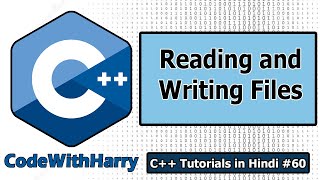
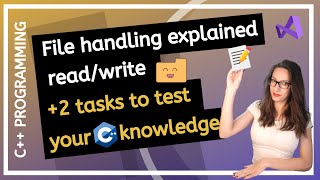


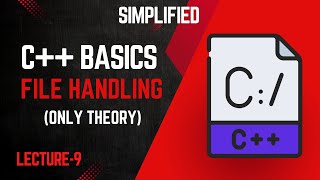



Audio Book
Dive deep into the subject with an immersive audiobook experience.
fstream Library
Chapter 1 of 3
🔒 Unlock Audio Chapter
Sign up and enroll to access the full audio experience
Chapter Content
include
using namespace std;
Detailed Explanation
The fstream library is a crucial component in C++ for file operations. Including this library with #include <fstream> allows the programmer to use functionalities related to file input and output (I/O). The using namespace std; statement indicates that we are using the standard namespace, which simplifies our code by allowing us to access standard library features directly without prefixing them with 'std::'.
Examples & Analogies
Think of the fstream library as a toolkit for a carpenter. Just as a carpenter needs specific tools to cut and shape wood, a programmer needs the right library to read and write files. Including the fstream library is like taking out the right tools to build something useful.
Reading and Writing to Files
Chapter 2 of 3
🔒 Unlock Audio Chapter
Sign up and enroll to access the full audio experience
Chapter Content
ofstream fout("data.txt");
fout << "Hello File!";
fout.close();
ifstream fin("data.txt");
string line;
getline(fin, line);
cout << line;
fin.close();
Detailed Explanation
This code snippet shows how to write to and read from a file in C++. First, we use ofstream to create an output file stream and open 'data.txt'. The statement fout << "Hello File!"; writes the string 'Hello File!' into the file. After writing, it's crucial to close the file using fout.close(); to free up system resources. Next, we use ifstream to read from 'data.txt'. The getline(fin, line); function reads the content of the file line by line, and we output it to the console with cout << line;. Finally, we close the input file stream.
Examples & Analogies
Imagine you're writing a diary (the file) and then reading your past entries. The act of writing in the diary represents saving data to the file (ofstream), and reading back your entries represents fetching data from the file (ifstream). Just like you would want to close your diary once you're done writing or reading, you also need to close the file in programming.
File Pointers
Chapter 3 of 3
🔒 Unlock Audio Chapter
Sign up and enroll to access the full audio experience
Chapter Content
seekg()/seekp()– Set position for reading/writingtellg()/tellp()– Get current position
Detailed Explanation
File pointers are used to navigate through the contents of a file. The functions seekg() and seekp() change the position of the get pointer (used for reading) and put pointer (used for writing) respectively. For example, if you want to reposition your reading or writing point within the file, you'd use these functions. Conversely, tellg() and tellp() help you find out where the current position is within the file for reading and writing. Understanding file pointers is essential for tasks that require specific data access patterns.
Examples & Analogies
Think of the file as a book. When you're reading, the text pointer (like your finger or a bookmark) indicates which part of the book you are currently looking at. The seekg() is like moving your finger to another page (to start reading at a different spot), and tellg() tells you what page you're currently on. Similarly, when writing, seekp() moves your pen to a specific spot to write more information, while tellp() tells you where you last wrote.
Key Concepts
-
fstream: A library in C++ for file handling that allows reading and writing of files.
-
ifstream: A class used for reading data from files.
-
ofstream: A class used for writing data to files.
-
seekg: A method to set the position in the file to read.
-
seekp: A method to set the position in the file to write.
-
tellg: A method to indicate the current read position.
-
tellp: A method to indicate the current write position.
Examples & Applications
Example of writing to a file: ofstream fout("data.txt"); fout << "Hello!"; fout.close();
Example of reading from a file: ifstream fin("data.txt"); string line; getline(fin, line); fin.close();
Memory Aids
Interactive tools to help you remember key concepts
Rhymes
When you want to read, seek with g, to the place where data's meant to be.
Stories
Imagine a librarian finding books. They always mark where they left off with a bookmark. Just like a file pointer!
Memory Tools
Remember 'I O' for Input and Output to recall the basic operations of reading and writing.
Acronyms
FROST
File Reading/Output Streams & Tracking for file operations.
Flash Cards
Glossary
- fstream
A library in C++ that facilitates file handling by providing classes for reading and writing files.
- ifstream
Input file stream class used to read data from files.
- ofstream
Output file stream class used to write data to files.
- seekg
Function used to set the position for reading in a file.
- seekp
Function used to set the position for writing in a file.
- tellg
Function that returns the current position in an input file stream.
- tellp
Function that returns the current position in an output file stream.
Reference links
Supplementary resources to enhance your learning experience.
