File Operations
Enroll to start learning
You’ve not yet enrolled in this course. Please enroll for free to listen to audio lessons, classroom podcasts and take practice test.
Interactive Audio Lesson
Listen to a student-teacher conversation explaining the topic in a relatable way.
Introduction to File Operations
🔒 Unlock Audio Lesson
Sign up and enroll to listen to this audio lesson

Today, we will dive into file operations, which are fundamental for any programming task that requires data storage. Can anyone tell me what a file operation is?

I think it’s about how we handle files like reading and writing.

Exactly! File operations refer to the actions we perform on files to manage data. These can include creating, opening, reading, writing, and closing files. Let’s look at each of these operations in detail.

What does it mean to create a file?

Creating a file involves reserving space on the disk for storing information. If the system has specific permissions set up, it may allow the creation of new files or prohibit it. Remember, we can create files with different formats like text or binary.

So, if I create a file, it’s just a blank document at first?

That’s right! And once created, we need to open the file to work with it. Let’s summarize: File operations include creating a new file and then opening it to read or write data.
Reading and Writing Files
🔒 Unlock Audio Lesson
Sign up and enroll to listen to this audio lesson

Let’s move on to reading and writing files. Who can explain what happens during these two operations?

Reading a file means getting the data from it, and writing is about adding new data or modifying existing information.

Correct! When we read a file, we access its content. When writing, we can overwrite it or add new data based on the mode we select. Can someone remind me of the file modes we discussed?

The modes are read-only, write mode, and append mode.

Great job! Remember, understanding file modes is crucial when performing write operations since they can affect how much of the existing data remains intact. To summarize, we create files, open them, and then read or write content based on our needs.
Append and Close Files
🔒 Unlock Audio Lesson
Sign up and enroll to listen to this audio lesson

Now let's discuss appending to files and the importance of closing them afterward. Who can tell me why we need to append data?

Appending is useful when we want to add more data without deleting what’s already there.

Exactly! Append mode opens a file but starts writing at the end of the existing data. Now, why is it important to close files after we're done?

I think it’s to free up system resources?

Spot on! Closing a file releases the resources allocated for it and ensures that all data is properly saved. It’s a best practice in file handling that we should always follow.

So the sequence is create, open, read/write, append if needed, and then close?

Yes! You’ve summarized the file operation sequence perfectly.
File Modes
🔒 Unlock Audio Lesson
Sign up and enroll to listen to this audio lesson

Let’s delve deeper into file modes. How many modes do we have?

We have read, write, append, read binary, and write binary modes.

"Excellent! Each mode serves a specific purpose:
Wrap-Up and Key Takeaways
🔒 Unlock Audio Lesson
Sign up and enroll to listen to this audio lesson

To wrap up, what are the key file operations we discussed today?

Create, open, read, write, append, and close.

Perfect! And what file modes do we use?

Read-only, write, append, read binary, and write binary.

Exactly! Remember these operations and modes as they are fundamental to file handling in many programming languages. Any final questions?

No, I think we have a good understanding now!

Great! Keep practicing these concepts, and you’ll become proficient in file management.
Introduction & Overview
Read summaries of the section's main ideas at different levels of detail.
Quick Overview
Standard
The section outlines essential file operations, including creating, opening, reading, writing, appending, and closing files. It further elaborates on different file modes such as read-only, write, and append modes, providing insight into their uses in file management.
Detailed
File Operations
This section on file operations is crucial for understanding how to interact with files in programming. It outlines the common operations performed on files, which include:
- Create: To create a new file on the disk.
- Open: To gain access to an existing file.
- Read: To retrieve data from a file for processing.
- Write: To insert data into a file, which may replace existing content, depending on the mode.
- Append: To add new data at the end of a file without overwriting existing content.
- Close: To terminate the file access process and free up resources.
Additionally, the section introduces various file modes that dictate how a file is accessed:
- r: Read-only mode, used for opening existing files to read their content.
- w: Write mode, which overwrites existing files or creates a new file if it doesn't exist.
- a: Append mode, used for adding content without affecting existing data.
- rb / wb: Binary read and write modes, used to handle binary files.
Understanding these operations and modes is essential for effective file management and data manipulation in programming.
Youtube Videos

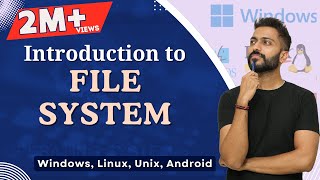






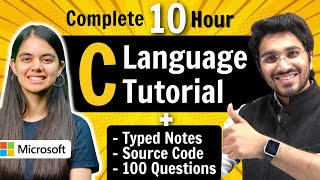

Audio Book
Dive deep into the subject with an immersive audiobook experience.
Common File Operations
Chapter 1 of 2
🔒 Unlock Audio Chapter
Sign up and enroll to access the full audio experience
Chapter Content
- Create: Make a new file.
- Open: Access an existing file.
- Read: Extract data from a file.
- Write: Insert data into a file.
- Append: Add data at the end.
- Close: Free resources used for file access.
Detailed Explanation
This chunk outlines the basic operations related to file handling. Each operation serves a unique purpose in managing files:
- Create: This operation allows a programmer to create a new file that didn't exist before.
- Open: After creating a file or if it already exists, this operation is used to access the file's contents for subsequent operations.
- Read: This operation is used to extract or retrieve data from a file into the program for processing.
- Write: This operation allows data to be inserted into a file, replacing its previous contents if the file was opened in write mode.
- Append: Similar to writing, this operation adds new data at the end of an existing file without deleting the current contents.
- Close: It's essential to free up the resources that were used for accessing a file once operations on it are completed to avoid memory leaks or file locks.
Examples & Analogies
Think of file operations like handling a physical book:
- Create is like writing a new book from scratch.
- Open is taking an existing book off the shelf to read it.
- Read is like reading the text inside the book.
- Write would be you rewriting or changing the text in the book.
- Append would be adding a new chapter to the end of the book.
- Close is like putting the book back on the shelf, ensuring everything is tidy and accounted for.
File Modes
Chapter 2 of 2
🔒 Unlock Audio Chapter
Sign up and enroll to access the full audio experience
Chapter Content
| Mode | Description |
|---|---|
| r | Read-only |
| w | Write (overwrites existing) |
| a | Append |
| rb | Read binary |
| wb | Write binary |
| r+ | Read and write (no overwrite) |
| w+ | Read and write (overwrite) |
Detailed Explanation
This chunk explains different modes in which files can be opened, defined as follows:
- r (Read-only): This mode allows the file to be read but not modified. If the file doesn't exist, an error occurs.
- w (Write): This mode permits writing to the file. If the file already has content, it will be erased.
- a (Append): In this mode, new data can be added to the end of the file without altering its existing contents.
- rb (Read binary): This mode allows reading data in binary format, commonly used for files containing images or other binary data.
- wb (Write binary): Similar to write mode, but for writing data in binary.
- r+ (Read and write): This mode opens the file for both reading and writing. The existing content remains unchanged during the read operation.
- w+ (Read and write): It enables reading and writing, but like the basic write mode, it will overwrite existing data.
Examples & Analogies
Imagine modes of accessing a library:
- r is like borrowing a book just to read it.
- w is like starting a new book and writing every page from scratch.
- a is like adding notes at the end of a book you already have.
- rb and wb are like dealing with rare format books that require special handling (like manuscripts).
- r+ is like taking a book and reading chapters while also being allowed to write notes in the margins but only can read certain sections.
- w+ would be like changing the text of an entire book while having the option to read some parts again.
Key Concepts
-
File Creation: The process of making a new file.
-
File Opening: Accessing an existing file for use.
-
Reading from a File: Retrieving data stored in a file.
-
Writing to a File: Inserting data into a file while potentially overwriting existing data.
-
Appending to a File: Adding data at the end of a file without altering existing content.
-
Closing a File: Finalizing access to a file and freeing resources.
-
File Modes: Different methods of accessing files that dictate how data can be managed.
Examples & Applications
Creating a file named 'example.txt' using 'open('example.txt', 'w')' in Python.
Using 'fopen('data.txt', 'r')' in C++ to open an existing file for reading.
Memory Aids
Interactive tools to help you remember key concepts
Rhymes
To create and open is great, read and write before it's too late. Append and close, don’t forget, for file success, that’s a safe bet!
Stories
Imagine a librarian who creates new books (files) in their library. When someone wants to read, they open the book. After reading, they might want to write in it or add notes (append) before finally putting it back on the shelf and closing it.
Memory Tools
C.O.R.W.A.C: Create, Open, Read, Write, Append, Close to remember the order of file operations.
Acronyms
F.O.R.C.E
File Operations Require Careful Execution – a reminder to handle files responsibly.
Flash Cards
Glossary
- Create
To make a new file on the disk.
- Open
To access an existing file for reading or modification.
- Read
To extract data from a file.
- Write
To insert data into a file, potentially overwriting existing data.
- Append
To add data at the end of an existing file's content.
- Close
To terminate access to a file and free system resources.
- File Modes
Different methods of accessing a file, such as read-only or write.
Reference links
Supplementary resources to enhance your learning experience.
