Build and Automation Tools
Enroll to start learning
You’ve not yet enrolled in this course. Please enroll for free to listen to audio lessons, classroom podcasts and take practice test.
Interactive Audio Lesson
Listen to a student-teacher conversation explaining the topic in a relatable way.
Introduction to Build Tools
🔒 Unlock Audio Lesson
Sign up and enroll to listen to this audio lesson

Build tools are essential for managing the processes of compiling and packaging code. Can anyone tell me why automation in building software is important?

It saves time and reduces errors when compiling code.

It also makes it easier to manage dependencies.

Exactly! Tools like Maven and Gradle for Java help automate these tasks. Remember the acronym 'MAGE' - Maven for automation, Gradle for efficiency.

How do these tools work together with the programming code?

Great question! They read configuration files that define how the code should be built, which is a foundational concept in automated software development.

So, they define everything needed for building the project?

Exactly! This is what allows developers to focus more on coding instead of worrying about the build process.

To recap, build tools like Maven and Gradle streamline the build process, support dependency management, and enhance overall efficiency.
Task Runners
🔒 Unlock Audio Lesson
Sign up and enroll to listen to this audio lesson

Now, let's talk about task runners. Who can explain what a task runner is?

I think it's a tool that helps automate tasks in development, right?

That's correct! In JavaScript, tools like Gulp and Webpack are used frequently. They automate tasks like file minification. Remember 'Gulp' has a 'G' for 'Grab', which means it grabs tasks for automation.

What about Python? Do they have task runners too?

Yes! Tools like 'invoke' and 'fabric' help automate processes. These task runners streamline chores that developers face, enhancing productivity.

Can these tools run on any project type?

Most of them are versatile, but their efficiency can depend on the project structure and specific needs.

In summary, task runners automate repetitive tasks, making development simpler and faster, which leads to increased productivity.
Continuous Integration Tools
🔒 Unlock Audio Lesson
Sign up and enroll to listen to this audio lesson

Let's discuss Continuous Integration. Why do you think CI tools like Jenkins or GitHub Actions are important?

They help catch integration errors early, right?

Exactly! They automate the build and testing process every time code changes, reducing the likelihood of bugs in production.

How do developers benefit from using CI tools?

CI tools allow developers to receive immediate feedback on their code, which promotes quicker iterations and facilitates smoother team collaboration.

Are these tools difficult to set up?

Not at all! Most are integrated into popular platforms like GitHub, and there’s plenty of documentation available. Remember: 'FAST', which stands for 'Feedback At Short Time'.

To summarize, CI tools automate the testing and deployment phases, helping maintain code quality and enhancing team efficiency.
Introduction & Overview
Read summaries of the section's main ideas at different levels of detail.
Quick Overview
Standard
In this section, we explore critical build and automation tools that improve efficiency in development, including build tools for different programming languages, task runners specific to JavaScript and Python, and Continuous Integration platforms that automate testing and deployment.
Detailed
Build and Automation Tools
This section delves into the vital tools for building and automating the software development lifecycle. A well-structured build and automation process enhances productivity and consistency in a development environment.
Build Tools
The choice of build tools varies by language and project requirements:
- Java: Commonly used tools include Maven and Gradle, which facilitate project management and automation of build processes.
- C/C++: Tools such as Make and CMake are employed to manage dependencies and streamline the compilation of source code.
- Python: Utilizes setuptools and build to package and distribute projects.
Task Runners
For automating repetitive tasks, task runners are essential:
- JavaScript: Tools like Gulp, Grunt, and Webpack are prominent, allowing developers to automate tasks such as minification, compilation, and testing.
- Python: Automating tasks can be achieved using tools like invoke and fabric, which allow scripting of routine tasks.
Continuous Integration
Continuous Integration (CI) tools are crucial for modern development workflows:
- Tools like Jenkins, GitHub Actions, GitLab CI, and Travis CI help automate tests and builds every time changes are made to the codebase, ensuring that integration issues are caught early.
Significance
Utilizing the right build and automation tools is significant as they enhance efficiency, reduce manual errors, and allow for a fast feedback loop during development, ultimately leading to more reliable and maintainable software.
Youtube Videos


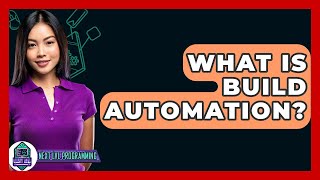
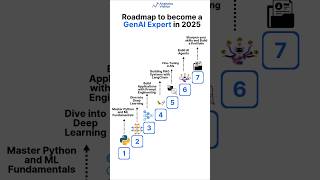


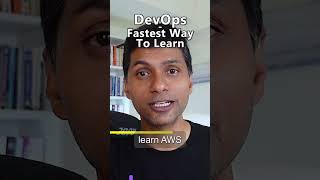

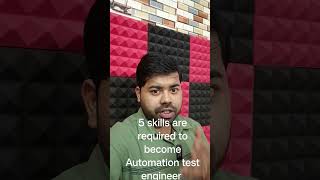

Audio Book
Dive deep into the subject with an immersive audiobook experience.
Build Tools Overview
Chapter 1 of 3
🔒 Unlock Audio Chapter
Sign up and enroll to access the full audio experience
Chapter Content
Build Tools
- Java: Maven, Gradle
- C/C++: Make, CMake
- Python: setuptools, build
Detailed Explanation
Build tools are essential software programs that automate the process of building source code into executable programs. They manage tasks such as compiling code, packaging binaries, running tests, and deploying applications. For example:
- Java uses Maven and Gradle. Maven focuses on project management and comprehension, while Gradle allows for dynamic build automation through a Groovy-based DSL.
- C/C++ relies on tools like Make and CMake, which assist in managing the build process of software projects. Make utilizes Makefiles, while CMake generates platform-specific build files.
- For Python, tools like setuptools help package Python projects, while the build library aids in building distributions and wheel files.
Examples & Analogies
Think of build tools like a construction crew that assembles a house. Just as the crew follows a blueprint (the code) to construct walls and roofs, build tools automate the steps necessary to turn written code into a working application, ensuring that every piece is correctly put together.
Task Runners Explained
Chapter 2 of 3
🔒 Unlock Audio Chapter
Sign up and enroll to access the full audio experience
Chapter Content
Task Runners
- JavaScript: Gulp, Grunt, Webpack
- Python: invoke, fabric
Detailed Explanation
Task runners automate repetitive tasks in a development workflow. They optimize the process of development by handling tasks like minifying code, compiling assets, running tests, and watching files for changes.
In JavaScript:
- Gulp is a streaming build system that lets developers automate tasks using a code-over-configuration approach, while Grunt uses configuration files to set up tasks, making it straightforward and adjustable.
- Webpack is not just a task runner but also a module bundler, specializing in transforming and packaging JavaScript files for easy usage.
For Python, tools like invoke and fabric help script the automation of tasks that would otherwise require a series of manual steps.
Examples & Analogies
Imagine a personal assistant handling daily tasks for a busy executive. Just as the assistant manages schedules and reminders, task runners manage project tasks, ensuring that developers can focus on writing code rather than getting bogged down with repetitive work.
Continuous Integration Overview
Chapter 3 of 3
🔒 Unlock Audio Chapter
Sign up and enroll to access the full audio experience
Chapter Content
Continuous Integration
- Jenkins, GitHub Actions, GitLab CI, Travis CI
Detailed Explanation
Continuous Integration (CI) is a development practice where team members frequently integrate their work, usually several times a day. The aim is to detect integration errors quickly by automatically building and testing code changes. Tools facilitating CI include:
- Jenkins, a widely used open-source automation server that enables developers to build, test, and deploy applications automatically.
- GitHub Actions simplifies the process by providing CI/CD capabilities directly in GitHub repositories, allowing for workflows to be defined in files within the repo.
- GitLab CI is integrated into GitLab and offers a complete DevOps lifecycle.
- Travis CI integrates with GitHub projects to provide automated builds and tests.
Examples & Analogies
Consider a production line in a factory, where each machine plays a role in creating a product. CI tools function like quality control checkpoints along that line, ensuring that each component meets standards before proceeding further, helping to catch issues early and maintain a smooth workflow.
Key Concepts
-
Build Tools: Software that helps automate the process of compiling and packaging code.
-
Task Runners: Tools that automate routine tasks like minification and compilation in development.
-
Continuous Integration (CI): A practice of automatically testing and integrating code changes into a shared repository.
-
Maven and Gradle: Popular tools for automating builds in Java.
-
Gulp and Webpack: Task runners widely used for automating tasks in JavaScript development.
Examples & Applications
Example of using Maven to manage dependencies in a Java project.
Example of setting up a CI pipeline with GitHub Actions for automated testing when code is pushed.
Memory Aids
Interactive tools to help you remember key concepts
Rhymes
Build tools for compiling, and CI for aligning, making code bugs unwinding.
Stories
Imagine a workplace where every time someone wrote code, instead of waiting to compile, a magical tool immediately compiled and tested it, catching bugs before they could hide – that’s what CI does!
Memory Tools
Remember 'BCT' for Build, CI, and Task runners – the essentials for smooth software production.
Acronyms
CI
Continuous Integration – catching issues early and ensuring consistency.
Flash Cards
Glossary
- Build Tools
Software that automates the process of building executable applications from source code.
- Task Runners
Tools that automate repetitive tasks in the development workflow.
- Continuous Integration (CI)
A development practice where code changes are automatically tested and merged into a shared repository.
- Maven
A build automation tool used for Java projects.
- Gradle
A flexible build tool that mitigates the shortcomings of previous tools and supports advanced use cases.
- Gulp
A JavaScript task runner that automates tasks like minification and compilation.
- Jenkins
An open-source automation server that facilitates the continuous integration and delivery process.
Reference links
Supplementary resources to enhance your learning experience.
- Understanding Build Tools for Java Development
- Introduction to Continuous Integration with Jenkins
- Automate Tasks with Gulp
- Continuous Integration in Software Development
- Gradle Build Tool Basics
- Python Task Automation with Invoke
- Automating Your Workflows with GitHub Actions
- Webpack: A Guide for Beginners
- Introduction to Fabric for Python Developers
