Text Editors
Enroll to start learning
You’ve not yet enrolled in this course. Please enroll for free to listen to audio lessons, classroom podcasts and take practice test.
Interactive Audio Lesson
Listen to a student-teacher conversation explaining the topic in a relatable way.
Introduction to Text Editors
🔒 Unlock Audio Lesson
Sign up and enroll to listen to this audio lesson

Welcome everyone! Today, we are going to discuss text editors, which are crucial for writing code. Can anyone share why a good text editor is important in programming?

I think a good text editor can help with efficiency and making fewer mistakes.

That's right! Efficiency is key. A well-configured text editor can streamline coding by providing features like syntax highlighting and auto-completion. Let's start with Visual Studio Code. What do you know about it?

I've heard it's quite popular and has many extensions.

Exactly! Visual Studio Code supports a range of extensions like ESLint and Prettier for JavaScript developers. Remember the acronym **VS Code** to recall its versatility.
Exploring Sublime Text
🔒 Unlock Audio Lesson
Sign up and enroll to listen to this audio lesson

Now, let’s talk about Sublime Text. It's known for being lightweight and very fast. Can anyone explain why speed might matter in text editors?

I think if the editor is fast, it helps us to code without delays, especially with larger files.

Great point! Sublime Text is designed to handle large files efficiently. It also has a comprehensive plugin library that enhances its functionality. Who here has used a plugin before?

I used one for code formatting in another editor.

Plugins can vastly improve your productivity! Think of the phrase **'Plugins help, coding styles excel'** to remember the importance of plugins.
Understanding Vim and Emacs
🔒 Unlock Audio Lesson
Sign up and enroll to listen to this audio lesson

Finally, let’s explore Vim and Emacs. They are both highly customizable but have a steep learning curve. Why do you think that might be beneficial?

I guess it allows advanced users to optimize their workflow.

Exactly! Users can design their environment to fit their preferences. A mnemonic to remember their versatility is **'Vim & Emacs: Versatile, Intuitive, Mastery, Adaptation'**. Can anyone think of an advantage of customization?

Customization might lead to better coding habits over time!

Excellent observation! Tailoring your editor to your style can greatly enhance your coding experience.
Comparative Analysis
🔒 Unlock Audio Lesson
Sign up and enroll to listen to this audio lesson

Now that we've covered key editors, how would you compare them? Let's do a quick comparison based on features, speed, and user-friendliness.

VS Code seems user-friendly with tons of extensions, while Sublime Text is faster but might not have as many features.

And Vim/Emacs requires a learning curve but offers great customization!

Absolutely! Each text editor has its strengths and suits different users. To summarize, remember **'Different needs, different tools'**.
Introduction & Overview
Read summaries of the section's main ideas at different levels of detail.
Quick Overview
Standard
The section elaborates on popular text editors like Visual Studio Code, Sublime Text, and Vim/Emacs, highlighting their key features, benefits, and suitability for different types of development tasks.
Detailed
Text Editors
In the realm of software development, text editors are essential tools that enable developers to write and manage code effectively. This section delves into prominent text editors including Visual Studio Code, which is lightweight and customizable with extensions; Sublime Text, known for its speed and plugins; and Vim/Emacs, which are ideal for users seeking high levels of customization and control. Each editor comes with distinct features tailored for various programming tasks, emphasizing the editor's role in enhancing coding productivity and efficiency for developers across various fields.
Youtube Videos


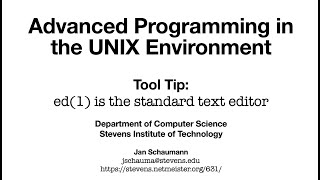

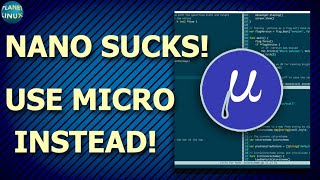



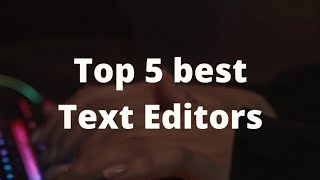

Audio Book
Dive deep into the subject with an immersive audiobook experience.
Visual Studio Code
Chapter 1 of 3
🔒 Unlock Audio Chapter
Sign up and enroll to access the full audio experience
Chapter Content
• Visual Studio Code: Lightweight, supports extensions (ESLint, Prettier, Docker).
Detailed Explanation
Visual Studio Code, commonly referred to as VS Code, is a powerful text editor that is very popular among developers due to its lightweight nature and extensive support for extensions. This means that users can enhance the functionality of VS Code by adding features that are specific to their development needs. For example, ESLint is a tool that helps maintain code quality by identifying and fixing problems in JavaScript code, while Prettier helps format the code consistently. Docker is a tool that helps manage containers, and there are extensions that integrate this directly within VS Code.
Examples & Analogies
Think of Visual Studio Code like a Swiss Army knife for programmers. Just like a Swiss Army knife has multiple tools to accommodate different tasks, VS Code has extensions that can help with various programming tasks, like linting, formatting, or working with containers.
Sublime Text
Chapter 2 of 3
🔒 Unlock Audio Chapter
Sign up and enroll to access the full audio experience
Chapter Content
• Sublime Text: Fast, with plugin support.
Detailed Explanation
Sublime Text is another popular text editor known for its speed and efficiency. This editor provides a clean and user-friendly interface, which makes coding a breeze. Like VS Code, Sublime Text supports plugins, allowing users to customize their environment with additional functionalities tailored to their specific needs. This means developers can install plugins that support syntax highlighting for various programming languages or tools that aid in code navigation.
Examples & Analogies
Imagine using a high-performance car for a road trip. Sublime Text offers speed and efficiency, much like a fast car makes travel easier and more enjoyable on the road.
Vim/Emacs
Chapter 3 of 3
🔒 Unlock Audio Chapter
Sign up and enroll to access the full audio experience
Chapter Content
• Vim/Emacs: Highly customizable for advanced users.
Detailed Explanation
Vim and Emacs are text editors that have been around for a long time and are known for their customizability. They are not as user-friendly as VS Code or Sublime Text but offer powerful features for advanced users who are willing to invest time in learning them. These editors allow users to create their own key bindings, macros, and commands, which can significantly speed up the coding process once mastered. They are particularly favored by developers who often work in terminal environments or require extensive keyboard shortcuts for efficiency.
Examples & Analogies
Learning Vim or Emacs is like learning a new language. It may take time and effort to become fluent, but once you do, you can express yourself and solve problems much faster than before.
Key Concepts
-
Text Editors: Software tools for editing text code.
-
Visual Studio Code: A customizable and feature-rich editor.
-
Sublime Text: Known for speed and plugin support.
-
Vim: Highly customizable, suitable for advanced users.
-
Emacs: Another highly extensible editor with a learning curve.
Examples & Applications
Visual Studio Code offers extensions for linting and formatting such as ESLint and Prettier.
Sublime Text can handle multiple files quickly, making it ideal for large projects.
Vim can be customized with different configurations tailored to individual workflows.
Memory Aids
Interactive tools to help you remember key concepts
Rhymes
For code that's neat, with tools so neat, choose your editor, make coding a treat!
Stories
Once there were three developers who sought the best tools. One loved flexibility and plugins, another loved speed, and the last one craved customization. Together they discovered that each had a preference to suit their style, but all excelled in their code journey.
Memory Tools
Remember the mnemonic 'VS for Versatility, Sublime for Speed, V for Vim's custom ability, Emacs for Extensibility'.
Acronyms
Use SVE** to remember
S**peed (Sublime)
**V**ersatility (VS Code)
**E**xtensibility (Vim/Emacs).
Flash Cards
Glossary
- Text Editor
A software application that allows users to edit plain text files, often used for coding.
- Visual Studio Code
A popular lightweight editor developed by Microsoft, known for its extensibility and built-in support for various programming languages.
- Sublime Text
A fast text editor with a minimal interface that supports plugins and snippets.
- Vim
A highly configurable text editor built to enable efficient text editing.
- Emacs
A customizable text editor known for its extensibility and powerful features.
Reference links
Supplementary resources to enhance your learning experience.
