Java
Enroll to start learning
You’ve not yet enrolled in this course. Please enroll for free to listen to audio lessons, classroom podcasts and take practice test.
Interactive Audio Lesson
Listen to a student-teacher conversation explaining the topic in a relatable way.
Introduction to Java Dependency Management
🔒 Unlock Audio Lesson
Sign up and enroll to listen to this audio lesson

Today, we will discuss how to manage dependencies in Java. Why do you think dependency management is important in software development?

It helps avoid issues when different versions of libraries are used.

It ensures that all necessary libraries are included for the project to work.

Exactly! Having proper dependency management helps streamline development. Now, who can tell me about some popular tools for Java dependency management?

I think Maven and Gradle are two popular tools.

Correct! We'll delve into each of these tools. Remember the acronym 'MG' for Maven and Gradle!
Exploring Maven
🔒 Unlock Audio Lesson
Sign up and enroll to listen to this audio lesson

Let’s start with Maven. What are some features of Maven that you know?

It uses a POM file to manage configurations and dependencies.

And it has a standard project structure that everyone follows.

Exactly! The POM file simplifies dependency management by listing all required libraries. For example, adding a dependency is as simple as modifying the `pom.xml` file.

What happens if there's a version conflict?

Good question! Maven tries to resolve conflicts by selecting the nearest definition in the dependency tree, but you can also specify versions explicitly.

Who remembers this? The acronym 'POM' stands for Project Object Model!
Introducing Gradle
🔒 Unlock Audio Lesson
Sign up and enroll to listen to this audio lesson

Next up is Gradle! What do you find interesting about Gradle?

It uses Groovy for scripting, right?

I heard it's more flexible than Maven.

Yes! Gradle allows you to use a mixture of declarative and procedural styles in defining builds, which can be very powerful. Remember the phrase, 'Flexibility with Gradle!'

Can it work with Maven repositories?

Absolutely! Gradle can integrate with Maven and Ivy repositories easily.
Choosing Between Maven and Gradle
🔒 Unlock Audio Lesson
Sign up and enroll to listen to this audio lesson

Now that we know about both tools, how would you decide which one to use in a project?

Maybe based on the complexity of the project?

Or if you need more flexibility, then Gradle is better!

Exactly! Maven is great for standardized projects, while Gradle suits projects that require more customization. Remember, 'Standardize with Maven, Customize with Gradle!'
Introduction & Overview
Read summaries of the section's main ideas at different levels of detail.
Quick Overview
Standard
In this section, we explore the significant role of dependency and package management in Java development, highlighting tools such as Maven and Gradle. These tools enable developers to manage their project's libraries and dependencies efficiently, ensuring a smoother development process.
Detailed
Java Dependency and Package Management
In modern Java development, effective dependency and package management is crucial for maintaining optimum performance and organization of projects. This section discusses the two main build tools in Java: Maven and Gradle.
Maven
Maven is a powerful tool used for project management and comprehension. It provides developers with the following features:
- Dependency Management: Automatically downloads libraries and dependencies from repositories, ensuring that all necessary components are included.
- Project Structure: Encourages a standard directory layout for Java projects, enhancing readability and maintainability.
- POM (Project Object Model): Utilizes an XML file (pom.xml) to manage project dependencies, plugins, and goals.
Maven makes it straightforward to add dependencies by specifying their coordinates in the pom.xml file.
Gradle
Gradle is another popular automation tool designed for building and managing dependencies in multi-language software development. Key features include:
- Groovy Language: Uses a Groovy-based DSL (Domain Specific Language), making it powerful and expressive.
- Build Automation: Offers a more flexible approach to defining the build process compared to Maven.
- Dependency Management: Similar to Maven, Gradle handles dependencies efficiently. It can also incorporate Maven and Ivy repositories, making it easier to integrate with existing projects.
Gradle scripts (build.gradle) support both declarative and procedural programming styles, providing developers with a high degree of flexibility.
Conclusion
In conclusion, effectively managing dependencies using tools like Maven and Gradle not only streamlines the development process but also minimizes conflicts and ensures that all necessary components are properly coordinated across different environments.
Youtube Videos






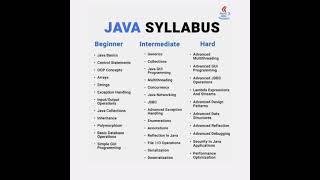



Audio Book
Dive deep into the subject with an immersive audiobook experience.
Java Dependency Management Tools
Chapter 1 of 4
🔒 Unlock Audio Chapter
Sign up and enroll to access the full audio experience
Chapter Content
• Maven, Gradle
Detailed Explanation
Maven and Gradle are tools used in Java development for managing project dependencies. Maven relies on an XML file (pom.xml) to define the structure of a project and its dependencies, while Gradle uses a Groovy or Kotlin-based DSL (build.gradle) for configuration. Both tools handle downloading libraries from repositories and adding them to your project automatically, making it easier to manage complex projects.
Examples & Analogies
Think of Maven and Gradle as personal assistants for a chef (the developer) who needs to prepare a complex dish (Java application). Instead of the chef gathering all the ingredients individually, these assistants go out and fetch everything necessary from the market (repositories) and even prepare the ingredients in the right order (dependency management). This allows the chef to focus on cooking rather than shopping.
Maven Overview
Chapter 2 of 4
🔒 Unlock Audio Chapter
Sign up and enroll to access the full audio experience
Chapter Content
Maven is a build automation tool used primarily for Java projects. It manages the project's build lifecycle and dependencies through a project object model (POM) file.
Detailed Explanation
Maven operates using a hierarchical structure defined in the POM file. This structure includes details like project version, dependencies, and build configurations. When you run Maven commands in your project directory, it reads the POM file to understand what needs to be built and what dependencies to download. This standardization simplifies the build process across different environments.
Examples & Analogies
Consider Maven like a well-organized library. Each book (dependency) has a defined place, making it easy for anyone (developer) to find and use them without needing to track down each volume manually. Just like a library's catalog ensures that anyone can access the information they need efficiently, Maven keeps everything orderly for developers.
Gradle Overview
Chapter 3 of 4
🔒 Unlock Audio Chapter
Sign up and enroll to access the full audio experience
Chapter Content
Gradle is a modern build tool that also manages dependencies and is known for its flexibility and performance.
Detailed Explanation
Gradle uses a more intuitive syntax with the ability to write builds using a domain-specific language (DSL) based on Groovy or Kotlin. This flexibility allows developers to customize the build process to a greater extent than Maven. It can also handle multi-project builds and provides better performance through incremental builds and build caching.
Examples & Analogies
Imagine Gradle as a custom kitchen with state-of-the-art equipment. Just as a chef can customize their cooking experience with various tools and appliances, a developer can tailor their build processes in Gradle to fit specific project needs, enhancing efficiency and speed.
Best Practices in Dependency Management
Chapter 4 of 4
🔒 Unlock Audio Chapter
Sign up and enroll to access the full audio experience
Chapter Content
• Always use a requirements.txt, package.json, or build.gradle.
• Use .env files for environment-specific configurations.
Detailed Explanation
Best practices help ensure that your project remains maintainable and understandable. Using standardized files like build.gradle or requirements.txt allows others to easily install all necessary dependencies. Similarly, using .env files keeps environment-specific settings separate from your code, increasing security and maintainability.
Examples & Analogies
Think of dependency management as organizing a toolbox. By labeling each tool (dependencies) in a clear and structured way (build.gradle), anyone can find what they need without confusion. Similarly, having a separate drawer for tools (environment-specific configurations) ensures that you won't mix them up, making the toolbox easier to navigate and use.
Key Concepts
-
Maven: A build tool that uses the Project Object Model to manage dependencies.
-
Gradle: A flexible build automation tool that uses a Groovy-based scripting language.
-
Dependency Management: A crucial process that ensures required libraries are included in a project.
Examples & Applications
To add a dependency in a Maven project, you would modify your pom.xml file to include the dependency details.
In Gradle, you can define dependencies in a script using a simple syntax, for example: implementation 'org.apache.commons:commons-lang3:3.12.0'.
Memory Aids
Interactive tools to help you remember key concepts
Rhymes
If you want a structured project lane, Maven's where you'll train. For more freedom and flair, Gradle's the one you share.
Stories
In a bustling village of software developers, Maven was known for its structured ways of organizing projects while Gradle was the free spirit, allowing developers to express themselves freely and flexibly.
Memory Tools
Remember, PMG for Maven, POM, and Gradle—Project, Model, Gradle.
Acronyms
Embrace the 'P.G. Factor' - Project with Gradle, precede with Maven!
Flash Cards
Glossary
- Maven
A build automation tool used primarily for Java projects, it manages project dependencies and configurations using a POM file.
- Gradle
A modern build automation tool that uses a Groovy-based DSL to define builds and manages project dependencies effectively.
- POM
Project Object Model; an XML file that contains information about the project and configuration details for building it in Maven.
- Dependency Management
The process of handling libraries and their versions required by a project to run correctly.
Reference links
Supplementary resources to enhance your learning experience.
