Text Editors and IDEs
Enroll to start learning
You’ve not yet enrolled in this course. Please enroll for free to listen to audio lessons, classroom podcasts and take practice test.
Interactive Audio Lesson
Listen to a student-teacher conversation explaining the topic in a relatable way.
Introduction to Text Editors
🔒 Unlock Audio Lesson
Sign up and enroll to listen to this audio lesson

Today, we're going to explore text editors. To start, does anyone have any idea what a text editor is?

Isn't it just a program for writing code?

Exactly! Text editors are lightweight tools primarily for editing text and code. They usually have fewer features than IDEs, which allows them to remain fast and efficient.

Can you give us some examples?

Sure! Examples include Visual Studio Code, Sublime Text, and even Vim and Emacs. Do you want to know the advantages of any specific ones?

What makes Visual Studio Code different from the others?

Good question! Visual Studio Code is feature-rich, supports many extensions like ESLint, and is widely used because of its flexibility. Think of it as a jack-of-all-trades code editor.

What about Sublime Text? I’ve heard it's fast.

Yes, Sublime Text is known for its speed and performance. It's lightweight and extensible, making it popular for quick edits or projects that don't need a full IDE.

To recap, text editors are useful for both beginners and advanced users due to their speed and customizable functions.
Exploring Integrated Development Environments (IDEs)
🔒 Unlock Audio Lesson
Sign up and enroll to listen to this audio lesson

Now, let's dive into Integrated Development Environments! How would you describe an IDE?

I think an IDE is like a text editor, but with more features?

Correct! IDEs combine a text editor with additional tools such as debugging, project management, and usually a built-in terminal. This makes them powerful for larger projects.

Can you name some popular IDEs?

Certainly! Some well-known IDEs include IntelliJ IDEA, PyCharm, Eclipse, Xcode, Android Studio, and CLion. Each serves different programming languages and use cases.

What systems do these IDEs support?

Good question! For example, IntelliJ IDEA is great for Java and Kotlin, while PyCharm focuses solely on Python projects. IDEs like Xcode are tailored for Apple's ecosystem.

Why would a developer choose an IDE over just a text editor?

Choosing an IDE can significantly enhance productivity because of the integrated tools and functionalities. Keeping everything within one environment reduces the time spent switching between tools.

In summary, IDEs are essential for complex projects, combining multiple programming tasks within a single interface enhances efficiency.
Comparing Text Editors and IDEs
🔒 Unlock Audio Lesson
Sign up and enroll to listen to this audio lesson

Let's discuss when it is more appropriate to use a text editor versus an IDE. Can someone suggest a scenario where a text editor would be beneficial?

Maybe for smaller scripts or quick edits?

Exactly! Text editors excel at handling simpler tasks that do not require all the functionalities of an IDE.

What about for large projects with many dependencies?

That's when using an IDE becomes crucial. The integrated tools assist with features like code completion, debugging, and managing file structures effectively.

Is it common for developers to use both?

Yes! Many developers use a combination based on their workflows. For instance, they may edit minor files in a text editor, then switch to an IDE for heavier tasks.

So, it really depends on the task at hand?

Precisely! Always choose the tool that best fits your project's complexity and your personal workflow preferences.

In conclusion, knowing when to use text editors or IDEs can significantly affect your effectiveness and efficiency as a programmer.
Introduction & Overview
Read summaries of the section's main ideas at different levels of detail.
Quick Overview
Standard
In this section, we explore a range of text editors and IDEs that serve as crucial tools for developers. By understanding their features and differences, programmers can choose the right tools for efficient coding and project management.
Detailed
Text Editors and IDEs
In the realm of software development, the tools programmers use to write and manage code significantly impact their workflow and productivity. This section covers two main categories of coding tools: text editors and Integrated Development Environments (IDEs).
7.4.1 Text Editors
Text editors are lightweight tools designed primarily for editing text and code. They allow developers to write code and provide basic functionalities but typically lack the extensive features found in IDEs. Here are notable examples:
- Visual Studio Code: A free, lightweight editor acclaimed for its rich ecosystem of extensions such as ESLint and Prettier, making it suitable for diverse languages and frameworks.
- Sublime Text: Known for its speed and performance, this editor is also highly extensible, appealing to developers who prefer a simple interface with powerful capabilities.
- Vim/Emacs: These editors are highly customizable and favored by advanced users who appreciate their keyboard-driven workflows.
7.4.2 Integrated Development Environments (IDEs)
IDEs offer a comprehensive suite of tools that integrate a text editor with powerful functionalities like debugging, project management, and built-in terminal support. Some popular IDEs include:
- IntelliJ IDEA: Ideal for projects in Java and Kotlin, providing various features like code completion and refactoring tools.
- PyCharm: Tailored for Python development, it supports web frameworks like Django and offers built-in testing tools.
- Eclipse: A versatile IDE supporting Java, C++, and numerous plugins catering to different development needs.
- Xcode: The go-to IDE for developing applications in the Apple ecosystem, supporting complex app-building workflows.
- Android Studio: A specialized IDE for Android app development with features that simplify designing and coding mobile applications.
- CLion: Focused on C and C++ development, offering strong support for code analysis and debugging.
Choosing between a text editor and an IDE depends on the project's complexity and the developer's preferences. Understanding their strengths and weaknesses can lead to a more productive coding experience.
Youtube Videos



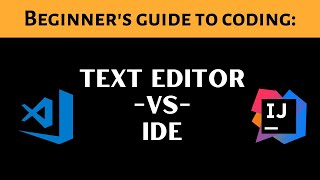






Audio Book
Dive deep into the subject with an immersive audiobook experience.
Text Editors Overview
Chapter 1 of 2
🔒 Unlock Audio Chapter
Sign up and enroll to access the full audio experience
Chapter Content
7.4.1 Text Editors
- Visual Studio Code: Lightweight, supports extensions (ESLint, Prettier, Docker).
- Sublime Text: Fast, with plugin support.
- Vim/Emacs: Highly customizable for advanced users.
Detailed Explanation
This chunk introduces three popular text editors. Visual Studio Code (VS Code) is favored for its speed and variety of extensions that enhance functionalities, such as ESLint for JavaScript linting and Docker support for container management. Sublime Text is known for its simplicity and speed, allowing for quick file editing, while Vim and Emacs are powerful editors favored by advanced users due to their extensive customization options.
Examples & Analogies
Think of text editors like kitchen tools for a chef. Visual Studio Code is like a versatile kitchen appliance that helps with multiple tasks at once, while Sublime Text is like a sharp chef's knife – fast and effective for quick cutting. Vim and Emacs are like specialized tools that expert chefs might use; they require time to master but can greatly enhance capabilities.
Integrated Development Environments (IDEs) Overview
Chapter 2 of 2
🔒 Unlock Audio Chapter
Sign up and enroll to access the full audio experience
Chapter Content
7.4.2 Integrated Development Environments
- IntelliJ IDEA: For Java, Kotlin, and Android.
- PyCharm: Python-centric, supports Django, Flask.
- Eclipse: Popular for Java, C++, and plugins.
- Xcode: Apple ecosystem development.
- Android Studio: Android development.
- CLion: C/C++ programming.
Detailed Explanation
This section provides an overview of various IDEs catered toward different programming languages and platforms. IntelliJ IDEA is a powerful IDE frequently used for Java and Kotlin development. PyCharm is specifically designed for Python and excels in supporting web frameworks like Django and Flask. Eclipse is a more general IDE favored for Java and C++. Xcode is tailored for development on Apple products, while Android Studio is specifically made for Android applications. Lastly, CLion is an IDE designed for C/C++ programming, providing specific tools that cater to those languages.
Examples & Analogies
Imagine IDEs as different types of restaurants that specialize in unique cuisines. IntelliJ IDEA is an upscale Italian restaurant catering to Java lovers, while PyCharm is a trendy café focused on Python dishes. Eclipse serves a diverse clientele with numerous plugins, much like a buffet restaurant. Xcode is like a high-end steakhouse focusing on Apple products, and Android Studio is a casual diner for Android enthusiasts. CLion provides specialized C/C++ meals, catering to those specific cravings.
Key Concepts
-
Text Editors: Lightweight tools for editing code, allowing for basic functionalities.
-
Integrated Development Environments (IDEs): Comprehensive platforms combining text editing with project management and debugging tools.
-
Visual Studio Code: A feature-rich, extensible text editor popular among developers.
-
Sublime Text: A fast text editor known for its performance and plugin support.
-
Vim/Emacs: Advanced, customizable text editors favored by skilled users.
-
IntelliJ IDEA: An IDE designed for Java and Kotlin development with strong project support.
-
PyCharm: A dedicated IDE for Python developers with built-in tools for testing and debugging.
-
Xcode: The primary environment for macOS and iOS development projects.
Examples & Applications
Using Visual Studio Code with extensions like ESLint and Prettier helps ensure code quality while writing.
Developing a Python application in PyCharm allows for easy integration of testing frameworks like unittest or pytest.
Memory Aids
Interactive tools to help you remember key concepts
Rhymes
In code we seek, with editors sleek, light as breeze, they help us tweak.
Stories
Imagine a developer named Alex who uses a simple text editor, feeling swift and light, easily coding up his projects. One day, his project grows large; he wishes for more tools—then discovers an IDE, and it becomes a magical toolbox, making his coding life smooth and efficient.
Memory Tools
Remember IDE: I - Integrated, D - Development, E - Environment; A perfect blend for code enhancement!
Acronyms
IDE
Includes Debugger & Environment - a full package of tools wrapped in one.
Flash Cards
Glossary
- Text Editor
A lightweight application designed for editing plain text and source code, often with syntax highlighting and basic features.
- Integrated Development Environment (IDE)
A comprehensive software suite that combines a source code editor with tools for debugging, project management, and building applications.
- Visual Studio Code
A popular open-source text editor developed by Microsoft, known for extensibility and support for various programming languages.
- Sublime Text
A fast and efficient text editor that offers various functionalities through its plugin support.
- Vim
A highly configurable text editor built to enable efficient text editing, operated mainly through keyboard shortcuts.
- Emacs
A customizable text editor focused on extensibility and designed for a wide variety of tasks beyond coding.
- IntelliJ IDEA
A powerful IDE primarily used for Java and Kotlin development, offering features like smart code completion and deep code understanding.
- PyCharm
An IDE specifically designed for Python development, enhancing productivity with built-in debugging and testing tools.
- Eclipse
A widely-used IDE for Java, C++, and other programming languages, providing extensible architecture through plugins.
- Xcode
An IDE developed by Apple for macOS and iOS app development, featuring a host of project management tools.
- Android Studio
The official IDE for Android application development, offering tools for various stages of app development.
- CLion
An IDE developed by JetBrains for C and C++ programming, offering code analysis and enhancement features.
Reference links
Supplementary resources to enhance your learning experience.
