Node.js
Enroll to start learning
You’ve not yet enrolled in this course. Please enroll for free to listen to audio lessons, classroom podcasts and take practice test.
Interactive Audio Lesson
Listen to a student-teacher conversation explaining the topic in a relatable way.
Introduction to Node.js
🔒 Unlock Audio Lesson
Sign up and enroll to listen to this audio lesson

Today, let's start by discussing Node.js. Can anyone tell me what you think Node.js is?

Is it a runtime environment for executing JavaScript on servers?

Exactly! Node.js allows us to run JavaScript server-side, which opens many possibilities for building web applications.

What makes it different from just using JavaScript in the browser?

Great question! It allows for server-side processing, hence, we can handle requests, databases, and more. It's built on Chrome's V8 engine, which contributes to its performance.

Does that mean we can use JavaScript both on the client and server sides?

Yes, that's the beauty of Node.js! JavaScript unifies web development.

To keep this in mind, let's remember that Node.js allows for a **Unified Web Development** experience, both frontend and backend.
Understanding npm
🔒 Unlock Audio Lesson
Sign up and enroll to listen to this audio lesson

Now, let’s dive into npm. Who can tell me what npm stands for?

Node Package Manager, right?

That's correct! npm helps us manage project dependencies. Can anyone name some features of npm?

It can install packages and manage dependencies!

Exactly! It tracks everything via a `package.json` file. Who remembers what this file does?

It specifies all the dependencies and their versions for the project.

Yes! A useful acronym to remember this is **DVP**: Dependencies, Versions, Project. This encapsulates the essence of `package.json`!
Exploring yarn
🔒 Unlock Audio Lesson
Sign up and enroll to listen to this audio lesson

Now, let's discuss yarn. Can anyone share why someone might use yarn over npm?

I heard it's faster and also handles dependencies differently?

Exactly! Yarn uses caching and parallelism for faster installs and it introduces the `yarn.lock` file for deterministic installs, which ensures consistent environments across machines.

What about offline installations?

Great point! Yarn supports offline mode for packages previously downloaded, which can save time. You could think of yarn as the **Fast and Reliable Package Manager.**
What is npx?
🔒 Unlock Audio Lesson
Sign up and enroll to listen to this audio lesson

Lastly, let’s talk about npx. Who knows what npx does?

Is it for executing Node packages without installing them globally?

Yes! npx makes it very convenient to run scripts or tools without cluttering our global installations. Can anyone think of when we might use it?

Maybe when testing a new package or library quickly?

Exactly! You can try packages without any long-term commitments. Remember, npx is great for **One-Time Executions.**
Introduction & Overview
Read summaries of the section's main ideas at different levels of detail.
Quick Overview
Standard
This section presents Node.js as a key player in JavaScript development by explaining its package management tools: npm, yarn, and npx, highlighting their roles in managing dependencies and enabling smooth development workflows.
Detailed
Node.js
Node.js is a platform built on Chrome's JavaScript runtime that allows developers to write server-side applications in JavaScript. This section highlights the essential tools for package management in Node.js, focusing on npm (Node Package Manager), yarn, and npx.
1. npm (Node Package Manager)
npm is bundled with Node.js and serves as its default package manager. It enables developers to download, manage, and maintain dependencies for their projects effortlessly.
- Key Features of npm:
- Installs Packages: Quickly install open-source libraries.
- Manages Project Dependencies: Track and manage project dependencies through the package.json file.
- Command-Line Interface: Offers a command-line interface for package management.
2. yarn
Yarn is an alternative package manager to npm that improves on aspects like performance and security. It introduces features such as deterministic sub-dependency management with a lock file.
- Key Features of yarn:
- Fast Installation: Leverages caching and parallelism for installs.
- Deterministic Installs: Uses yarn.lock files to lock dependency versions.
- Offline Mode: Allows installations of previously downloaded packages without internet access.
3. npx
npx is a command-line utility that is packaged with npm, allowing developers to execute Node binaries from the npm registry without needing to install them globally. This enhances the ease of use when dealing with npm packages.
- Key Features of npx:
- One-Time Executions: Run packages without permanent installation.
- Temporary Operations: Facilitate quick scripts or tools without cluttering the global space.
Understanding these tools is crucial for modern JavaScript development as they streamline the processes of managing and executing packages, enhancing productivity and efficiency in development workflows.
Youtube Videos






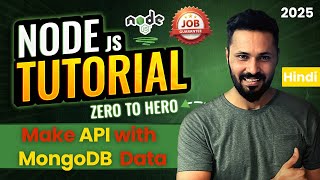


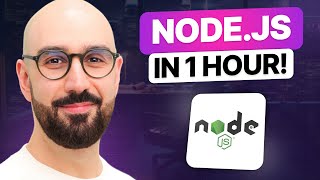
Audio Book
Dive deep into the subject with an immersive audiobook experience.
Node.js Package Manager (npm)
Chapter 1 of 3
🔒 Unlock Audio Chapter
Sign up and enroll to access the full audio experience
Chapter Content
• npm, yarn, npx
Detailed Explanation
Node.js comes with a built-in package manager called npm (Node Package Manager). This tool allows developers to install libraries and frameworks needed for their applications easily. It's used to manage the dependencies of Node.js projects. Additionally, there are other tools like Yarn, which is a popular alternative to npm and focuses on speed and reliability, and npx, which is primarily used for executing Node.js packages without having to install them globally first.
Examples & Analogies
Think of npm as a grocery store where you can pick various ingredients (libraries and frameworks) to cook your favorite dish (application). If npm is the store, Yarn can be thought of as a more efficient store that helps you shop faster, while npx is like a food delivery service that brings the specific dish (package) to your door without requiring you to shop for it yourself.
npm Functionality
Chapter 2 of 3
🔒 Unlock Audio Chapter
Sign up and enroll to access the full audio experience
Chapter Content
npm allows you to: 1. install packages from the npm registry 2. manage project dependencies 3. run scripts defined in the package.json file.
Detailed Explanation
npm serves several key functions that are vital for managing Node.js projects. First, it allows you to install packages from the npm registry, which hosts thousands of open-source packages. Second, it helps manage project dependencies, so if a library you are using depends on a specific version of another library, npm will resolve those dependencies for you. Third, npm lets you run scripts, such as commands to start your application or build it for production, which are defined in a special file called package.json.
Examples & Analogies
Imagine you're planning an event. npm is like your event planner that not only gathers all necessary materials (packages) for you but also ensures everything fits together perfectly (dependency management) and allows you to delegate tasks (running scripts) to help everything flow smoothly.
Managing Project Dependencies
Chapter 3 of 3
🔒 Unlock Audio Chapter
Sign up and enroll to access the full audio experience
Chapter Content
To effectively manage project dependencies, you should maintain a package.json file, which contains all the metadata relevant to the project. This file lists all dependencies, their versions, and any scripts needed to run the project.
Detailed Explanation
The package.json file is essential for any Node.js project. It acts as the manifest for the project, detailing the name, version, description, main entry point, and scripts used in the project. When you install packages using npm, it updates this file automatically to include the new dependencies. This way, anyone who clones your project can simply run 'npm install' to fetch all the required libraries, ensuring that everyone has the same environment setup.
Examples & Analogies
Think of the package.json file as a recipe card for a dish. Just like a recipe card lists all ingredients and instructions to prepare a dish consistently, the package.json file outlines all necessary packages and scripts to run the Node.js application correctly.
Key Concepts
-
Node.js: A runtime for executing JavaScript server-side.
-
npm: The default package manager for managing JavaScript project dependencies.
-
yarn: An alternative package manager that emphasizes speed and reliability.
-
npx: A tool to run packages without global installation.
Examples & Applications
To install a package using npm: npm install express.
Using yarn to install a package: yarn add express.
Running a package with npx: npx create-react-app my-app.
Memory Aids
Interactive tools to help you remember key concepts
Rhymes
npm’s the manager, quick and spry, yarn speeds up the tools we try.
Stories
Once, in a development land, Node.js was trying to run a band of packs. npm was the default, but yarn came up fast and smart, showing it could improve their chart!
Memory Tools
Remember npm, yarn, npx -> Packages, Light Speed, Run it quick!
Acronyms
YARN
Yet Another Reliable Node-manager.
Flash Cards
Glossary
- Node.js
A JavaScript runtime built on Chrome's V8 engine, enabling server-side JavaScript execution.
- npm
The default package manager for Node.js that helps manage project dependencies.
- yarn
An alternative package manager to npm that provides enhanced speed and deterministic installs.
- npx
A command-line utility that allows you to execute Node.js packages directly without installing them globally.
- package.json
A file that holds metadata relevant to the project, including dependencies and scripts.
Reference links
Supplementary resources to enhance your learning experience.
