Version Control Systems
Enroll to start learning
You’ve not yet enrolled in this course. Please enroll for free to listen to audio lessons, classroom podcasts and take practice test.
Interactive Audio Lesson
Listen to a student-teacher conversation explaining the topic in a relatable way.
Introduction to Version Control
🔒 Unlock Audio Lesson
Sign up and enroll to listen to this audio lesson

Today, we're going to discuss version control systems, specifically focusing on Git. Can anyone tell me what a version control system is?

Isn't it a tool to keep track of changes in code?

Exactly! Version control systems help manage the code and collaborate effectively. Think of it as a time machine for your code. Can anyone give me an example of a version control system?

Is Git one of them?

Correct! Git is one of the most widely used version control systems. Remember the acronym GIT: 'Get Important Time.' It reminds us that we keep important timelines of our code.

What happens if we make mistakes in our code?

An excellent question! That's where version control shines. It allows us to revert back to earlier states of our code if needed.

So, we are less likely to lose any progress?

Exactly! And that is why version control is essential for any development project. Let's take a moment to recap the significance of using version control.
Installing and Configuring Git
🔒 Unlock Audio Lesson
Sign up and enroll to listen to this audio lesson

Now that we understand what version control systems are, let’s discuss how to install Git. First, where would we get Git from?

From git-scm.com, right?

Good job! Once installed, the next step is configuration. You need to set your user name and email. Who can tell me the commands you would use?

Uh, something like 'git config --global user.name' then the name?

"That's right! The commands are:
Exploring Git Clients
🔒 Unlock Audio Lesson
Sign up and enroll to listen to this audio lesson

We have Git, which operates from the command line, but there are also Git clients. Can anyone name a GUI tool for Git?

I’ve heard of GitHub Desktop!

Yes! GitHub Desktop is an excellent choice, especially for beginners. It simplifies many tasks we would do in the command line. Let’s not forget GitKraken and SourceTree too. Why might someone prefer a GUI over the command line?

It looks easier and more visual?

Exactly! Visual tools can help users better understand the state of their repositories. Remember the saying: 'See it to believe it!' Visual tracking makes learning smoother.
Repository Hosting Platforms
🔒 Unlock Audio Lesson
Sign up and enroll to listen to this audio lesson

Lastly, let’s talk about where we can host our repositories. What are some platforms available for Git hosting?

GitHub and GitLab?

Great! Both are popular options. GitHub is known for its extensive user community while GitLab offers integrated CI/CD features. Why might having SSH keys be important when using these platforms?

To ensure secure access to our repositories?

Exactly! SSH keys provide a secure way of connecting to your repositories. Always remember, 'Securely connect, safely collaborate!' Let's wrap up by highlighting what we've learned about repository hosting.
Introduction & Overview
Read summaries of the section's main ideas at different levels of detail.
Quick Overview
Standard
Version control systems are essential tools in software development that help track changes in code, facilitate collaborative work, and maintain project history. This section covers the installation and setup of Git, various Git clients, and repository hosting platforms such as GitHub, GitLab, and Bitbucket.
Detailed
Version Control Systems
Version Control Systems (VCS) are crucial in modern software development as they help developers manage changes in source code over time. They allow multiple developers to work simultaneously on projects without conflicts, enabling efficient code collaboration and separate management of different versions.
Key Components of Version Control Systems
- Git Installation and Setup: Having Git installed and configured on your machine allows you to enter the world of version control. The installation process involves downloading Git from its official site and configuring it with your name and email through commands like:
- Git Clients: There are various clients available to interact with Git repositories:
- Command-line Interface (CLI): The terminal or command line interface provides the most control and flexibility.
- Graphic User Interface (GUI): Tools like GitKraken, SourceTree, and GitHub Desktop offer a visual way to manage repositories, suitable for those who prefer a more visual approach.
- Repository Hosting Platforms: Platforms such as GitHub, GitLab, and Bitbucket host Git repositories online, providing functionalities like issue tracking, pull requests, and code reviews, essential for team collaborations. Users need to set up SSH keys for secure access and push their code to initial repositories.
The proper setup and use of VCS leads to better collaboration, a clearer history of changes, and overall more manageable codebases, fundamentally enhancing the development lifecycle.
Youtube Videos


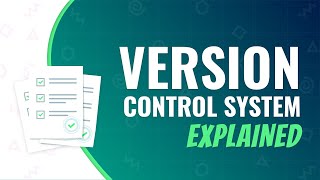







Audio Book
Dive deep into the subject with an immersive audiobook experience.
Git Installation and Setup
Chapter 1 of 3
🔒 Unlock Audio Chapter
Sign up and enroll to access the full audio experience
Chapter Content
• Install Git (git-scm.com)
• Configure: git config --global user.name "Name" git config --global user.email "email@example.com"
Detailed Explanation
This chunk discusses the installation and initial setup of Git, a prominent version control system used by developers to track changes in code. To install Git, you should visit the official website 'git-scm.com' where you can download and install it according to your operating system. After installation, it is essential to configure Git with your username and email address. The commands for this are executed in your command line interface. The configuration allows Git to attribute changes you make in repositories to your identity, which is crucial for collaboration.
Examples & Analogies
Think of Git as a digital journal where you keep track of your writing. Before you start writing entries, you would want to introduce yourself by writing your name on the journal’s cover. Similarly, when you set up Git, you are introducing yourself so that everyone knows who made what changes in the collaborative work.
Git Clients
Chapter 2 of 3
🔒 Unlock Audio Chapter
Sign up and enroll to access the full audio experience
Chapter Content
• Command-line
• GUI tools: GitKraken, SourceTree, GitHub Desktop
Detailed Explanation
In this chunk, we explore the different clients available for using Git. The most basic client is the command-line interface where you can execute Git commands directly. However, for those who prefer a visual approach, there are GUI (Graphical User Interface) tools available, such as GitKraken, SourceTree, and GitHub Desktop. These tools provide a more user-friendly interface, displaying repositories in a visual format that can be easier to understand.
Examples & Analogies
Imagine using a traditional physical map versus using a GPS app on your smartphone. The map requires you to read and interpret symbols and directions, much like using Git in the command line. On the other hand, GPS provides a clear visual display of your route, making navigation easier—similar to how GUI tools simplify the use of Git through visual representation.
Repository Hosting Platforms
Chapter 3 of 3
🔒 Unlock Audio Chapter
Sign up and enroll to access the full audio experience
Chapter Content
• GitHub, GitLab, Bitbucket
Set up SSH keys and push initial code.
Detailed Explanation
This chunk highlights platforms that host Git repositories, such as GitHub, GitLab, and Bitbucket. These platforms allow developers to store their code online, making it easier to collaborate and manage projects. Setting up SSH keys is a critical security step that allows your computer to communicate securely with these platforms without needing to enter your username and password every time you push code. After setting up your repository on one of these platforms, you can push your initial code which uploads it from your local system to the remote repository.
Examples & Analogies
Think of these repository hosting platforms as libraries where your code (books) can be stored securely. Setting up an SSH key is like getting a library card: it ensures only you can access your personal collection without showing ID every time. Once you push your first book to the library, you are sharing your work with the world.
Key Concepts
-
Version Control System: A framework for managing changes to code over time.
-
Git: A distributed version control system that allows multiple users to manage and coordinate simultaneous changes.
-
Repository Hosting: Platforms such as GitHub, Bitbucket, and GitLab for storing and managing repositories online.
-
SSH Keys: Provide secure access to repositories during collaboration.
Examples & Applications
Using Git to manage your project files allows you to easily recover previous versions of your documents.
Collaboration on GitHub allows multiple contributors to work on a repository simultaneously, managing changes through branches.
Memory Aids
Interactive tools to help you remember key concepts
Rhymes
In Git, we track each commit, with branches that help us split.
Stories
Imagine being a librarian where every time you changed a book, you wrote down who borrowed it and when. That's how Git works, keeping a log of every update to your code.
Memory Tools
Remember GIT: 'Get Important Time' to track your coding changes.
Acronyms
GIT - Grouping Information Together, helping manage collaborations.
Flash Cards
Glossary
- Version Control System
A tool that helps track changes in source code over time, enabling collaboration among multiple developers.
- Git
A popular distributed version control system used for tracking changes in source code during software development.
- Repository
A storage location for software packages and files managed by the version control system.
- SSH Key
A cryptographic key used to authenticate a user during secure connections, particularly in Git and remote servers.
- Git Client
An application that enables users to interact with Git repositories, available in both command-line and graphical user interface formats.
Reference links
Supplementary resources to enhance your learning experience.
