Setting Up Runtime Environments
Enroll to start learning
You’ve not yet enrolled in this course. Please enroll for free to listen to audio lessons, classroom podcasts and take practice test.
Interactive Audio Lesson
Listen to a student-teacher conversation explaining the topic in a relatable way.
Introduction to Runtime Environments
🔒 Unlock Audio Lesson
Sign up and enroll to listen to this audio lesson

Today, we’re diving into runtime environments. Can anyone tell me what a runtime environment is?

Isn’t it where our code actually runs?

Exactly! It's the context in which programs are executed. A standard example is the Java Virtual Machine (JVM). What do you think happens when our code doesn't have the appropriate runtime environment?

It probably won’t work or throw errors?

Correct! Without the right runtime, we encounter execution issues. Let’s explore how we set up these environments next.
Setting Up Java Runtime
🔒 Unlock Audio Lesson
Sign up and enroll to listen to this audio lesson

Let's start with Java. Who can explain what the JVM does?

It allows Java code to run anywhere, right, like a translator for the code?

Good point! Now, to set this up, we need the Java Development Kit. What’s a crucial environment variable we need to set after installation?

Is it `JAVA_HOME`?

Yes! `JAVA_HOME` points to the JDK installation directory. Remember this as we use 'JVM' for Java, JDK, and `JAVA_HOME`!
Installing Python Runtime
🔒 Unlock Audio Lesson
Sign up and enroll to listen to this audio lesson

Next, shall we discuss Python? What’s the main implementation we commonly use?

CPython, right?

Correct! To manage versions and installations, we can use tools like `pyenv`. Can anyone think of a reason why managing our Python environment is critical?

To avoid conflicts between different projects and their dependencies?

Exactly! Proper environment management is key to smooth development.
Node.js Setup
🔒 Unlock Audio Lesson
Sign up and enroll to listen to this audio lesson

Finally, let's discuss Node.js. What do we need to install to start working with Node?

Node.js and NPM, right?

Correct! NPM is critical for managing JavaScript packages. What could go wrong if we don't have these set up?

Our JavaScript applications wouldn’t run correctly or find the packages they need.

That’s right! Always ensure your runtime environments are configured properly. To recap, we covered JVM for Java, CPython for Python, and NodeJS for JavaScript!
Introduction & Overview
Read summaries of the section's main ideas at different levels of detail.
Quick Overview
Standard
This section discusses the installation and configuration of various programming language runtimes like JVM for Java, CPython for Python, and Node.js for JavaScript, emphasizing their importance in facilitating the execution of applications across different platforms.
Detailed
Setting Up Runtime Environments
Setting up a runtime environment is a vital aspect of software development that ensures your application can run as intended on any machine. Each programming language comes with its specific runtime, which provides the necessary environment for executing code written in that language. In this section, we will cover three common runtime environments:
- Java and the Java Virtual Machine (JVM): The JVM allows Java applications to run on any operating system, enabling 'write once, run anywhere' functionality. Understanding how to install and configure the JDK (Java Development Kit) and setting the
JAVA_HOMEenvironment variable is essential for Java developers. - Python and CPython: CPython is the default and most widely used implementation of the Python programming language. Setting up Python involves managing the installation through tools like
pyenvand utilizing package managers to handle dependencies efficiently. - Node.js for JavaScript: Node.js enables JavaScript to be used on the server side. Installing Node.js along with the Node Package Manager (NPM) is crucial for developing modern web applications.
Overall, a well-configured runtime environment enhances productivity, allows for seamless execution, and reduces compatibility issues across different systems.
Youtube Videos
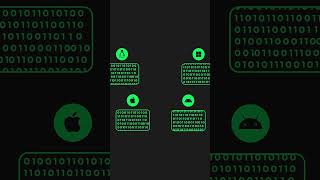


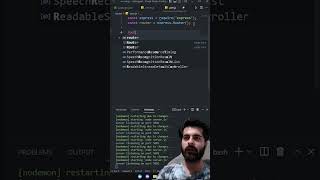


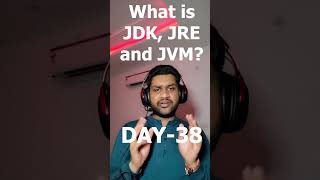



Audio Book
Dive deep into the subject with an immersive audiobook experience.
Understanding Language-Specific Runtime Environments
Chapter 1 of 1
🔒 Unlock Audio Chapter
Sign up and enroll to access the full audio experience
Chapter Content
• Language-specific runtime like JVM (Java), CPython (Python), Node.js runtime.
Detailed Explanation
In software development, a runtime environment is essential because it contains all the tools needed to run a program written in a particular language. For example, the Java Virtual Machine (JVM) allows Java applications to run on any device or operating system that has the JVM installed. Similarly, CPython is the standard implementation of the Python programming language, which enables Python code execution. Node.js is a runtime that allows developers to execute JavaScript code server-side. Having the right runtime environment ensures that the code executes correctly and efficiently.
Examples & Analogies
Think of a runtime environment like a specific type of kitchen designed for cooking different cuisines. Just like an Italian kitchen might have pizza ovens and pasta makers, a Java runtime environment has the JVM for running Java applications. If you're in that kitchen, you have all the tools needed to prepare a wonderful Italian meal, but you wouldn't have the tools for making sushi unless you were in a Japanese kitchen. Similarly, each programming language has its own runtime environment that is tailored to its particular needs.
Key Concepts
-
JVM: Java Virtual Machine enables cross-platform execution of Java applications.
-
CPython: The default implementation of Python, essential for running Python code.
-
Node.js: A server-side JavaScript environment facilitating modern web development.
Examples & Applications
Java applications running smoothly on Windows, macOS, or Linux due to JVM.
A Python project set up with virtual environments to ensure isolation of package versions.
A web application using Node.js to serve dynamic content.
Memory Aids
Interactive tools to help you remember key concepts
Rhymes
JVM's the name, Java's the game, everywhere you go, it runs the same.
Stories
Imagine a traveler (Java) who carries a magic box (JVM) that allows them to fit into any home (operating system) they visit and be welcomed.
Memory Tools
To remember setting up Java: Just Keep Everything Prepared (JKEP) - Install JDK, set JAVA_HOME, and check the path.
Acronyms
JCP - Java Compiles Polished (referring to Java, CPython, Node.js as key environments)
Flash Cards
Glossary
- JVM
Java Virtual Machine; enables Java applications to run on any operating system.
- CPython
The default implementation of Python programming language.
- Node.js
JavaScript runtime built on Chrome's V8 JavaScript engine.
- JDK
Java Development Kit; a software development environment used to develop Java applications.
- NPM
Node Package Manager; a package manager for the JavaScript programming language.
Reference links
Supplementary resources to enhance your learning experience.
- Java Development Kit (JDK) Overview
- Understanding CPython
- Node.js Documentation
- Installation and Setup of Java
- Using NPM
- Python Environment Setup
- Node.js Getting Started
- General Programming Concepts and Tools
- The Complete JavaScript Node.js Developer Course
- Python for Everybody - Getting Started with Python
