Containerization and Virtualization
Enroll to start learning
You’ve not yet enrolled in this course. Please enroll for free to listen to audio lessons, classroom podcasts and take practice test.
Interactive Audio Lesson
Listen to a student-teacher conversation explaining the topic in a relatable way.
Introduction to Docker
🔒 Unlock Audio Lesson
Sign up and enroll to listen to this audio lesson

Today we're diving into Docker, a powerful tool that facilitates containerization. Remember, containers are lightweight, portable packages that include everything needed to run your application.

How do we actually create a container with Docker?

Great question! You define a Docker container using a `Dockerfile`, which describes the environment setup. For example, you specify the base image, the software you need, and how to run your app.

Can we use Docker for more than just development? Like in production?

Absolutely! Docker allows seamless transitions from development to staging, and finally to production. That way, you minimize differences in environments.

Is Docker different from virtual machines?

Yes, a key difference is that Docker containers share the host OS kernel, while virtual machines run entire operating systems, which makes containers more lightweight!

What about docker-compose? How does that fit in?

Docker Compose manages multi-container applications using a YAML file. It simplifies the orchestration of complex applications.

To summarize, Docker enables easy creation of consistent environments through containerization using Dockerfiles, promoting efficiency across development and production.
Understanding Virtual Machines
🔒 Unlock Audio Lesson
Sign up and enroll to listen to this audio lesson

Now, let's discuss virtual machines. Unlike containers, VMs simulate entire operating systems.

What tools can we use to create VMs?

Common tools include VirtualBox and VMware. They allow you to create separate environments for testing diverse OS behaviors.

Are there any drawbacks to using VMs over containers?

Yes, VMs are more resource-intensive since they require their own OS, which can slow down the system compared to lightweight containers.

When would you choose a VM over Docker?

You'd opt for VMs when you need specific OS configurations or when running applications that depend heavily on the operating system.

To wrap up, both Docker and virtual machines play valuable roles in development: Docker for lightweight and portable applications, and VMs for full OS simulation.
Introduction & Overview
Read summaries of the section's main ideas at different levels of detail.
Quick Overview
Standard
Containerization and virtualization are key concepts in modern software development. This section explains how Docker facilitates the creation of consistent environments across systems using Dockerfiles and docker-compose. Additionally, it covers the role of virtual machines, highlighting tools like VirtualBox and VMware for simulating specific OS behaviors.
Detailed
Containerization and Virtualization
Containerization and virtualization are fundamental technologies in modern software development that ensure consistency and scalability in development environments.
Docker
Docker is an essential tool in this realm, allowing developers to define environments using a Dockerfile. This file provides the necessary instructions to create a Docker image, which can run in any environment that has Docker, ensuring seamless transitions from development to staging to production. Docker Compose is another tool that allows for easy management of multi-container applications, facilitating the orchestration of interconnected services.
Virtual Machines
On the other hand, virtual machines (VMs) simulate entire operating systems, thereby allowing developers to test and run applications in isolated environments without altering the main system. Tools like VirtualBox and VMware are commonly used for creating and managing VMs. VMs offer excellent solutions for developers needing to replicate specific OS behaviors or configurations.
Significance
Both containerization and virtualization minimize discrepancies that arise from different development environments, thus reducing the common problem of "it works on my machine." By utilizing these technologies, developers can help ensure that applications behave consistently across different stages of deployment.
Youtube Videos
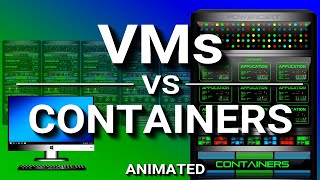





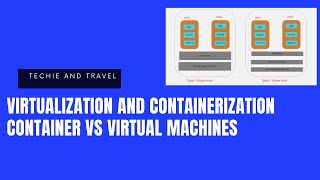
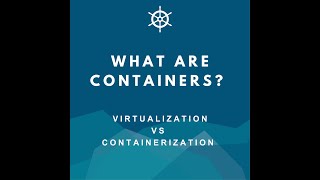


Audio Book
Dive deep into the subject with an immersive audiobook experience.
Containerization with Docker
Chapter 1 of 2
🔒 Unlock Audio Chapter
Sign up and enroll to access the full audio experience
Chapter Content
7.9.1 Docker
- Define environments using Dockerfile
- Use docker-compose for multi-container apps
- Ensures consistency across dev/staging/production
Detailed Explanation
This chunk discusses Docker, a tool that allows developers to package applications and their dependencies into containers. A Docker container is a lightweight, standalone executable package that contains everything needed to run a piece of software. The first point highlights that you can define your desired software environment in a file called a Dockerfile, which specifies how the container should be built. The second point tells us about docker-compose, which is a tool that helps manage multi-container applications, allowing you to configure and run multiple containers at once. The final point emphasizes that using containers ensures that your application behaves the same way in different environments, such as development, testing (staging), and production, thereby reducing incompatibility issues.
Examples & Analogies
Think of Docker containers like shipping containers used for transport. Just as shipping containers can be loaded onto different types of transport (ships, trains, trucks) without needing to change the contents inside, Docker containers allow applications to run on any system that supports Docker, with all dependencies intact. This uniformity helps prevent the common 'it works on my machine' problem.
Virtual Machines Overview
Chapter 2 of 2
🔒 Unlock Audio Chapter
Sign up and enroll to access the full audio experience
Chapter Content
7.9.2 Virtual Machines
- VirtualBox, VMware
- Useful when simulating OS-specific behaviors
Detailed Explanation
This chunk addresses virtual machines (VMs), which are software emulations of physical computers. Tools like VirtualBox and VMware allow you to create virtual machines that can run different operating systems on a single physical machine. This is particularly useful when you need to test or develop software that requires a specific operating system or environment. By simulating OS-specific behaviors, virtual machines provide a way to safely run applications without altering your actual system setup.
Examples & Analogies
Imagine a real estate agent showing homes to potential buyers. The homes represent different operating systems, and the real estate agent can take clients to view them without actually moving them to those locations—this is similar to how virtual machines let you explore different OS environments without changing your main operating system.
Key Concepts
-
Containerization: A method that allows applications to run in isolated environments and can be easily deployed across different systems.
-
Docker: A platform that enables developers to create, deploy, and run applications in containers.
-
Virtual Machines: Software-based emulations of physical hardware that allow multiple OS to run on a single physical machine.
Examples & Applications
An example of Docker in use is deploying a web application in a container that has all its dependencies included, allowing it to run consistently on any host that supports Docker.
A scenario where virtual machines are beneficial is testing software in different operating systems, such as running Windows applications on a macOS system using VMware.
Memory Aids
Interactive tools to help you remember key concepts
Rhymes
In a Docker container, things fit just right, all tools and codes, ready to ignite. Consistency and speed, all day and night!
Stories
Imagine you’re a chef (the developer), using a container (Docker) to pack all ingredients needed for a dish (application) so you can easily cook it anywhere, just like shipping a ready meal across towns.
Memory Tools
To remember Docker components: CDF. C for Container, D for Docking, F for File setup (Dockerfile).
Acronyms
For VM
SOPS - Simulates Operating Physical Systems.
Flash Cards
Glossary
- Containerization
A lightweight method of virtualization that packages applications and their dependencies into a single container, ensuring consistent execution across environments.
- Docker
An open-source platform that automates the deployment of applications inside containers.
- Dockerfile
A script containing a series of instructions on how to build a Docker image.
- Virtual Machine (VM)
A software-based emulation of physical computer that runs an operating system and applications just like a real computer.
- dockercompose
A tool for defining and running multi-container Docker applications.
Reference links
Supplementary resources to enhance your learning experience.
